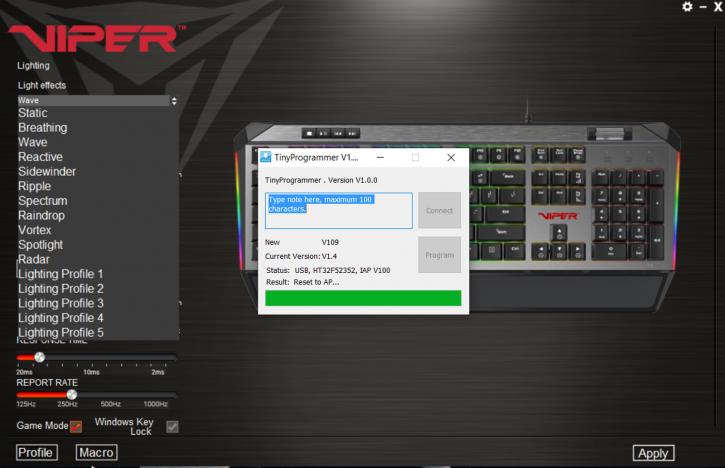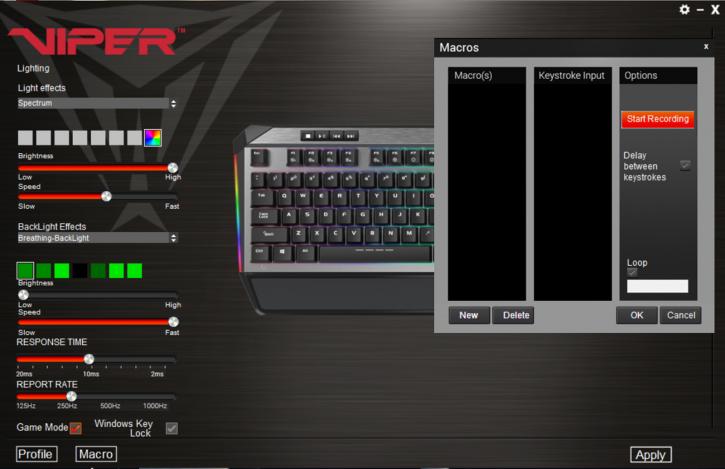Patriot Viper Software
Patriot Viper Software
You can download the software for the Viper V765 here. Unfortunately, if you have some other RGB peripherals, the Viper V765 won’t work with their software. So, if you use Razer Chroma, Corsair iCue, or Asus Aura Sync, you can’t set it to control the Viper.
The first thing that I had to do after connecting the keyboard was to update the firmware. It took about 30 seconds in total, so it’s not really a time-consuming task.
Overall, the control panel has a minimalist feel, and this – we like. In the configuration tab, you can select the key layout, report (polling) rate, response rate (to decrease lag, but we didn’t notice any difference, even at the default settings), and the intensity of the lighting. The keyboard comes with a set of 10 RGB animations built-in, which range from Radar (the colors change in a circular pattern), to Raindrops (the colors fill in one key at a time), to Wave (the colors wash over the keyboard). You can quickly select any of these modes using the Fn key and one of the function keys.
Then, you can adjust the speed, brightness, and direction of the selected effect with additional keyboard shortcuts.
In the app, you can create a set of keyboard macros, but there are plenty of third-party macro apps for Windows that offer more functionality.
You can also create up to five custom profiles that make individual keys light up in whatever color you choose. So, if you want to have the WASD keys plus I, O, and P in custom colors, this is where you can do it. You can use an import/export function to save your settings to a file, but it has to be copied manually. One remark though: you don’t need to run the Viper software in the background. Since the custom RGB profiles are stored in the keyboard’s memory, you don’t need to export a profile to keep your settings if you move to another computer.
Last but not least, you can assign combinations or macros to individual keys, or even disable some keys entirely.