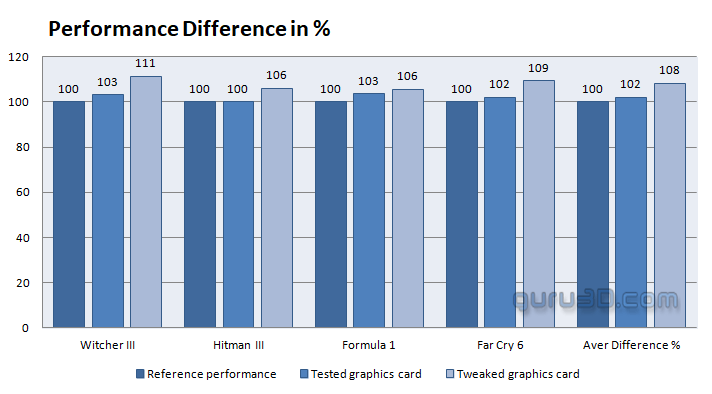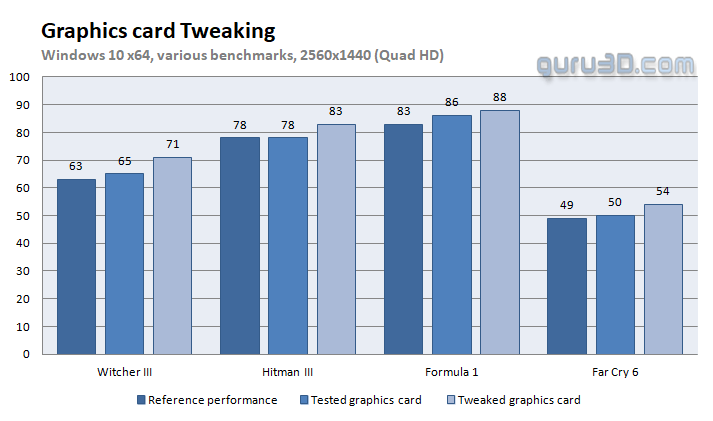Overclocking
Overclocking
For the majority of graphics cards, a simple set of methods can be used to slightly increase overall performance. Typically, you can adjust the frequency and voltage of the core GPU clock. By boosting the memory and GPU frequencies on the video card, we may improve the video card's computation clock cycles per second. It may sound complicated, but it can be accomplished in less than a few minutes. I always recommend to novice users and novices not to increase the frequency of the core and memory clocks by more than a few %. Example: If your GPU operates at 1500 MHz, I recommend increasing the frequency in increments of 25 MHz. Advanced users frequently increase the frequency significantly. When your 3D graphics begin to exhibit anomalies such as white spots ("snow"), you should often reduce the clock speed by 25 MHz and leave it at that. Typically, when you overclock your GPU excessively, it begins to exhibit abnormalities, empty polygons, or even freezes. Locate that limit with care and then reduce it by at least 25 MHz from the time you observe an artifact. Take a close look and make detailed observations. I'm not sure why you'd need to overclock today's tested card in the first place, but we'll demonstrate it nonetheless. In conclusion, you always overclock at your own risk.
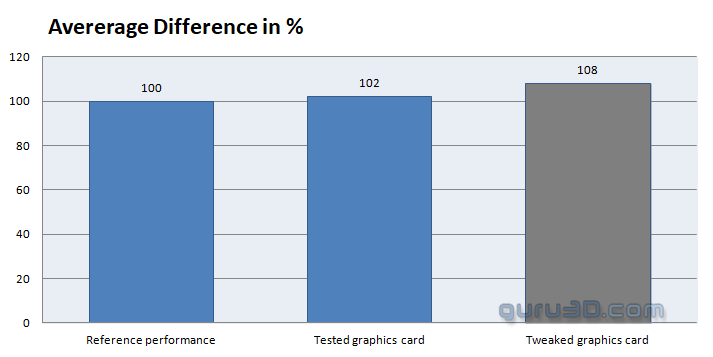 |
||
| Reference frequency | This sample | Overclocked |
| Boost Clock: 1777 MHz | Boost Clock: 1822 MHz | Boost Clock: 2050~2125 |
| Memory Clock: 14000 MHz | Memory Clock: 14000 MHz | Memory Clock: 16000 MHz |
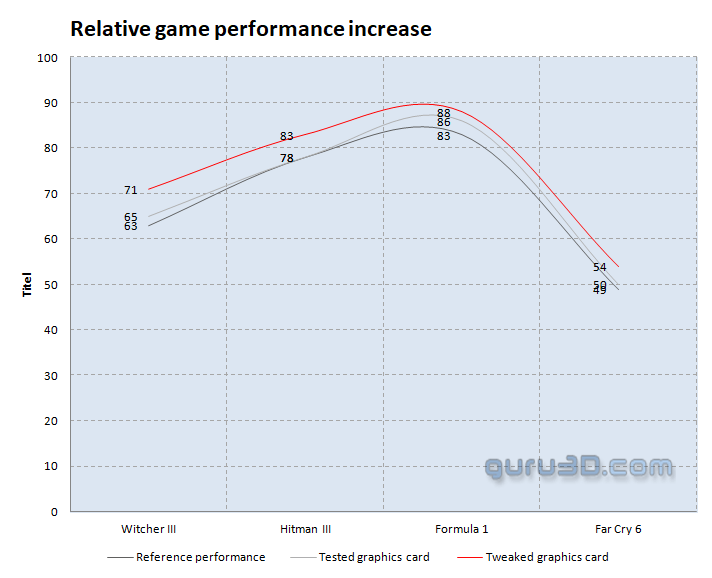 |
||
With AfterBurner (download here) you can tweak the card both manually and with the curve-based OC scanner. You'll see that most cards out there will all tweak to roughly the same levels due to all kinds of hardware protection kicking in. Memory clocks are double-data-rate thus, say, 8000 MHz is 16000 Gbps effective.
- Core Voltage +50
- Power Limiter: 7% (locked)
- Clock +150 MHz Dynamic GPU clock
- Mem clock +1000 (=1.70 Gbps effective)
- FAN RPM default
The card tweaks really well, based on that limited 128-bit wide memory bus, and the ability to stretch the frequency does quite a lot for the product.
The results show respective default clocked results plotted in percentages. To the far right where you can see "Aver Difference %", this is the result of the four games tested and averaged out.