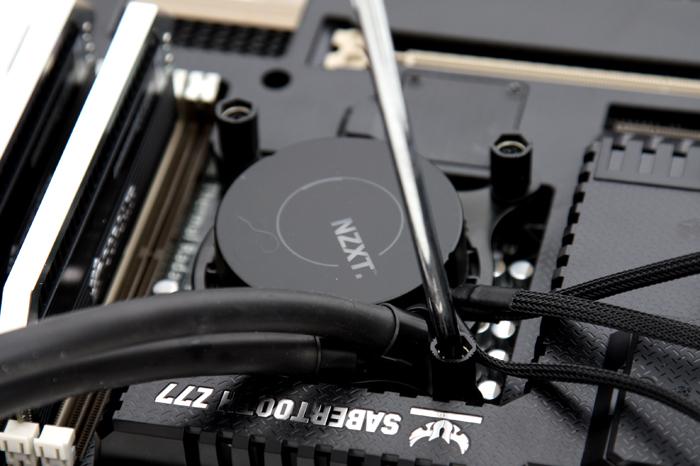Product Installation
Mounting the cooler is a fairly easy thing to do, the motherboard needs to come out of the chassis unless you have a chassis with a mainboard cutout for CPU cooling. Now you first prepare the back plate, four nuts need to be aligned with the holes by shifting them into position. Now align and place the motherboard on top of the back-plate.
We then prepare the mounting ring that we have to place over the cooling block. At each of the four sides we apply plastic inserts position for socket 1155/1156. We can now insert it over the cooling block. You should have already inserted your processor, applying thermal paste is not needed as the kit comes with TIM preapplied to the cooling block. With the back-plate in place we now install the cooling block.
We prepped the reteintion ring and slide it over the CPU block, now we mount it secure by placing another retention ring at the bottom (opposing) side . The next step is to place the mounting bracket onto the top of the pump so we can screw stuff together tightly.
Once we seat the cooler in position it aligns up with four standoff screws. With the help of a screwdriver we can secure four thumbscrews. Turn them tight until they can go no further. Prepping the retention rings, plastic inserts and screws is 10 minutes work maximum.
The last thing we need to do is to connect all wires which we'll show you at the next page.