Page 3 - 3-way SLI, ESA & PCIe 2.0
3-way SLI
If you had a closer look at the 8800 GTX & Ultra, you'd notice there's a second SLI finger, there has been a lot of speculation about that extra connector, was it meant for Physics expansion or as we mentioned last year in the 680-i review already... to enable 3-way SLI ? Yes, three days prior to the release of 780i SLI NVIDIA launched it's 3-way SLI technology. Technology for the rich and famous right now as only the flagship (550+ USD) products have that second SLI finger to enable three cards to render your games with some more punch. Eventually (I hope) it may support 3-way configurations of other GPUs as well, and with rumors of the GTX/Ultra cards reach EOL soon, they'd better. 3-way SLI will work fine on 680i as well, yet you have one card running on a x8 PCIe slot, which is not a big deal to be honest. For the 680i users, you can purchase a 3-way SLI connector pretty soon from several board partners. Please read our preview on 3-way SLI here.

Enthusiast System Architecture & System Monitor
NVIDIA recently announced a new technology platform dubbed the Enthusiast System Architecture, or ESA. ESA provides information and control to enthusiasts that are not just for NVIDIA mainboards and video cards, but is compatible with components from other manufacturers. ESA monitoring and control covers nearly all components of a PC, including processors, motherboards, video cards, cooling hardware and power supplies. The new platform can best be described as a new communication standard that will work alongside component communication standards, such as SMBus, EPP, PCIe, Serial ATA, and HyperTransport, to provide monitoring and control information to other components and software. In short, ESA ties their control and monitoring information together. Manufacturers can implement ESA into just about every component, allowing it to manage and control anything the manufacturer chooses it to control. For example, a ESA-chassis can monitor and report temperature levels, and could then adjust case fan speeds according to the temperature.
ESA does not use a new control bus but simply communicates over USB. All that is required, in addition to ESA-hardware, is the software. ESA brings new System monitoring to your PC as well, it's actually pretty cool. Although, you need to have Vista installed though. The new software is a 3D presentation of core component status.
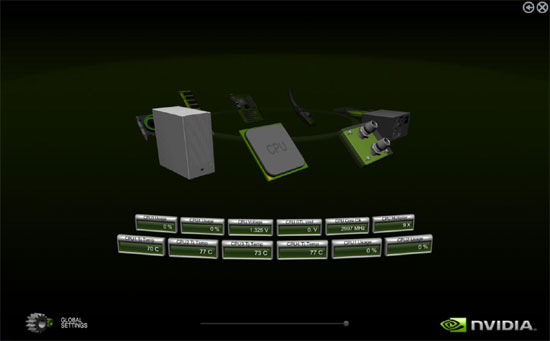
Every supported device has a wide range of information such as temperature, frequency, and voltage are reported. It's quite funny to observe that this application is programmed for OpenGL, there is nearly zero performance overhead associated with running the utility. Another advantage is that you can use this software as an overlay over your current desktop. It's pretty cool and a very nice feature. Be sure to check it out. In the years to come we'll very likely to see ESA better developed and thus get broader support. It's a good initiative that we hope will become a success.
PCI Express 2.0
I've mentioned it already a couple of times. Two of the three PCIe slots are based on the new 2.0 standard, bringing with it significant boosts to the PCIe interface. The total capacity of the PCI Express 2.0 bus will be 5Gbps, twice the old standard, and an x16 connector will now be able to achieve transfers as high as 16Gbps. It will be backwards compatible with PCIe 1.1 cards, making it simple for motherboard manufacturers to transition to it in the future. Various other improvements were also made, including dynamic link speed alteration and more interactive features of the bus in communicating with software. Cool stuff, yet it's so high-end that at this time you will just not notice a performance difference. The two latest G92 graphics cards already have 2.0 compatibility though.
