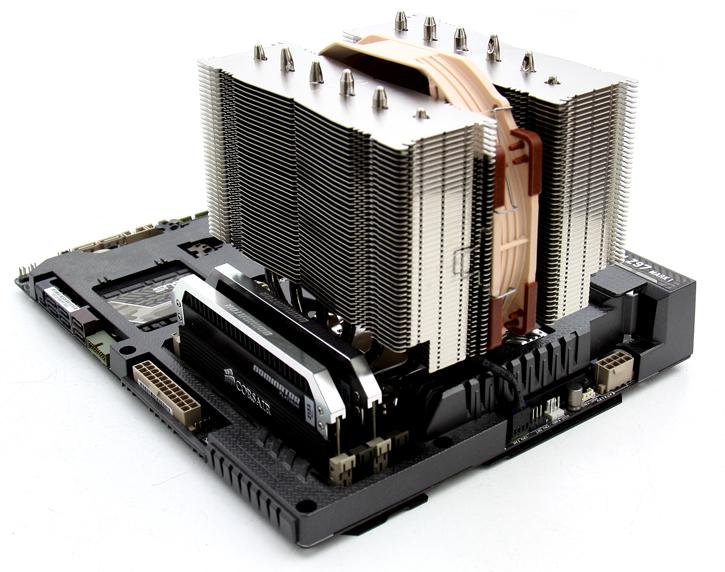Final words and conclusion
Final words and conclusion
Alright so the story goes a little like this, the Noctua NH-D15S is pretty much similar to the NH-D15, lacks one fan is a teeny tiny bit less in performance yet was one of the most silent solutions we have ever tested. Seriously, you'll have a very hard time hearing this unit as it was simply completely silent based on a normal RPM profile managed in the BIOS by the ASUS motherboard. With a D15 tweaking your CPI remains a viable options as well. Our Core i7 4790K is a bit of a bitch to overclock with heatpipe cooling, the Noctua makes this possible though. Up-to 1.30~1.35 Volts this cooler has no problem in terms of noise and cooling performance under the condition that you do not stress the processor for hours 100% continuously. But yeah we measure 34 DBa at defaults under processor load (and we consider a cooler to be silent if it stays under 39 DBa) and overclocked at 1.35 Volts on the CPU we merely reach a measly 36 DBa.
Aesthetics & Design
This chapter will be repetitive: We stated many times that Noctua could really use a change in their color scheme in regards to their products. The brown/beige colors simply are not in line with today's high-end preferred and colored products. Despite the colors the end-users are willing to look away, as the quality of the coolers themselves are just too good, which matters more. Noctua, how about a black cooler with darker brown/beige fans? We do understand the dilemma at hand for Noctua though, Gigabyte uses Blue, ASUS ROG used Red and each company really has their own house color design and thus trademark for company branding. Also with that market growing, we would REALLY like to see Noctua engage the AIO Liquid cooler segment, an area where they could be very popular with their low-noise and high-quality fans.
Performance
Cooling wise the NH-D15S performs well with the difficult to cool Core i7 4970K, obviously on purpose as we test that other side of the spectrum (liquid cooling) on this setup as well. The default clock frequency performance is excellent, nothing more, nothing less. Overclocking with a CPU like this on heat-pipe cooling typically is ill-advised though. The NH-D15S kept things in line, our 4790K processor at 1.35 Volts / 4600 MHz heat jumped to over 78 Degrees C, not recommended with long-term (hours and hours) CPU stress, but definitely comfortable enough for short utilization bursts.
Pricing
Mind you that the prices below are suggested prices (MRP). Shave off another five bucks for each cooler once they are available in good volume in e-tail. The manufacturer suggested retail pricing is as follows:
- NH-C14S: EUR 74.90 / USD 74.90
- NH-D15S: EUR 79.90 / USD 79.90
Final Words
The price difference in-between the D15 and D15S is roughly 10 bucks, the difference .. one fan. So you need to weigh yourself if the money really makes the difference. That said, with one fan the performance definitely stays where it needs to be yet the product does become more silent. I say more silent as the D15 with two fans also already was silent, which makes this release a bit of a paradox, sure. However if one fan is enough (which it is) and you gain better noise levels and a smaller better-looking cooler, then heck why not ? The D15S still has plenty left for a nice tweak/overclock on the processor. It comes with a proper design, is easy to install and offers plentiful space for your DIMMs, even full height. Once overclocked with 1.30 volts we sit at 75 Degrees C, which is comfortable enough for a proper overclock in the 4800 MHz range. At 1.35 Volts on the processor we reach 77~78 Degrees C, which is a little above my comfort level for long term CPU stress, but for short bursts do-able. The NH-D15S can be found in the stores as we speak for roughly 80 bucks, it is covered by a 6-year carry-in warranty. And remember, with Noctua products come great after-sales. If you need an upgrade kit towards a new future socket and if the cooler supports it, Noctua almost always will send you an upgrade kit for free. It's the top-end Noctua model with just one fan, nearly equally as good as the two fan version. You just can't complain here.
Handy related downloads:
- Sign up to receive a notice when we publish a new article
- Or go back to Guru3D's front page.