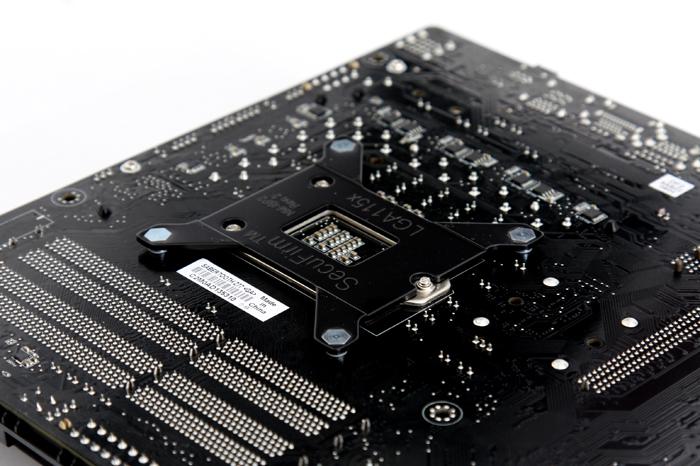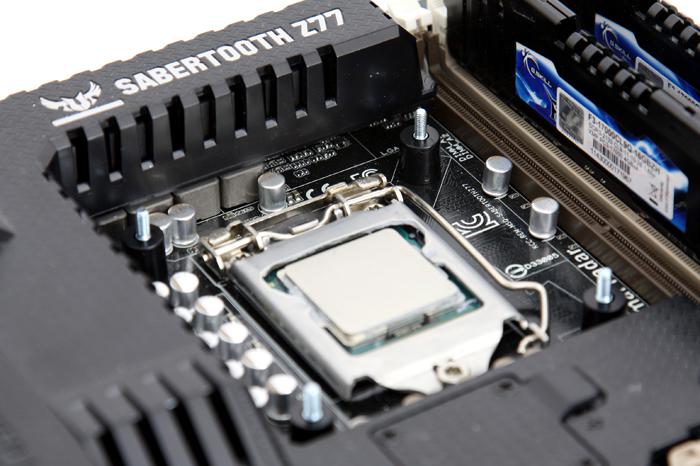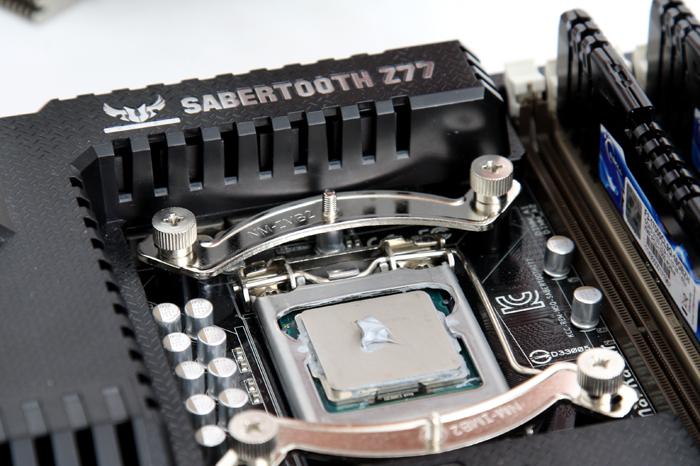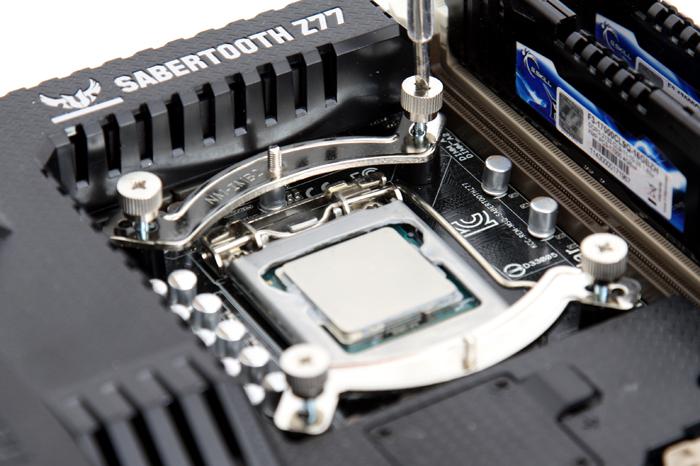Product Installation
Product Installation
We use a Z77 ASUS Sabertooth motherboard, not because we specifically have a fetish for ASUS products or that we like it so much. But it is a somewhat more complicated motherboard to use with the Thermal Armor shielding. You are bound to run into issues much faster with a Sabertooth opposed to other motherboards. So if a cooler doesn't fit, we'll find that out quickly enough.
Mounting the cooler is a very easy thing to do, the SecuFirm2 mounting kit is sturdy, handy and really easy to install. Though the motherboard needs to come out of the chassis unless you have a chassis with a backplate cutout. Now, we first prepare and insert the Socket 1155/1156 backplate in our case. Just make sure the three gaps/holes are aligned with the motherboard socket screws.
We mount the backplate and need to prep the cooler as some risers need to be inserted over the screws (the black plastic risers as shown above).
You should have already inserted your processor and then apply thermal paste. Apply a drop or two, smear it out making sure you have a flat thin layer applied.
We then install two retention clips onto the plastic risers which we secure with thumb screws. The cooler is now ready to be seated.