Page 3
The Software
Once you load up the CD you'll first install the USB MX6 driver, which is easy to do as the minute you connect the USB device to your PC it will ask and try to install a "Matrix Orbital MX2 / MX3 / MX6" device. Just insert the CD-ROM and let the good times roll.
Then it's time to figure out what software is the best to use. After checking out a few directories with small tools you'll end up with LCDC. The installation of that software is however not exactly charming, you need to go on-line, insert a key, get a registration key returned through email and so on. You receive an email with a 56 character alphanumeric code based on your email and registration info. Loose that info and you're pretty much screwed. Seriously, that process needs to be eliminated. You buy a product, insert the key and run the device. We are talking about a driver bay display here, not a Windows 2003 software installation.
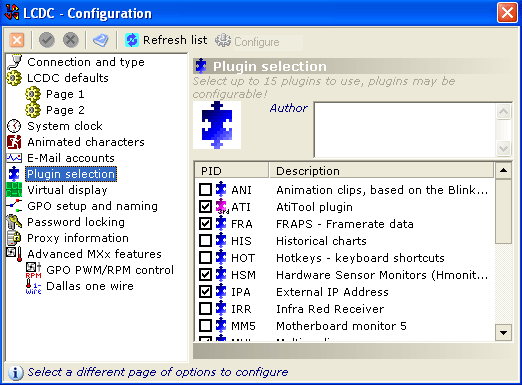 The brains of the operation, LCDC software
The brains of the operation, LCDC software
LCDC is however the heart of all functions that'll be displayed and controlled. The software is rough, not exactly a feast for the eyes and definitely not user-friendly. For the average PC user the software can be rather complicated to setup. In contrast however, it is 100% stable, used very little CPU time and has some really fine features.
What's very fun in the software is the usage of plug-ins, which can be created by 3rd parties. The plug-in has to be installed a certain way (often nothing more than inserting a .dll in a directory) and then selected as shown in the screenshot displayed. The more fun plug-ins available (that you can download for free btw) are for ATI graphics cards. In combo with ATI tool you can display functions like core and memory speed/temperature. Mid game, with FRAPS enabled (shows the actual framerate) you can display that framerate on the PLED display. And so on. We see a motherboard monitor plug-in, SETI@Home folding plug-in, Trillian United Devices, weather forecast plug-ins and the best of them all... Winamp plugins.
That last one is fun for sure as once selected it'll display the MP3 file that is being played. With the help of a small .dll being pasted into the WinAMP plugins folder the PLED display will actually function as real-time graphics display based on sound.
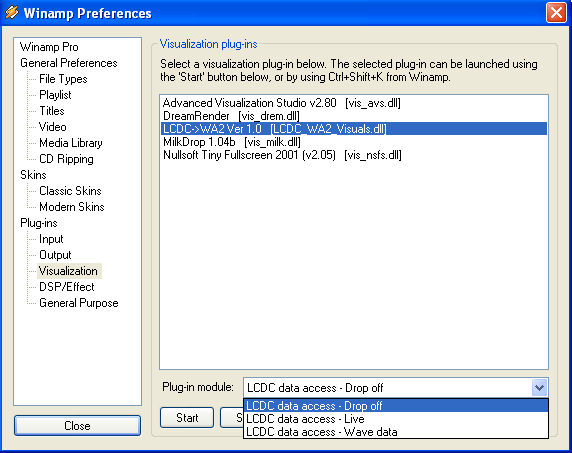
Easy to setup in Winamp, just drop a file in the plugins folder and select the plugin in winamp.
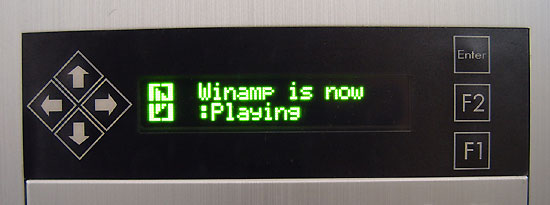
Woohoo! It's alive... it's ALIVE!
The software will also allow you to setup FAN rotation, based on temperature for example. It can report back RPM and all kinds of other functions. Included in our package were also three LEDS that you can mount into your PC casing that'll flash/on/off with important system events. Since we are using this kit in our 500 USD Wahoo Computers case-modification I did not want to drill three holes in it. But for example, you could set the software to check email and once email is checked (and there actually is a new email) one LED could be enabled. That shows what level of flexibility you have with this kit.
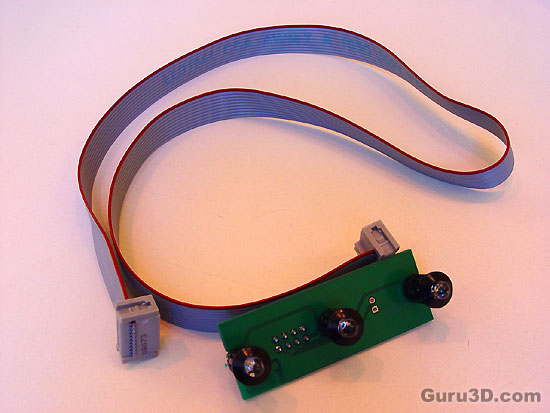
The LED bus in question. What a lousy photo, sorry about that. Lighting was not good here.
