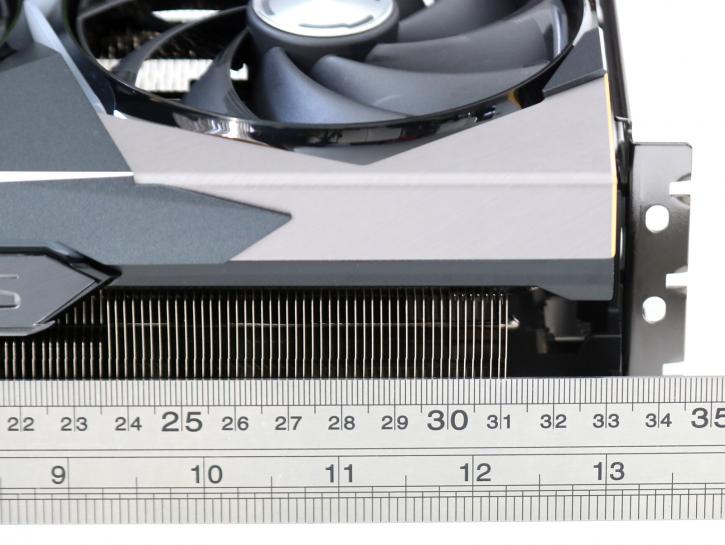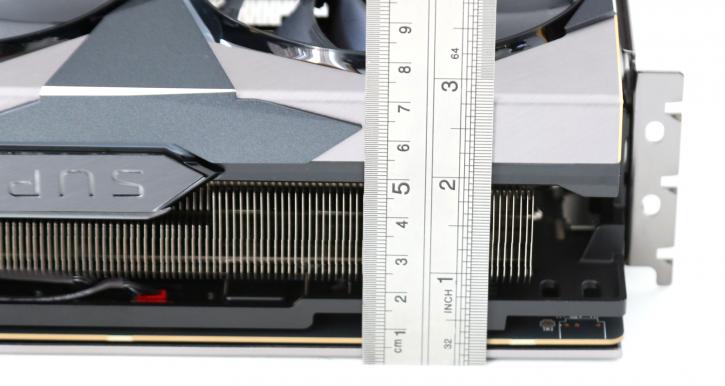Product photos
Product photos
The reference 4080 cards have a peak boost clock of up to 2.5 GHz, while the Suprim X has a boost clock of 2.625 MHz and a base clock of 2.205 MHz. Also, because the product emits warm air, you will need a well-ventilated PC with an appropriately located intake (front) and vent (read/top). MSI will also include a bracket option to prevent the card from sagging when installed horizontally. The power limiter gives this card a little more reserve.
The RTX 4000 series graphics cards are equipped with HDMI 2.1 and DisplayPort 1.4 ports. It's a bit of a drag that NVIDIA did not opt for the new DP 2.1 standard already. The IO panel is an air vent with connectors that will support 8K 60 Hz HDR via a single HDMI cable.
The heatsink array is topped with a stylish brushed metal shroud. MSI refers to the entire assembly as the TRI FROZR cooling system, and as you will see later, it does an excellent job of keeping temperatures low. MSI refers to the card's triple fans as 5.0 TORX FAN For longevity, the fans use dual-ball bearings, and each fan blade is connected at the end to increase strength and help guide airflow. And, yes, the card is wide due to the need for cooling real estate.
The card also has an aluminium backplate, as well as several MSI-exclusive features, including a new SUPRIM logo (rather than the dragon), one on the back, and three more on the fans. RBG lighting is, of course, present on the card and can be configured using MSI's software. As previously stated, it weighs just over 2.4 kg, so be careful when installing as if not secured with screws, you could easily snap that PCIe Slot of yours. MSI completes the package with a dual BIOS with silent and gaming (default) presets, as well as a vertical support stand that alleviates any concerns about a nearly 2kg behemoth resting against a PCIe slot. As expected, the display outputs include three DisplayPort 1.4 and one HDMI 2.1. The card has a BIOS setting that allows you to switch between Gaming and Silent modes. However, the clock rates in both are the same. The BIOS option is only available to change the fan curve. Silent mode reduces noise slightly but raises temperatures slightly.
The latest 3x 8-pin to 16-pin converter from MSI is included. Just make sure you have a strong enough power supply. The metal and RGB-lighted splendour of the card is stunning. The front shroud has a brushed metal edge contrasting with two shades of grey. If you position it vertically, two RGB strips surround the main fan to add some colour. A strong metal backplate aids in heat dissipation around the back. Along the edge is another adjustable RGB strip and branding.