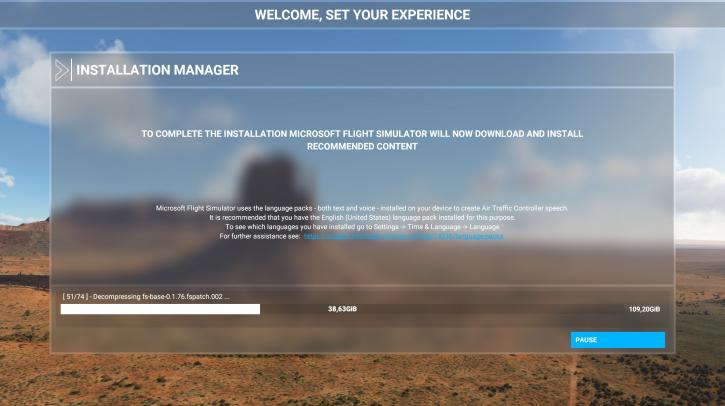Article - Guide - Review
Microsoft Flight Simulator 2020 in 2021
First-class experience, economy class performance - 37 GPUs tested
Welcome aboard Guru3D airlines; after an astounding start of Microsoft Flight Simulator 2020 in august last year, we decided to look at the sim again in 2021 in our PC graphics performance and PC gamer way. Performance wise there's virtually no difference between now and then. Airports seem a notch faster though. This article is basically testing the move to Ryzen 9 5950X new platform. Look at it as our 2021 update with close to 40 graphics cards + additional frametime results etc.
And despite its 6 months later, one thing has not changed -- 2021 is still COVID times, but at least we can fly virtually. We look again at what was one of the most anticipated games of 2020, Microsoft Flight Simulator 2020, in a PC graphics performance and PC gamer way. We'll re-test the game on the PC platform relative to graphics card performance with the latest AMD Radeon and NVIDIA GeForce graphics cards. Many graphics cards are being tested and benchmarked. Yes, the game is finally released being updated to 3D offering realistic flight simulations and beautiful sceneries. It'll be a genre for a particular type of end-users, though, as we can not even say 'game' here. Please note that some things have not changed, that the installation size passed 100GB. And even on our 500 Mbit/s connection, we've noticed exorbitantly sluggish download rates. We started downloading the game early in the morning, hours later looking to my right side monitor, we're at 60% of the downloads as the sim keeps fetching .fspackages. A nauseating wait for such a AAA title fetching from the supposably fast Microsoft Azure cloud servers.
Yeah, so the slow installation still has not been fixed - a clean install can take you multiple hours.
That stated, this article is not provided or sponsored by Microsoft. We purchased the most premium edition to bring you an unbiased review of what you will need for graphics hardware. We assume that any flight-simmer already has a decent PC, so we check PC graphics performance over many graphics cards once again. We'll test the game on the PC platform relative to graphics card performance with the latest AMD Radeon and NVIDIA GeForce graphics cards. Depending on your set-up, PC owners can expect a range of enhancements from this sim, including supporting ultra wide monitors, the ability to run the game at 4K, might be a bit of a thing, though :) Also, and this has to be stated. In the past, we have tried reviewing flight sims; however, it takes tremendous amounts of time and effort to test one graphics card as you need to set up the plane, takeoff, test, and move onwards. The underlying problem is that each run needs to be the same way to test performance objectively. And the past experiences have proven that to be complicated. Regardless we'll do our best.
Flight Simulator 2020 scores unusually well in the graphics area when speaking from a visual experience. The world scenery looks magnificent, the lots of cities and airports have been manually revised by hand. The ones that did not get ta premium treatment also look pretty good. The differential is the more personalized stuff; for example, if you fly over your own house, that's where you'll likely be dissatisfied. What is beautiful in-game is the weather system, real-time data is flowing into the engine, and as such, you get a physical simulation of the weather. That weather is not only beautiful to see; it will, of course, also affect the flight characteristics of your simulation. The combination of beautiful modeled aircraft, gorgeous landscapes, and the weather system makes this Flight Simulator an excellent new edition. Flight Simulator makes use of Asobo's in-house developed game engine and uses Bing Maps data, accessing over two petabytes of data from the cloud on-demand. Azure AI analyzes map data and photogrammetry to generate photorealistic 3D models of buildings, trees, terrain, and so on. This allows the simulator to depict most parts of the world in 3D photo-realism and other high definition elements. The game's engine utilizes satellite imagery or fly-by image scans as the basis for height and terrain texture data. Offline procedural generation AI then reads these textures based on their own parameters and correctly populates terrain with materials, roads, buildings, bushes, trees, and more based on brush set assets the developers have made.
Why a 2021 retest?
Ever since its release in summer 2020, a lot has changed. The sim's biggest massive bottleneck is the game engine itself. Over time numerous issues have been patched. In our experience, the overall performance has not gone up aside at specific locations such as airports. Meanwhile, much faster graphic cards have been released as well. Our previous iteration of the benchmarks session was performed on an 8-core Intel Core i9 9900K; we really wanted to retest on a Ryzen 9 5950X with 16 cores to see if that makes a substantial difference. Next to that, both AMD and NVIDIA have had time to optimize performance as best as they can. So these are all good reasons to re-test the sim based on new conditions.
For this article, multiple graphics cards are being tested and benchmarked. You will need a reasonably modern PC with at least a mainstream graphics card to run the game nicely. This article will cover benchmarks in the sense of average framerates; we'll look at all popular resolutions scaling from Full HD (1920x1080), WQHD (2560x1440), and of course Ultra HD. UHDTV (3840x2160) pixels, which are four times as many pixels as 1920x1080. We test with the game based on the optimized and available AMD Radeon driver (download) and, for Nvidia, their GeForce WHQL driver (download). We'll examine the PC platform's game relative to graphics card performance with the AMD/NVIDIA graphics card drivers.
Welcome aboard Guru3D airlines; your pilot on this flight is captain Hilbert; this flight will go from Amsterdam Schipol Airport where we'll take-off and gently Brexit into Heathrow Airport *coughs*