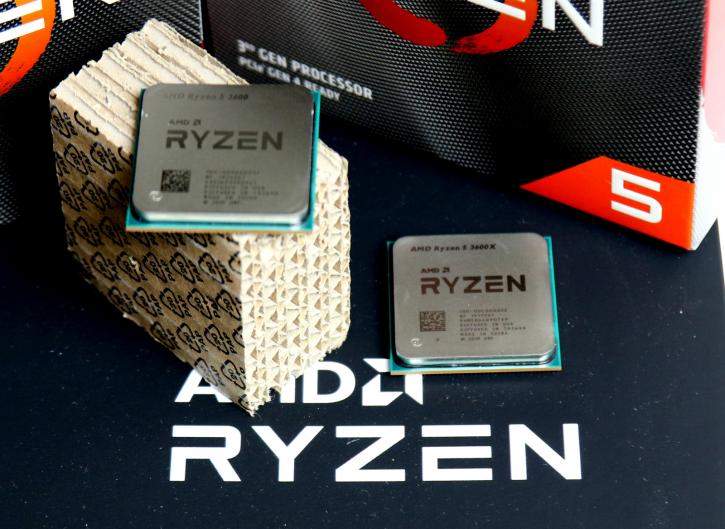The Mainstream / Mid-Range Build
The Mainstream/Mid-Range Build
I will be the first to admit that we have actually skipped a 'rung' of the ladder, or so to speak. For those in the United States or UK, it is absolutely possible to build a PC involving slightly lower end hardware that still knocks the socks off of the vast majority of games at 1080p/very high settings with frame rates in excess of 60. The reason I am skipping this step is because the way to drop down a performance level (or so to speak) is really very easy. Simply replace the GPU with an RX 580/590 or GTX 1660. Simple.
CPU - AMD Ryzen 5 3600(X)
Was there any doubt, at all? For just shy of £/$200, this is a highly capable processor. Thanks largely to the presence of significantly increased IPC (Instructions Per Clock) over Zen+ (i.e. Ryzen 2000 series), the R5 3600 is a phenomenal value for money chip. At just 65W it gains our firm recommendation for any mid-range gaming PC that you are home building today. Period. Whilst gaming performance is really on par with that of Intel's mid-range offerings, the 3600 is set apart by the presence of SMT, giving each core 2 logical threads. This helps with a variety of tasks, especially content creation and - if needed - even the odd bit of streaming. The 'X' in brackets in the heading refers to the 3600's slightly higher TDP and higher clocked cousin, the 3600X. Sure, it's really not worth the money if it sells for MSRP, but if you can find it for only $20-25 more than the 3600, maybe worth a look?
What if the R5 3600 is simply unavailable in your region, or is priced well beyond that £/$200 mark? Well, you have a good option in the Intel Core i5 9400 (or, indeed, its 'F' designated cousin, which is exactly the same chip but minus the onboard graphics). This $140-160 CPU sports 6 cores/6 threads, It is a very capable processor that is more than able to run all modern titles with GPUs up to AMD's RX 5700 or Nvidia's RTX 2060/2060 Super. Sure, it can run faster GPUs, but then I would argue you are better off looking at CPU pairings like the R7 3700X or i7 9700k. In terms of performance, the 3600 is - for the most part - ahead, but the extent to which it leads will vary by application. That said, as we are looking at these as purely gaming PC's, both processors are capable of meeting your needs. Let me be 100% clear, though. My firm choice would be the R5 3600. Period.
Motherboard - MSI B450 Tomahawk
On the AMD side, we can give firm recommendations to MSI's range of B450 boards, namely the 'Mortar', 'Bazooka' and 'Tomahawk' variants. The former two are mATX, the latter is full ATX. All of these boards feature a BIOS flashback feature, allowing you to update the BIOS to a Zen 2 compatible one without a CPU. Should you wish to skip this step and spend a few dollars more, then MSI have since released 'MAX' versions of these boards, which are guaranteed to work with Zen 2 chips out of the box. You lose zero performance from using the B450 chipset with Zen 2 processors, so I see absolutely no reason to use one. Note, if you find yourself in possession of a B450 board that will not POST with a R5 3600 CPU, you can follow the steps on this page.
Another notable shout out will go to Asus' B450-F 'Strix'. In some ways, this is a better choice over the aforementioned MSI boards due to having a richer feature sure (e.g. better audio, better lighting, reinforced PCIe slots, etc). Be under no false pretences, though, the MSI boards (especially the Tomahawk) have a stronger VRM setup, which is certainly better if you're looking to do an all-core overclock.
On the Intel side, there is little reason to go for anything else other than a mainboard on the mainstream B360/B365 chipset. Whilst you could go for a very cheap H310 motherboard, these really are 'bottom of the stack' and lack several of the features that are present on their B360/365 cousins. I generally wouldn't advise spending much more than $80 USD on a locked/lower end Intel mainboard. This will allow you to use the money saved elsewhere.
RAM - 16GB 2x 8GB, 3600MHz CL16 or .... lower
Again, two different RAM specifications. The former is for those on the AMD system. The Santa Clara based chipmakers have recommended 3600Mhz DDR4 RAM at a CAS latency of 16. Whilst I won't dive into RAM specifications and timings right now (primarily because the true intricacies of it go over my head), the price differential between DDR4 3200Mhz CAS 16 and 3600Mhz CAS 16 really shouldn't be overly prohibitive. However, if you cannot find such a kit for sale where you are, then do not feel slighted for settling on some cheaper 3200Mhz CAS 16 memory kits, as the performance difference between the two will not be overly dramatic! Besides, this build doesn't have an unlimited budget... yet. On the Intel side of things, keep it simple. The max specification for DDR4 on Coffee Lake-S CPUs (i.e. 9000 series) is DDR4 2666Mhz, so... get that? There really is no need spend any extra money on faster RAM with these locked i5's.
Storage
At this price range, single 1TB SSD's of either the M.2 NVMe variety or - more simply - their slower 2.5''SATA based cousins should be affordable for just shy of 100 USD/GBP, or just slightly north of that figure. Do I think this is worth it? Absolutely. Drives such as Intel's 660p, Crucial's P1, and AData's XPG Pro are reasonable choices. Whilst by no means the best SSDs in their class, they are entirely adequate for the home user, despite the presence of some lower endurance QLC based NAND flash memory. For the record, unless your PC is doubling as some kind of server or environment where the drive will see near constant reads/writes, this really shouldn't be a concern. If an NVMe drive of 1TB capacity is too expensive, but a regular 2.5'' SATA drive is affordable, buy that. Simple.
Naturally, this recommendation is only doable if such a solution is available so cheaply. If not, then, what should you do? A few years back, the classic combination was a 250GB SSD combined with a 1-2TB HDD. For sure, this is still viable. However, given that SSDs have gotten so cheap in recent times, I would feel a lot better about making a firm recommendation for a 500GB SSD (again, M.2 NMVe or 2.5''), combined with a 1-2TB HDD like Seagate's Barracuda or Western Digital's 'Blue' series.
Power Supply
This is, luckily, an easy section to write. Our firm recommendations for PSUs for mid-range gaming PCs are fairly commonplace. 550W minumum, semi-modular, and rated at least for 80+ Bronze efficiency. There are many PSUs that occupy this very crowded market segment, though we can give mentions to ones that we feel are of note. The first, for a 'higher end' option is Corsair's 550W 'TX' unit. 80+ Gold rated and packing flat semi-modular cabling, it is an excellent unit for around $75 USD, and would be my first choice. 550W is more than enough to supply an R5 3600 and 'GPU of choice', trust me. The second is also from Corsair, namely their 550W 'CX-M' unit. This can be picked up for the very attractive price of c. $49 USD. I also like EVGA's 'BQ' unit, currently around $55 USD for the 550W version.
Graphics Card
You'll notice that we have left the GPU till' last, and for good reason. This section is probably going to ruffle some feathers, given the fairly prominent partisanship present in the PC hardware space. In the price bracket, we are going for, there are a few contenders from both AMD Radeon and Nvidia. Annoyingly, none of them - really - occupy the same price vs. performance bracket, or - indeed - performance bracket full stop.
Please note, in case anybody missed the intro to this section of the article, GPUs below the 1660S are not getting a mention. The rest of my suggestions remain solid for a lower budget gaming PC, and all you - the buyer - needs to do is drop a lower value card into the mix, with - maybe - a replacing of the R5 3600 with the now much cheaper R5 2600. If you are going for a lower budget PC, AMD's RX580 8GB or their 590 can be had for well south of $200 USD.
We shall start with Nvidia's most recent release, the GTX 1660 Super. Whilst I don't entirely understand the reason for this card's existence, it is available for around $250 USD and punches within 1-2 FPS of Nvidia's GTX 1660Ti, which would have been my 1st/lower cost recommendation had the Super variant of the card not existed. The 1660S is capable of very high/ultra settings 1080p gaming, and can happily drive high refresh rate 1080p monitors in e-sports titles such as CSGO, Fortnite, DOTA 2, Overwatch, etc. It can even muscle in on a little bit of 1440p using resolution scaling, or if your main panel happens to be 1440p at this price bracket for... whatever reason.
What about in the price bracket above? Well, there, it gets a little trickier. My gut instinct is to tell you, the buyer, to go for either of AMD's new RX5700 GPU, i.e. not the 'XT' variant, and Nvidia's also relatively new RTX 2060 'Super'. Whilst the 2060S is, overall, slightly faster (depending on the game), I would argue that you would probably have to be watching the FPS counter to really tell the difference. The Nvidia card also has the advantage of having those inbuilt RT cores, as well as being a touch more power-efficient. Those wanting to extract maximum performance from their 5700 GPUs can, however, flash a 5700XT BIOS onto the card, unlocking the core clock and power limit targets. There are certainly arguments for both GPUs being good choices, so pick the one that is affordable to you.
Right, onwards to our high-end build.