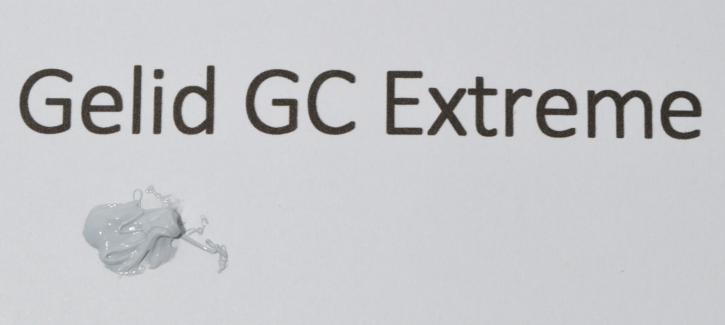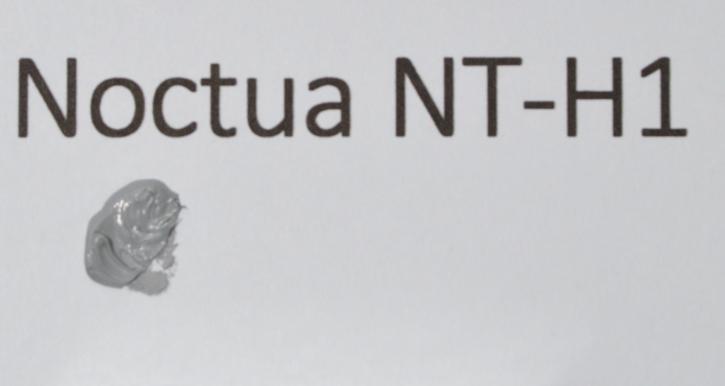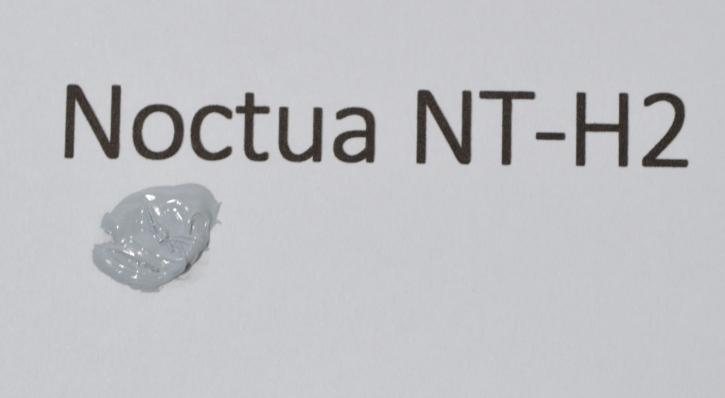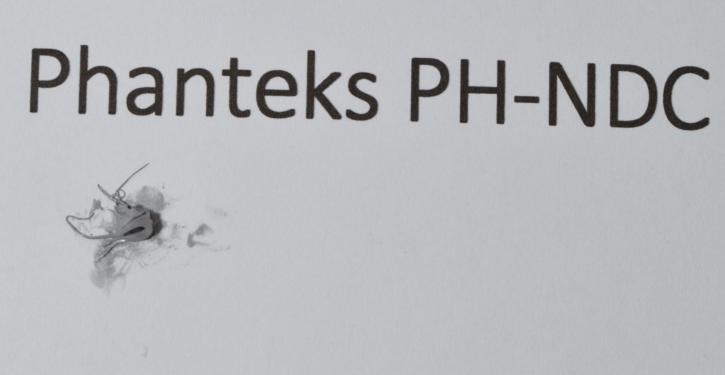Gelid, Noctua, Phanteks
Gelid GC Extreme
|
Name |
Thermal conductivity |
Density |
Electrically conductive |
Ease of use |
Comments |
|
8.5 W/mK |
3.73 g/cm³ |
No |
Hard |
|
GC-Extreme is designed to maximize performance in all conditions. The compound is grey, and its thermal conductivity is 8.5 W / mK. It does not conduct electricity, does not flow out, and does not dry up, ensuring high stability and durability of the applied layer. This paste does not require a lot of pressure and, thanks to the high viscosity, it will be a good choice in combination with coolers equipped with heat tubes on the top (HDT technology), where it fills the gaps between the heat pipes and the base. It’s quite hard to apply, and I would suggest heating it up before application. The compound is sold in packs of 1g, 3.5 g and 10 g.
Noctua NT-H1
|
Name |
Thermal conductivity |
Density |
Electrically conductive |
Ease of use |
Comments |
|
n/a |
2.49 g/cm³ |
No |
Medium |
|
NT-H1 is a hybrid compound of various micro-molecules. Due to its low dielectric constant and high dielectric strength, it does not conduct electricity. The paste can be used for up to three years, with the operating temperatures ranging from -40 * C to 90 * C. The 3.5-g syringe contains 1.4 ml of thermal compound, which should be enough for about 15 applications. The manufacturer declares that the paste is easy to apply, recommending to squeeze about 4-5 mm of paste onto the surface of the processor and press it down with a heat sink (rice grain method). This method does not cause any problems, but it would be best to use a plastic card to accurately distribute the compound on the CPU. In the test, we've used the big X method and it did fine. Thermal conductivity is not known (which is strange) and density is 2.49 g/cm³.
Noctua NT-H2
|
Name |
Thermal conductivity |
Density |
Electrically conductive |
Ease of use |
Comments |
|
n/a |
2.81 g/cm³ |
No |
Medium |
|
The new NT-H2 thermal compound can be purchased in a standard 3.5g or large 10g packs. The packaging follows the same design as any Noctua CPU cooler, with a white-and-brown colour scheme. Three NA-CW1 cleaning wipes (see the review here) are included with the standard 3.5g pack, while the larger 10g pack comes with 10 of them. The cleaning wipes are used for cleaning the surfaces of the CPU and heatsink more efficiently.
The NT-H2 comes in a syringe for easier application. You are not required to manually spread this thermal compound before installing your CPU cooler. The 3.5g pack should last for around 20 applications on smaller CPUs (e.g. LGA 115x and AM4), while the larger 10g pack can do up to 60 applications. According to Noctua, the NT-H2 uses a new mixture of metal oxide micro-particles for lower thermal resistance and bond-line thickness. It can be stored up to 3 years, and used on the CPU for up to 5 years. The NT-H2 has a slightly lighter grey colour compared with the older NT-H1. Thermal conductivity is not known (which is strange) and density is 2.81 g/cm³ (which is higher comparing to the NT-H1).
Phanteks PH-NDC
|
Name |
Thermal conductivity |
Density |
Electrically conductive |
Ease of use |
Comments |
|
4.5 W/mK |
2.55 g/cm³ |
No |
Medium |
No Burn-in Time Required |
The compound is grey, and it’s quite difficult to apply. PH-NDC is a thermally conductive material made of high-purity nano-diamond particles. Judging by the syringe, you can see that there is not much paste inside as it's 1g in each one. Thermal conductivity is quite low as it's 4.5 W/mK and density is 2.55 g/cm³.