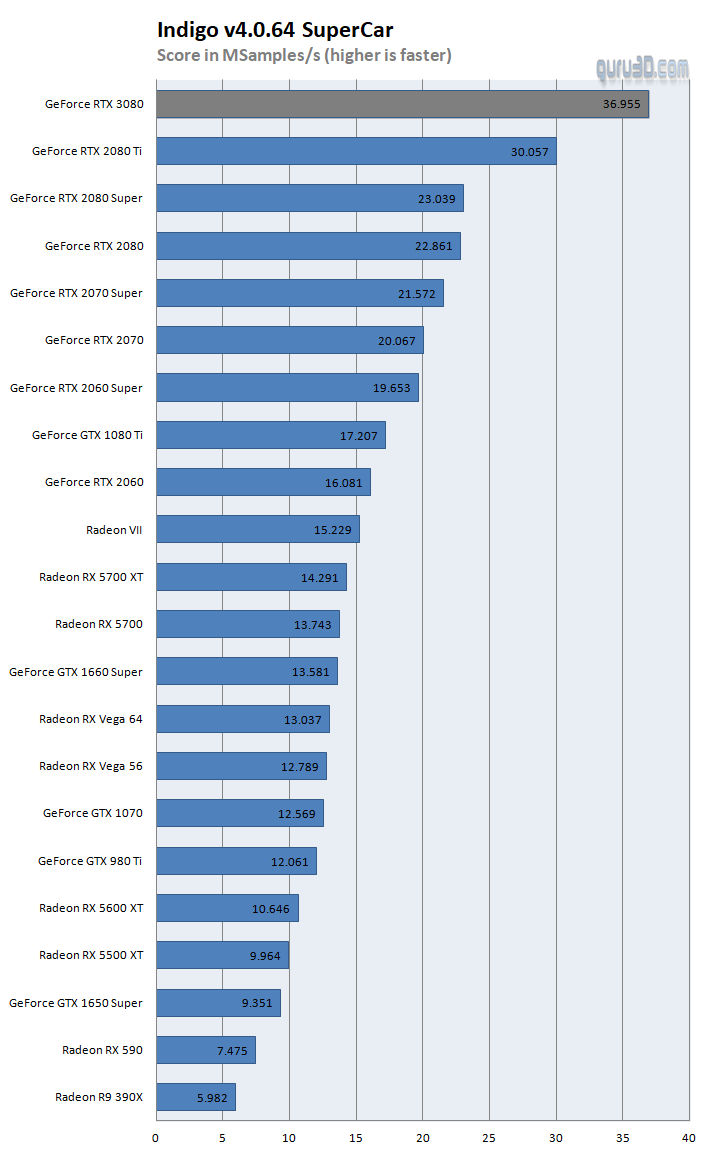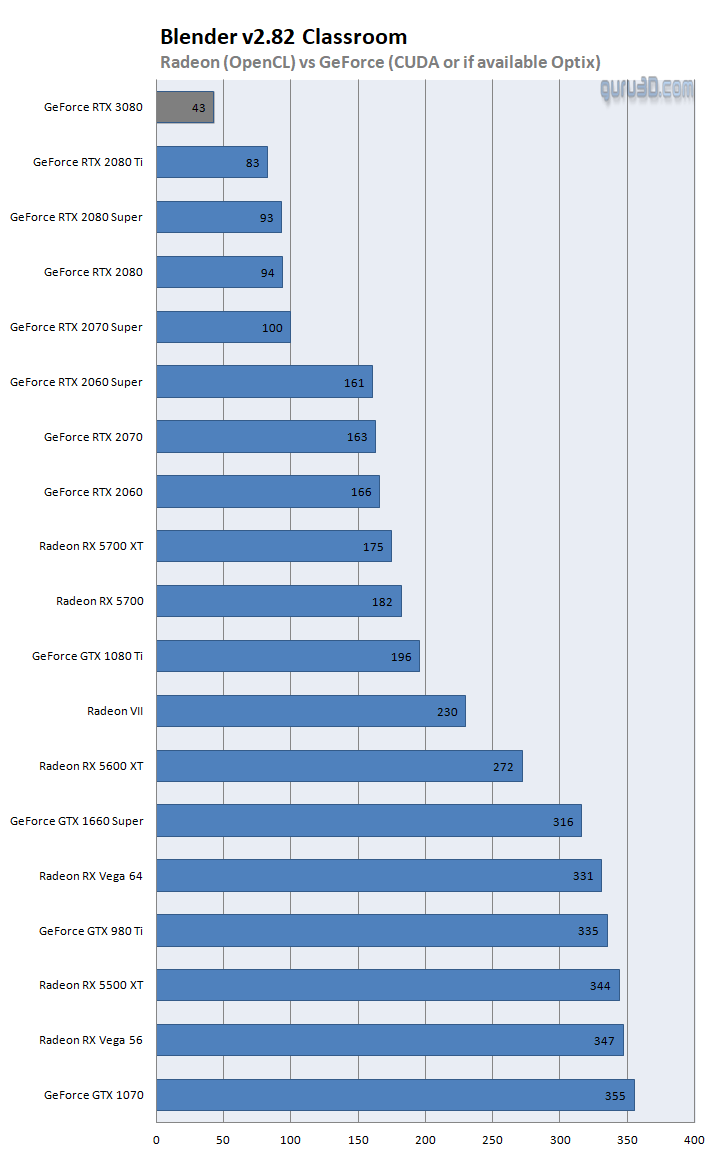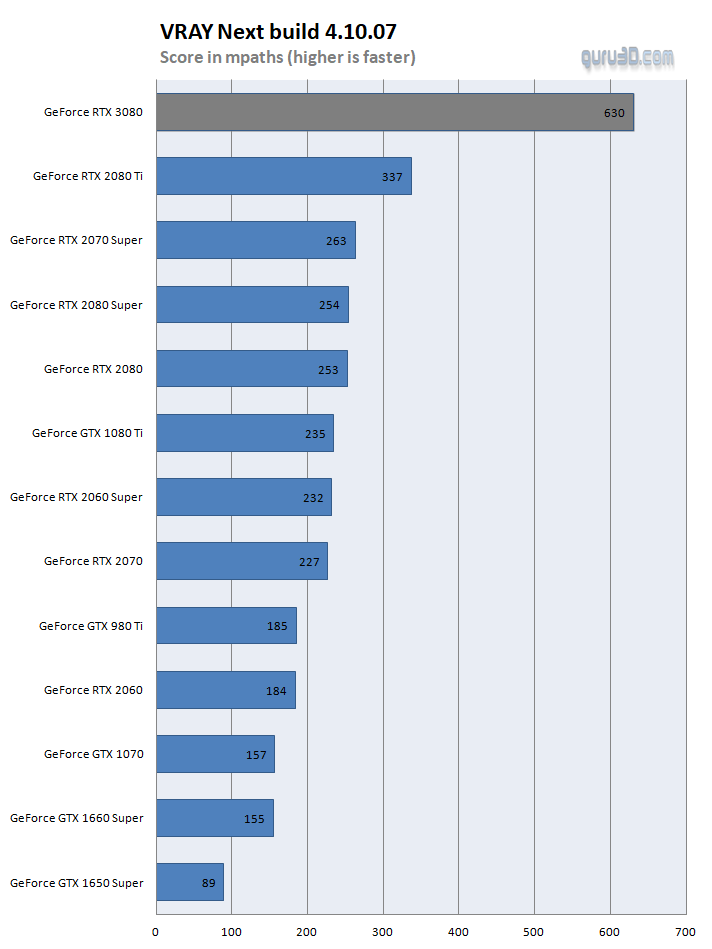GPGPU: Compute render performance
GPGPU: IndigoBench 4.0
We start off with Indigo. IndigoBench offers a standalone benchmark application based on Indigo 4's advanced rendering engine, useful for measuring the performance of modern CPUs and GPUs. Due to the use of industry-standard OpenCL, a wide variety of GPUs from NVIDIA, AMD, and Intel are supported. That also means that this title is creating an equal playing field for all brands, as CUDA, for example, is not triggered automatically with GeForce GPUs. If you are looking for a pure 1:1 comparison on OpenCL performance, this render application probably offers the best of the compute arena with OpenCL performance with rendering as workload. We render a Supercar here.
The page offers reference performance based on the founder edition card, for your reference. AIB cards would be marginally faster.
GPGPU: - Blender 2.82
Blender v2.81a has recently been updated towards build 2.82 and offers a wide variety of options and .. APIs, depending on your graphics card. We fire off a scene where we render a Classroom - we only allow the GPU to render in the benchmark application. There are API related challenges to address with Blender though:
- AMD Radeon cards support OpenCL solely
- NVIDIA GeForce cards up to Pascal support CUDA - but not OpenCL or Optix
- NVIDIA GeForce RTX cards based on Turing can be assigned CUDA or OptiX - but not OpenCL
GPU Performance - Vray NEXT
V-Ray is a stand-alone application to test how fast your hardware renders. The results are displayed in Mpaths per second. The standalone application includes a single GPU scene and a single CPU scene. V-Ray is a computer-generated imagery rendering software application developed by the Bulgarian company Chaos Group. It is a commercial plug-in for third-party 3D computer graphics software applications and is used for visualizations and computer graphics in industries such as media, entertainment, film and video game production, industrial design, product design, and architecture.
V-Ray GPU offers rendering support for NVIDIA CUDA only. That's why you don't see the Radeon cards here. It's a very valid (and extremely good) benchmark though, so we'll continue to use it in processor and NVIDIA GPU reviews.