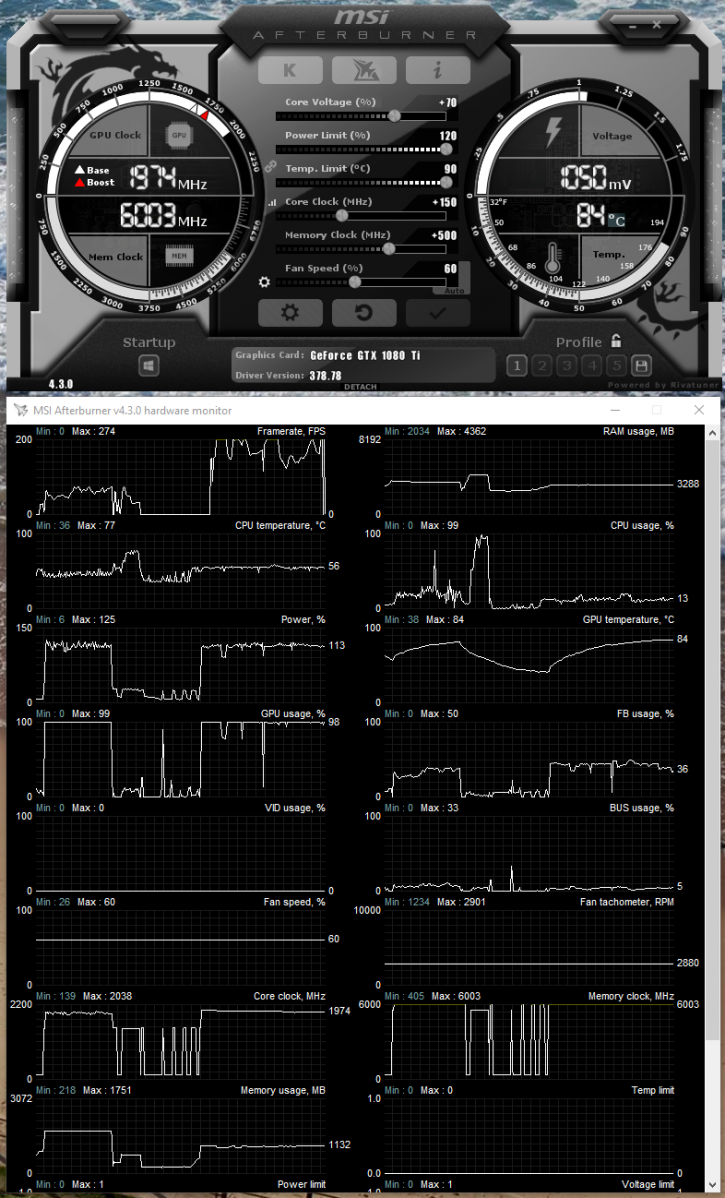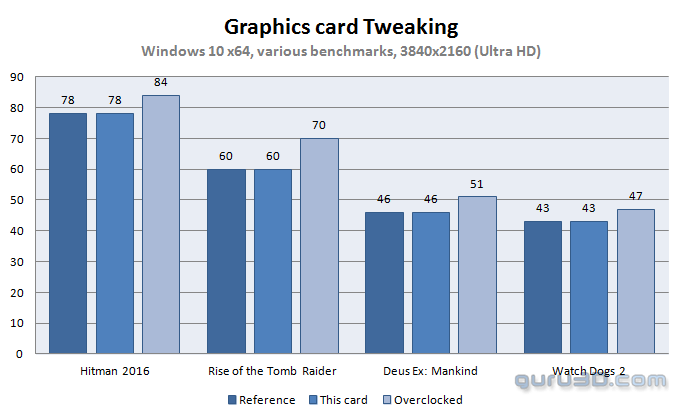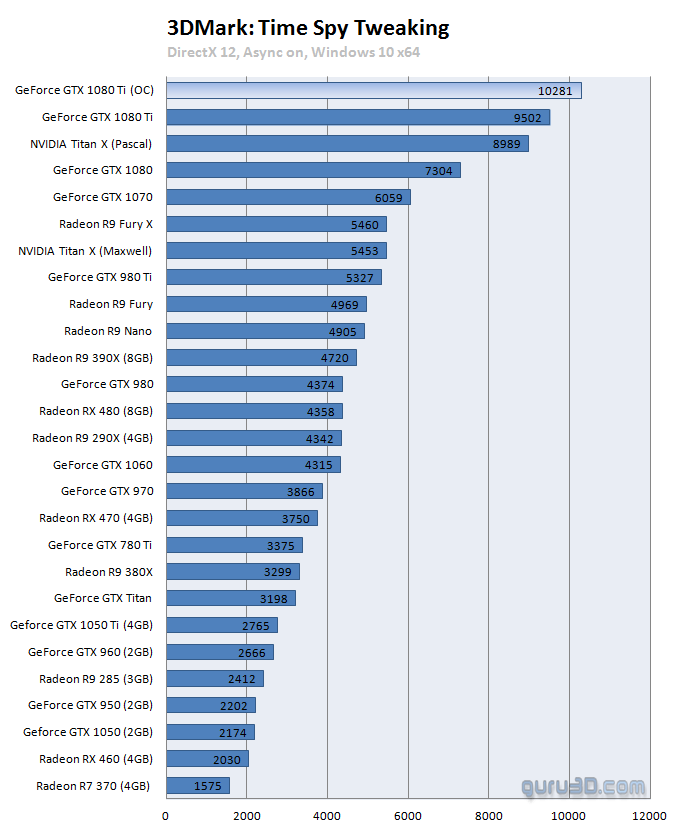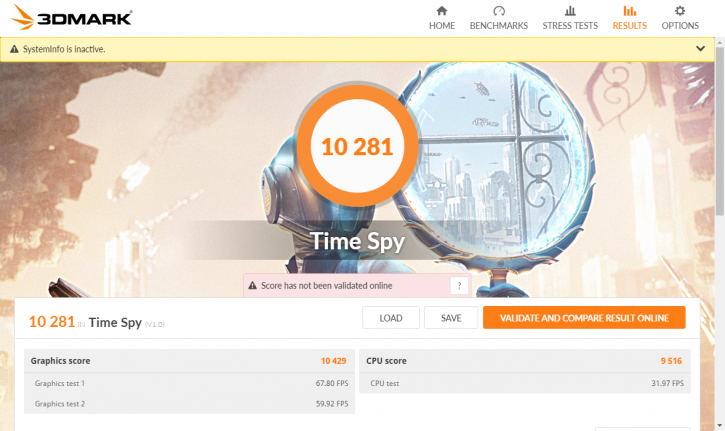Overclocking The Graphics Card
Overclocking The Graphics Card
Traditional overclocking - As most of you know, with most video cards you can apply a simple series of tricks to boost the overall performance a little. Typically you can tweak on core clock frequencies and voltages. By increasing the frequency of the videocard's memory and GPU, we can make the videocard increase its clock cycles per second.
Use any tweaking utility of your preference of course. We use AB, AfterBurner. If you cannot wait for a new AB release and need some voltage control, here's a tip:
- Go to c:\Program Files (x86)\MSI AfterBurner\
- Open MSIAfterburner.oem2 in a text editor and add the card to third party database yourself and save
[VEN_10DE&DEV_1B06&SUBSYS_120F10DE&REV_??]
VDDC_Generic_Detection = 1 - You will notice the part colored in red, the Subsys_ID. This can change per BIOS/Brand. In AfterBurner just click the 'I' (information) button, to read out your proper string and replace the red part with what is listed under the information button (if it differs).
- Afterburner select third party voltage control mode in properties and adding the following will do the trick.
In this screenshot you can see the entire procedure which is less then 30 seconds work.
Our applied tweak:
- Core Voltage : +50
- Power Limit : 120%
- Temp. limit : 90C
- Core Clock : + 150
- Memory Clock : +500 MHz (=11.1 GHz effective data-rate)
- FAN RPM: 65%
Once overclocked keep this in mind: Due to the dynamic nature of the boost clock, your frequency is not fixed. Limiters and monitors, temperature, load, power and voltages will continuously alter a maximum clock state. The biggest limiter for the 1080 Ti FE would be temperature, once we increased that limiter to 90 Degrees C, the boost clock would go up fast (but at the cost of noise of course). The card is begging to be liquid cooled alright hence we increased fan RPM to 65%.
This card now boosts to just over the 2 GHz marker with the memory at 1.2 Ghz.