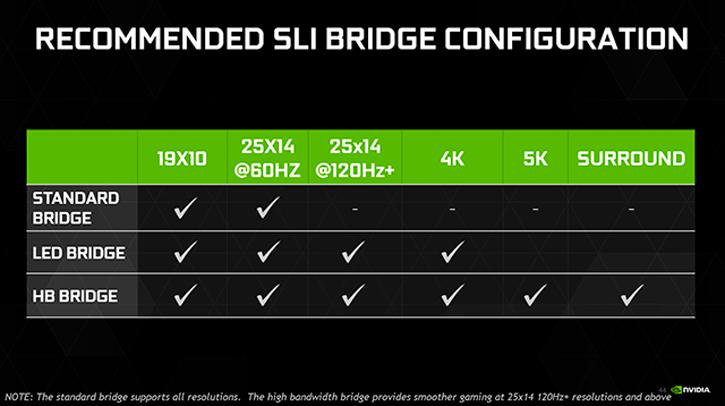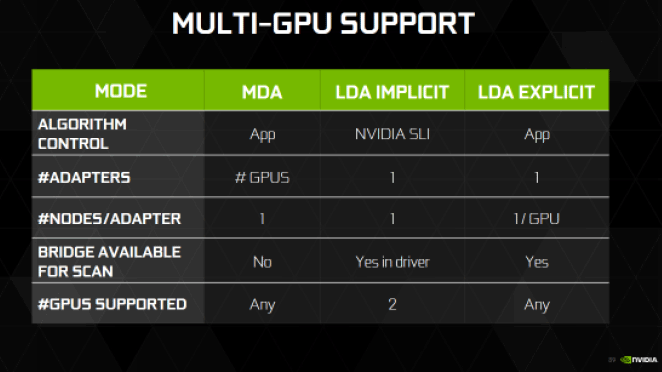An update to SLI
An Update To SLI
With Pascal there is a change invoked for SLI. One critical ingredient to NVIDIA’s SLI technology is the SLI Bridge, which is a digital interface that transfers display data between GeForce graphics cards in a system. Two of these interfaces have historically been used to enable communications between three or more GPUs (i.e., 3-Way and 4-Way SLI configurations). The second SLI interface is required for these scenarios because all other GPUs need to transfer their rendered frames to the display connected to the master GPU, and up to this point each interface has been independent.
Beginning with NVIDIA Pascal GPUs, the two interfaces are now linked together to improve bandwidth between GPUs. This new dual-link SLI mode allows both SLI interfaces to be used in tandem to feed one Hi-res display or multiple displays for NVIDIA Surround. Dual-link SLI mode is supported with a new SLI Bridge called SLI HB.
The bridge facilitates high-speed data transfer between GPUs, connecting both SLI interfaces, and is the best way to achieve full SLI clock speeds with GeForce GTX 1070/1080 GPUs running in SLI. The GeForce GTX Pascal GPUs are also compatible with legacy SLI bridges; however, the GPU will be limited to the maximum speed of the bridge being used.
Using this new SLI HB Bridge, GeForce GTX Pascal new SLI interface runs at 650 MHz, compared to 400 MHz in previous GeForce GPUs using legacy SLI bridges. Where possible though, older SLI Bridges will also get a speed boost when used with Pascal. Specifically, custom bridges that include LED lighting will now operate at up to 650 MHz when used with GTX 1080, taking advantage of Pascal’s higher speed IO.
Compared to prior DirectX APIs, Microsoft has made a number of changes that impact multi-GPU functionality in DirectX 12. At the highest level, there are two basic options for developers to use multi-GPU on NVIDIA hardware in DX12: Multi Display Adapter (MDA) Mode, and Linked Display Adapter (LDA) mode. LDA Mode has two forms: Implicit LDA Mode which NVIDIA uses for SLI, and Explicit LDA Mode where game developers handle much of the responsibility needed for multi-GPU operation to work successfully. MDA and LDA Explicit Mode were developed to give game developers more control. The following table summarizes the three modes supported on NVIDIA GPUs:
In LDA Mode, each GPU’s memory can be linked together to appear as one large pool of memory to the developer (although there are certain corner case exceptions regarding peer-to-peer memory); however, there is a performance penalty if the data needed resides in the other GPU’s memory, since the memory is accessed through inter-GPU peer-to-peer communication (like PCIe). In MDA Mode, each GPU’s memory is allocated independently of the other GPU: each GPU cannot directly access the other’s memory. LDA is intended for multi-GPU systems that have GPUs that are similar to each other, while MDA Mode has fewer restrictions—discrete GPUs can be paired with integrated GPUs, or with discrete GPUs from another manufacturer—but MDA Mode requires the developer to more carefully manage all of the operations that are needed for the GPUs to communicate with each other. By default, GeForce GTX 1070/1080 SLI supports up to two GPUs. 3-Way and 4-Way SLI modes are no longer recommended. As games have evolved, it is becoming increasingly difficult for these SLI modes to provide beneficial performance scaling for end users. For instance, many games become bottlenecked by the CPU when running 3-Way and 4-Way SLI, and games are increasingly using techniques that make it very difficult to extract frame-to-frame parallelism. Of course, systems will still be built targeting other Multi-GPU software models including:
- MDA or LDA Explicit targeted
- 2 Way SLI + dedicated PhysX GPU
Just 2-Way SLI?
NVIDIA indeed does no longer recommend 3 or 4 way systems for SLI and places its focus on 2-way SLI only.