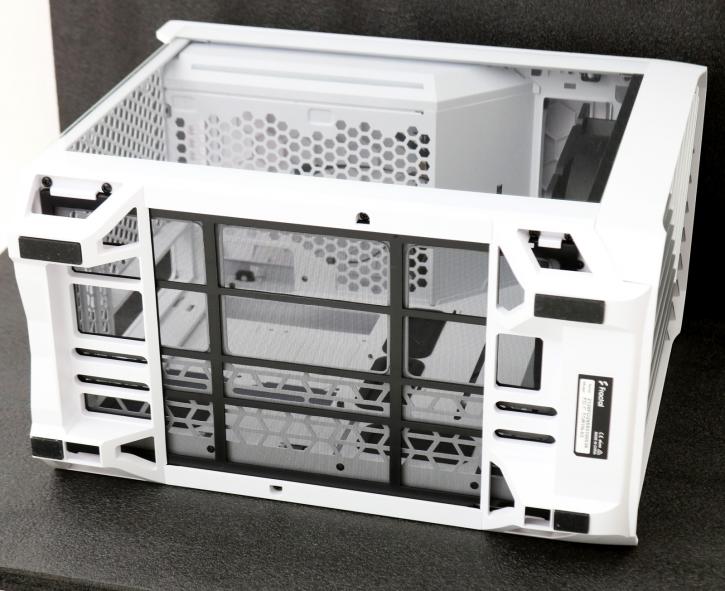Product Showcase
Product Showcase
The top panel can be removed by removing it and pulling it on the rear side. It's attached and locked up there tightly.
And then once you have a side panel removed, an accessory box. The size of the chassis, by the way, is chassis is (W x H x D): 417 x 222 x 374 mm with a Net weight of 6 kg.
Once we pop the chassis on it's back we can see the bottom side, the case is resting on four rubber feet preventing resonating noises. The PSU will be located at the top side of the chassis, you will notice that the bottom side has a huge mesh for ventilation. You could utilize that for a chassis chimney effect (moving air from bottom to top), and despite what you might expect, the graphics cards actually rest at the bottom side. That graphics card can be 335 mm with preinstalled 180x38 mm front fan. Plrease be aware that your CPU cooler can be max 165 mm in height.
Front panel IO then, as stated. Here's you'll find two USB ports alongside the audio I/O, Power button with LED (white), there is no reset button.
- 1 x USB 3.1 Gen 2 Type-C
- 2 x USB 3.0
- Audio I/O
- Power/Reset buttons
Internals then. The first impression is that's definitely enough room to work in; it does offer surprisingly innovative features that allow you to install quite a bit. Here we can already see the innards a bit better. The Nano accommodates up to thee SSDs, however, we do need to elaborate on that as there are two SSD storage brackets, and one top side mounting for a single 3.5” HDD or 2.5” SSD.