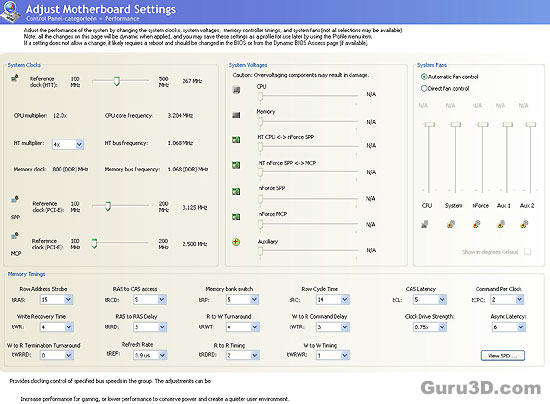Page 5
Another feature I would like to mention network wise is FirstPacket. A pretty cool feature, especially for gamers. When you are playing on-line / or in LAN or hey .. what about VOIP ? Don't you hate it that you for example can't have any other outbound traffic from for example an FTP or Bittorrent client for all I care ? Doesn't your ping time go AWOL ? Yes, outbound traffic will kill off your ping times making it barely impossible to play on-line very well.
This is where NVIDIA FirstPacket comes in. At the NVIDIA control panel you can now prioritize your network traffic. So if you set a game like Serious Sam 2 with higher priority your ping times will remain fantastic as all other traffic will be lower in the data packet queue. Let me show you:
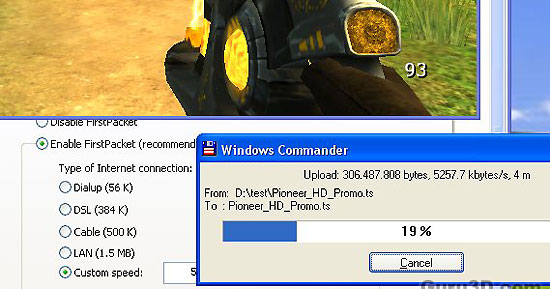
So I had to scale down the screenshots. But above you see Serious Sam 2 running in an window. it's in multiplayer mode over the internet connected to another server. Now to your lower right you see an active FTP session. With Firstpacket disabled our ping make the game practically unplayable with pings rising to 400-500 ms. With Firstpacket enabled as you can see that ping went down again. BTW it's still a little high ping but the server I was connected to was not rather close. Pretty impressive stuff as the options here are unlimited. Prioritize Voice over IP, or what about file-sharing clients during gameplay or whatever.
HD Audio
Yep, integrated audio. And it's not even half bad. NVIDIA ripped out the AC-97 based audio support in their chipsets. Similar to the nForce 500 lineup, the nForce 600 series will offer full support for the various "Azalia" based High Definition Audio codecs. While the choice of which HDA codec along with the associated circuitry can still greatly impact audio quality and performance as it's not exactly an X-Fi or Auzentech X-Meridian. The Azalia HD codec's are still lot's better than the AC-97 solutions as previously offered.
NVIDIA nTune 5.0 & new control panel
nTune 5.0 has been launched recently. First let me say that the entire NVIDIA control panel had an overhaul. EVERYTHING that needs to be monitored or setup AND is an NVIDIA product .. can be adjusted through the new control panel. We'll show you a couple of pictures in a minute. First nTune.
For those that don't know it, nTune is a tool for NFORCE based mainboards only and offer a very large set of features in the form of system tuning and monitoring your hardware. So with NVIDIA nTune your system can automatically adjust to maximum performance settings or even vice versa .. it can actually detect that youve inserted a DVD and will set the system to quiet operation. This nTune series software offers through the windows GUI the option to change bus speeds, memory timings, and even tweak voltages. Changes are made easily within a simple-to-use Windows interface and thus you no longer need to make changes to the BIOS or for that matter reboot your system as the GUI application can access BIOS settings directly from windows. It's all done on the fly. There's some new stuff in there that you must checkout like dynamically load saved settings for different performance states. For example if you startup notepad and continue to work in it your system could be down clocked based on a set of rules that you define. Everything is regulated by you and can be monitored, which includes voltages and bus speeds for the SPP and MCP chip, GPU(s), CPU core, memory and even HT link.
It's a little too abstract to explain, yet the true geeks will love this stuff for sure. Be certain to check it out yourself and to get a better idea.