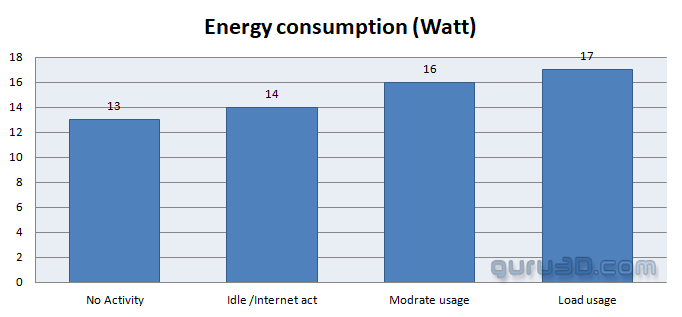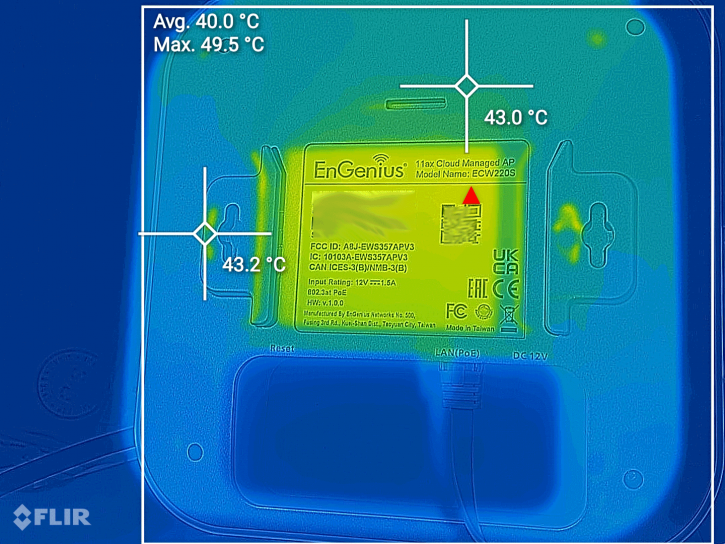Power Consumption and conclusion
Power consumption
We connected three AX compatible PCs directly towards the AP . We stressed the three PCs at 2.5 GigE and the WLAN uplink to our maximum of 600 Mbps (internet). As you can see you can expect a power consumption of 14 Watts. Hugely stressed you can add 1 or two watts at best. So in low load or idle conditions, you're looking at 10 to 15 Watts of energy consumption.
Thermals
When I picked up the unit, it felt a little warm during operation. So that got me curious. Our thermal camera allows us to take a peek at how hot the enclosure got. It remains warm but not hot, so no there won't be any thermal throttling under heavy usage of the device.
Acoustics
None, there is no active fan present in the device.
Conclusion
Thanks to an incredibly powerful cloud-based software suite I certainly appreciate the expanded WIFI range the ECW220S brings. It has a lot of power and if you looked closely you can even increase power a little ;) With WiFi 6 and 2x2 Mu/MiMo you are good to go up to say 10 meters and 1 maybe two walls. We feel that EnGenius has cut a bit too much away in the cloud-based software suite when it comes to security though, you'll need a license for the more advanced model. Then again the EnGenius ECW220S has a Bluetooth antenna and an extra radio that is used to scan the area for both dangerous devices and to figure out how the network can be better. It's all rather sweet. Once up and running the device automatically firmware updated itself after which it presented just so many monitoring options that we've been baffled.
The hardware is sound, but this unit is all about that cloud-based management though. I mean add more in a mesh, and if one fails you'll get a push notification that the device is offline. The others in the mesh will compensate and take over. System administrators don't have to go on the site to figure out what's wrong with it. So yeah, the management features alone are worth the money, but the security features are just as good. If you're worried about people getting into your network without your permission, you'll be happy. Everything is also very simple to set up and put in. Besides, there's not much to say about this place.
We do feel the AP is on the expensive side, next to that a power adapter would have been nice. But considering the target end-user, we also understand that most will have a PoE-ready switch. Overall a very decent performing product that is easy to use for the avid network specialist.
- Sign up to receive a notification when we publish a new article
- Or go back to Guru3D's front page.