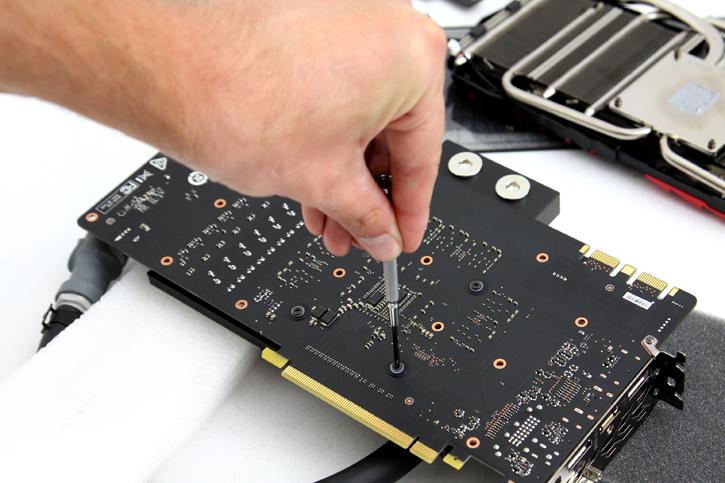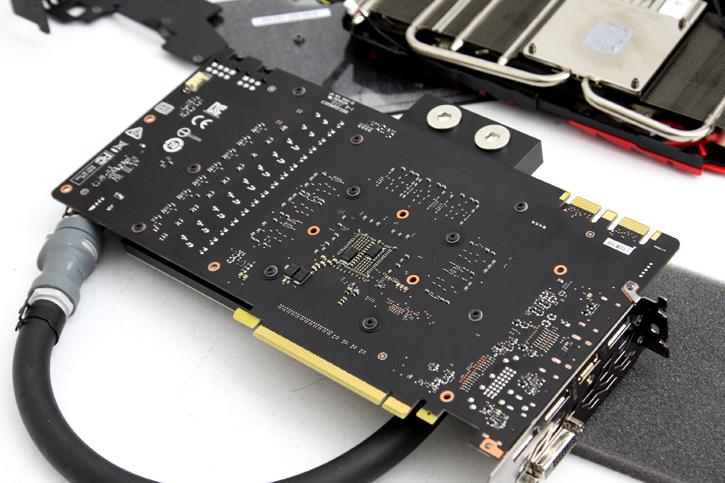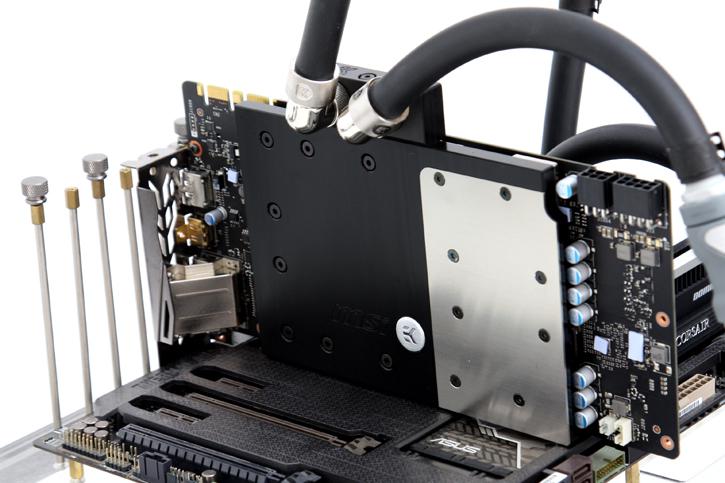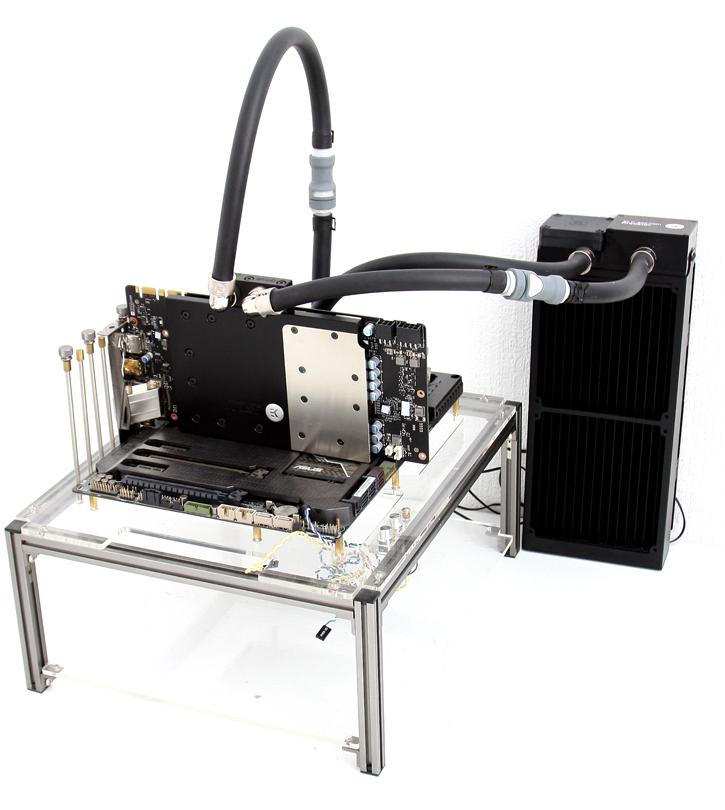Product Showcase CPU & GPU cooling (installation)
Once you've applied thermal paste to the GPU and the thermal padding is in place, you can now place the PCB onto the water-block. Simply align the screw-holes and start with the four GPU holes. Use the included screws, but do not forget to apply a plastic washer (shown in the above photo) to each screw, ok?
Use screws on all holes that line up with the water-block. We are now close to the end-result, do not forget the front-side screws for the IO bracket as well as the IO bracket screws themselves. So the general consensus is simple, we've applied the CPU block and the GPU block. We now just need to connect the GPU block to the cooling loop and we do that like so:
The only tip I'd like to give you is a simple one: "take your time", it's a 15 minute job, tops. Once converted we now have a single slot water-cooled MSI GTX 1080. It is already prefilled with coolant as explained, but that I am afraid you cannot see :)
This is why the kit is just golden... quick disconnects. You push the connector button and pull the connectors loose and separate them. Do you see the the tiny drop of coolant? That is all the leakage there is as the second the coupling releases it automatically shuts secure and closed. Super impressive, really.
With the GPU now inserted into the cooling loop we can seat the card onto the motherboard, that is a pretty nice sight, eh? Obviously, housed in a chassis things will look 10x better, but basically the dynamics are all the same. The photo below shows the final cooling loop.