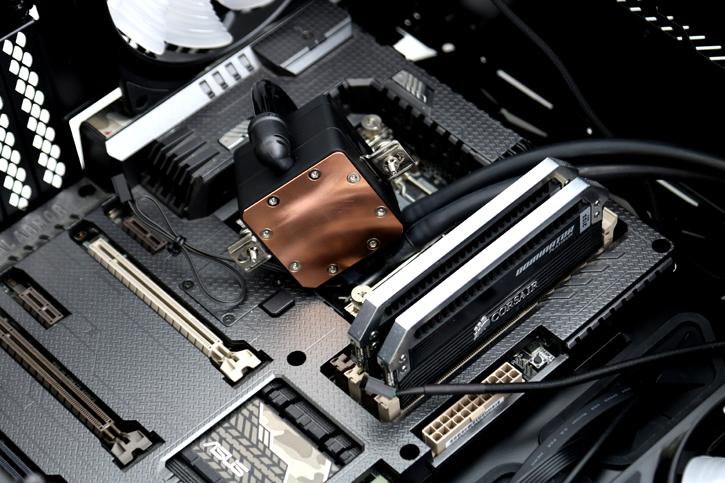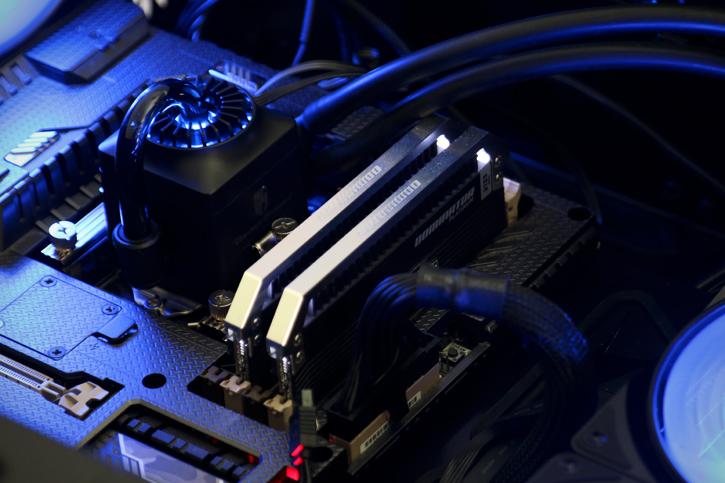Product Showcase - The Build
Once you are done mounting the two horizontal metal brackets which you secure four thumbscrews you are now almost there as the one thing left to do will be mounting the CPU block and its wiring.
Once you seated the block you screw it secure with the two spring based screws to the left and right. Turn the screwdriver until it's tight and you are done. You need to connect the pump wires towards a FAN header. The three fans in the reservoir are connected to an included fan HUB, that one is connected to your CPU FAN header with just one wire.
At the backside, you'll have very decent space for cable routing. It looks messy, but with the side panel covering that up, who cares right?
First power check, yep! ... the pump is running, LEDs on the pump and radiator fans nice lit up and start spinning. Let me call this the dry-run ... leave it running for a few minutes and make sure there are no leaks. In our case, it is dry as Sahara sand. BTW at first start-up please do monitor CPU temps in your BIOS.