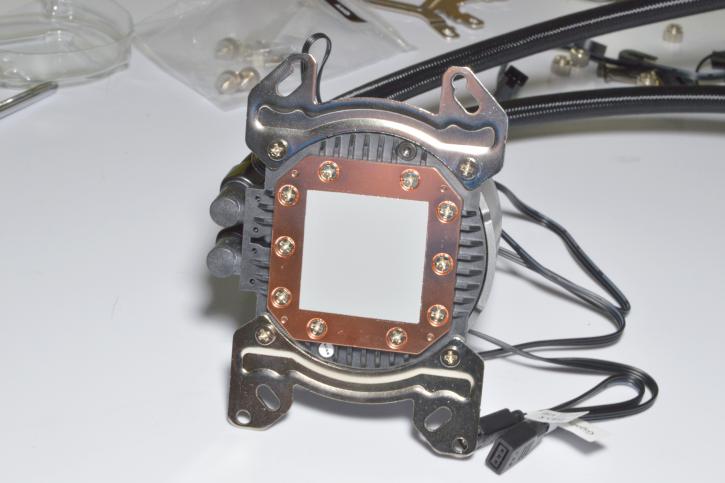Product Installation
Product installation
The installation process has been described in the included manual, but you can also find it on the Deepcool website. First up is the installation of the fan on the radiator. Four screws per fan (washers/spacers are provided). Mounting this kit on a socket 115x platform is much like with any other All-In-One product. You start with the backplate. Most modern cases have a big cut-out for the CPU cooler, so there should be no need to pull the motherboard out to install the backplate.

As for the AM4 installation - you need to remove the standard socket mounting lugs on the retention frame on the motherboard and then screw in the correct AM4 pillars.
Of course, you need also to take off the cover from the block first. The two metal "arms" need to be replaced from the Intel ones. You need to screw in them to be able to secure the pump.
The nuts need to be aligned with the holes in the board. Next up is the mounting bracket that needs to be secured by a total of four plastic pillars from the motherboard’s side. This applies also for the installation on AM4 platform.
Thermal paste is pre-applied on the block, but for the sake of this review, we used Thermal Grizzly Kryonaut.
The last step is to secure the pump/block on standoff screws with four nuts. You will need to use a Phillips screwdriver, and tighten the screws diagonally (to even out the pressure on the CPU).