Corsair V128 Series SATA II 2.5" SSD - 128GB
Corsair V128 Series SATA II 2.5" SSD - 128GB
Roughly three maybe four weeks ago during CeBIT 2010 Corsair added a new product in its performance Series SSD family: V series, NOVA, a high-performance solid-state drive, two Nova's models are currently available.
- V128 under SKU CSSD-V128GB2-BRKT 128GB SATA II 3.0Gb/s
- V64 under SKU CSSD-V64GB2-BRKT 64GB SATA II 3.0Gb/s
The performance of the 64GB SSD is rated at 270/130MB/Sec (Read/Write), while the 128GB SSDs are rated at an impressive 270 read and 130MB/sec write performance (sequential).
Check out the features
- Available in 64GB and 128GB and 256GB capacities
- 64MB Onboard Cache
- MLC NAND
- Seek Time: <.1ms
- Slim 2.5" Design
- 99.8 x 69.63 x 9.3mm
- Lightweight 80g
- Operating Temp: 0C ~ 70C
- Storage Temp: -45C ~ +85C
- Low Power Consumption: 2W operation, 0.5W standby
- Shock Resistant 40G
- MTBF 1 million hours
- 2-Year Warranty
Let's focus on some of the more important aspects and features of the drive, as there definitely are some things you guys needs to be aware of.
The Nova uses Indilinxs latest version of the Barefoot controller which is labeled under the ECO series. The ECO is a slightly revised and tweaked controller that adds support for new NAND memory types, namely new 34nm memory. For this specific SSD the memory comes from Micron and not Samsung.
The new 34nm NAND Flash memory is apparently cheaper to manufacture, thus cheaper for companies to implement, and for you as a consumer cheaper to purchase.
The read and write speed for the tested 128GB model are advertised at 270 MB/sec read and 195MB/sec write performance, which makes the product position itself in the upper mainstream to high-end SSD segment. Good performance at a better price. Oh, and the V series comes from Nova.
The Indilinx Barefoot ECO controller is paired with 64MB of Elpida cache memory. Why is that so important you ask -- that 'cache memory?'. Well, if you do not have cache and need to write a lot of really small files (1 to 4KB files) simultaneously these drives started to choke up every now and then, your a-typical data bottleneck within a storage unit. Large data-caches solve that issue very well.
So a big help totally bypassing the small files issue for SSD drives is using a nice big mamma SDRAM buffer. For the V128, 64MB cache to be precise. Have a look at the innards of today's tested SSD.
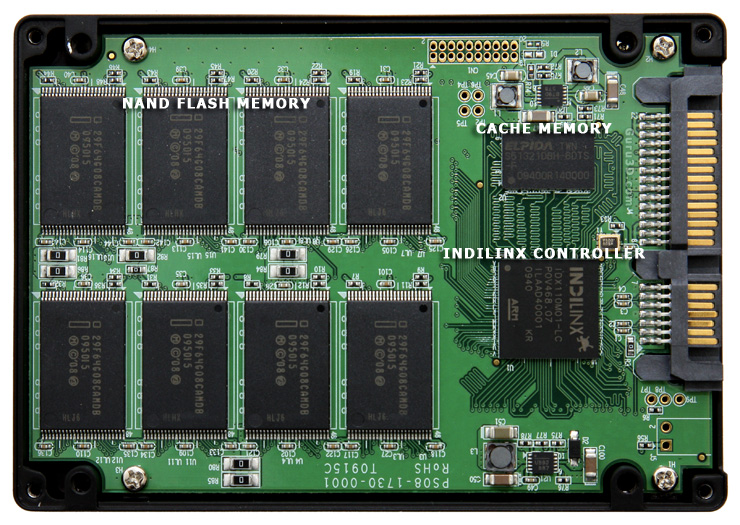
In the above photo we see the SSD opened up. To the left we spot the newer 32nm MLC flash NAND memory chips, the SSD is paired with MLC flash memory chips. Included a count on the backside we spot 16 chips, each with a 8GB capacity for a total drive size of 128GB.
To the upper right the Indilinx Barefoot ECO controller chip and just above it 64MB cache memory from Elpida. All combined they form the heart and soul of the SSD.
We stated it many times and explained this a lot. But the seek time on SSD drives are insane, short from amazing; at less than 1ms -- 0.1ms as we actually can measure. The average seek time for a traditional HDD is roughly 9ms. Do the math, hey, no more moving and spinning mechanical components are key here.
The traditional HDD is a limiting factor on the overall PC experience you guys. Also, storage performance like this would, for example, greatly enhance load times of Photoshop, Generic applications, Office, games and even simply stuff like browsing the web will become a much faster experience.
