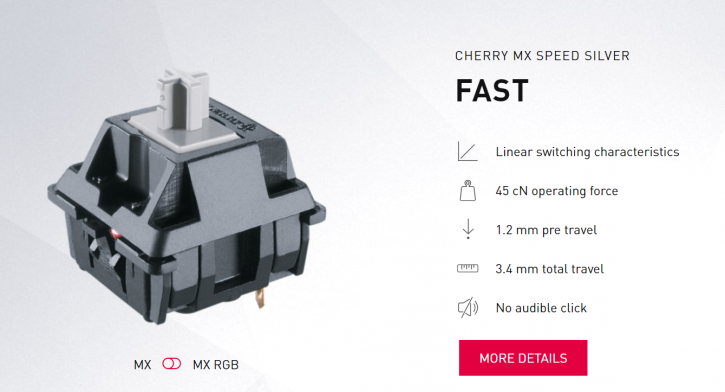Introduction
Corsair K95 RGB Platinum XT review
Entering 2020 with Cherry MX Speed Silver Switches
It has been almost three years since Corsair released its first K95 RGB Platinum mechanical keyboard. In our review, it absolutely deserved the Recommended award. It was a flagship keyboard, with all the extras Corsair could offer. Overall, this was enough for us to grant the award. Corsair makes a wide variety of products, ranging from the low end, up to the K95 Platinum. In this review, you’ll see the K95 RGB PLATINUM XT. One of the main points here will be, of course, the keyboard’s iCUE compatibility. iCUE is Corsair’s software that lets you set dynamic, per-key RGB backlighting with 19-zone LightEdge. This provides vibrant lighting effects with extensive customization options. The next point is the PBT Double-Shot Keycaps. These are 1.5 mm thick keys that resist wear, refusing to fade even after years of gaming. That’s a huge improvement over the predecessor, which had ABS ones. There are six dedicated macro keys, which are fully programmable. You can swap them with included S-key keycaps, and program special streaming commands through Elgato Stream Deck software.
You can’t miss the detachable cushioned leatherette palm rest. Last, but not least is the 8 MB Onboard profile storage enabling to store 5 profiles in hardware instead of only 3. As for the main part, the switches, the following MX options are available: Speed RGB Silver (the ones in the review), RGB Brown, RGB Blue. The previous version offered only Speed and Brown. New Silver and Brown switches offer new, extended 100 million keystroke guarantee (RGB Blue have 50 million). Cherry MX Speed Silver RGB are, as the name suggests, fast switches. They deliver the speed and precision of linear mechanical switches with no audible click.
The actuation force is 45 cN (45 grams of actuation force), like in Reds. Pre-travel is 1.2 mm. The K95 RGB Platinum XT uses a strong and sturdy brushed-aluminum frame. Polling rate is up to 1000 Hz, with 100% anti-ghosting, and full n-key rollover. The keyboard is priced at 199 USD/EUR, which is not cheap for sure. Is it worth it? Let’s check the K95 RGB Platinum XT in practice on the following pages.