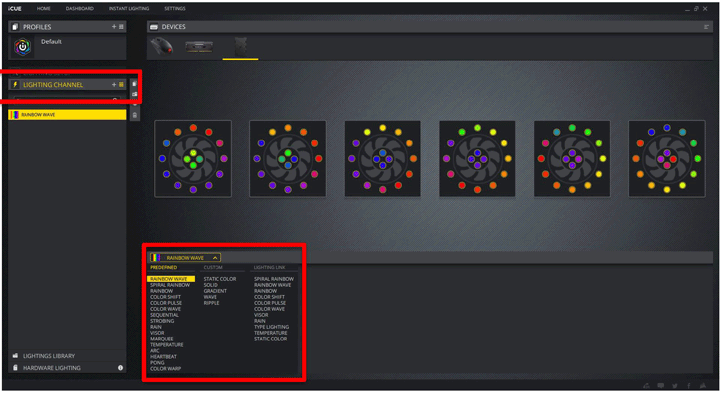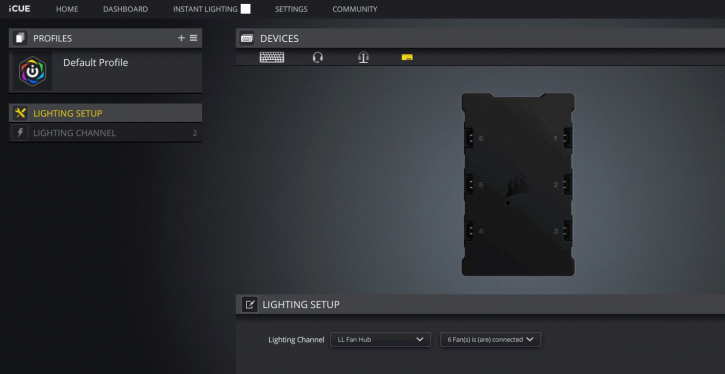Product showcase – The Build
As the top provides space only for radiators up to 240 mm, we had to install the NZXT Kraken X62 (or Asus Ryujin 360 used in the finished build photo session) in the front. Mounting an SSD on the back of the motherboard tray, right below the backplate cut-out, is done in an intuitive way, the same for the ones on the left of the cutout. Installing 3.5" drives is simple (but not as much as 2.5” ones). You don’t need any tools here either, as you simply attach the plastic rails and slide the drive into place until it snaps in.
It’s relatively easy to route cables at the back of the motherboard tray. Rubber grommets and zip tie mounts surely help in that matter. There is enough space behind the motherboard tray, especially due to the recessions in the plate. As the name of chassis suggests you can use the iCUE software to set up the RGB. As you've probably seen it in other Corsair hardware, we won't go much into the details. You can link the effects with mice, keyboard etc.