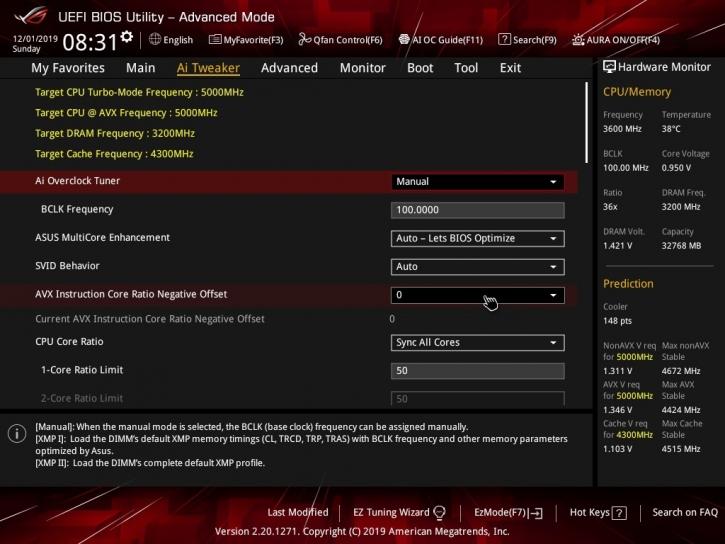Preparing the system
Preparing the system
The cooler will be tested in various scenarios. For some users, noise is the most important aspect. Others want to know what the performance is like in a non-overclocked system. But there are also enthusiast users, squeezing the CPU for maximum performance by overclocking.
Three things will be checked:
- dBA noise levels
- temperatures of the Core i9 9900K at default settings
- temperatures of the Core i9 9900K at 5.0 GHz, at 1.35 Volts
The room (ambient) temperature was about 22 degrees Celsius. Now, here’s the major difference compared with the previous tests. Instead of the delidded Intel Core i7 8700K, this time we are using the Intel Core i9 9900K (which didn’t have to be delidded, as it’s soldered).
If you want to check results for more coolers with the i7 8700K, please look at this review.
As with all other cooler tests that we do, the TIM that we used was Thermal Grizzly Kryonaut, to eliminate the influence of thermal paste performance from the equation.
Because we are using a soldered processor, it should be easier to really show the actual performance of the cooler, making the charts flatter. We’ll be testing the CPU at default clock frequencies, and also at 5.0 GHz, at 1.35 Volts. That’s the lowest voltage that provided stability for this i9 9900K at 5000 MHz. The reported temperatures come from the processor package sensor. There are some small differences between the cores in this particular CPU (1-3°C), so it’s on the safe side to just look at package sensor values instead.
The test components:
- Intel Core i9 9900K @ 5.0 GHz @1.35 V
- Asus Strix Z390-E Gaming
- Gigabyte RTX 2080 Ti Windforce
- Samsung 970 Evo 1 TB
- OCZ RD400 512 GB
- Seasonic Prime Titanium Ultra 850 W
What CPU stress program did we use?
We stressed the CPU using wPrime 2.10, which we ran three times at the 1024M setting. The measurements were taken at default CPU frequencies and also with an OC (5.0 GHz @ 1.35 V). There’s a security feature enabled, which powers down the system when it reaches 95°C. We measured the package temperature, as per-core temps can differ slightly (though it also depends on the CPU type and even on the particular chip). For LOAD testing, we recorded the maximum temperature after three full wPrime 1024M runs.