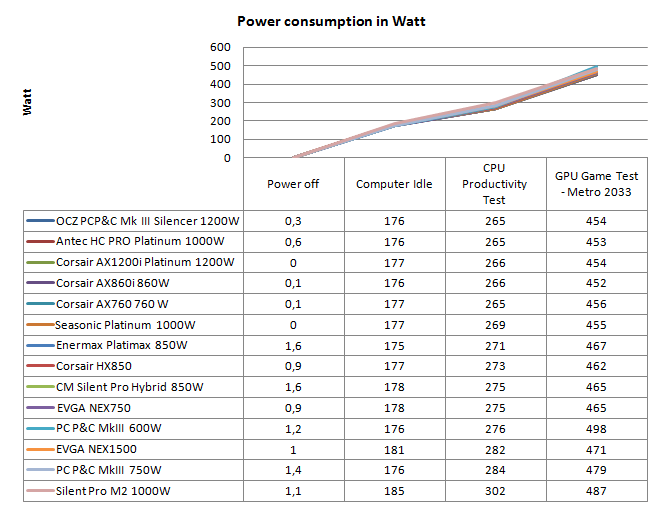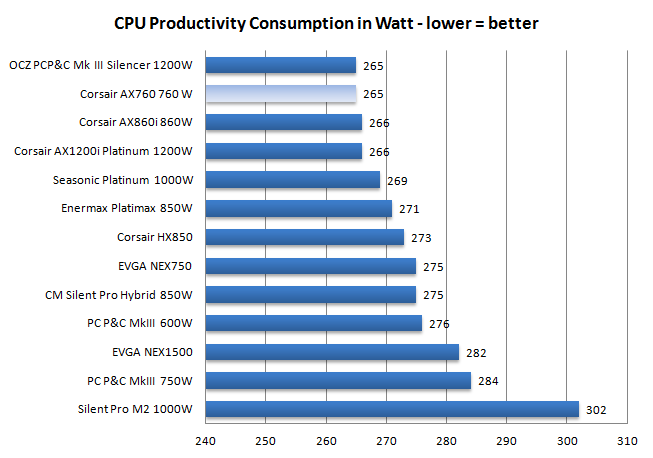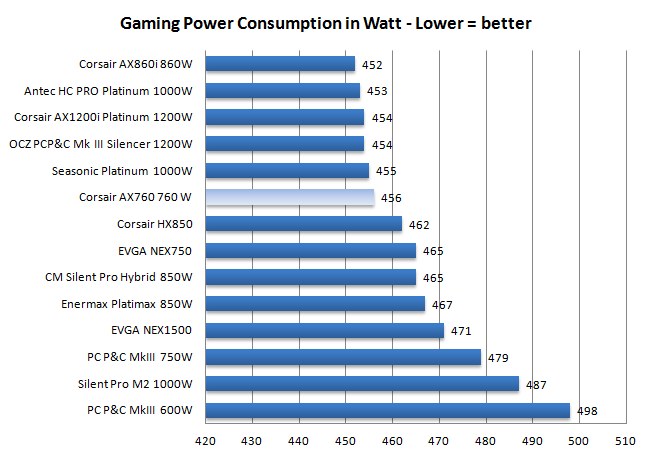Load testing the PSU
Load testing the PSU
Testing a power supply these days is always a bit of a challenge at hand. I mean without professional load testers it's pretty hard to stress a power supply of this class and actually measure its behavior.
Our first check is with a simple cheapo power supply tester, we monitor voltages quickly and check if all rails are working.
The test setup
So for our load test here's what we did. We emulate real world usage. We take an Energy hungry Intel P55 based Quad SLI compatible motherboard, armed it with GeForce GTX 590 cards (each card has two GPUs and are amogst the more power hungry cards to date).
We combined the P55 motherboard with a Core i7 870 processor overclocked to 3.8 GHz. The system... well have a look:
These are the components used:
- eVGA P55 Classified SLI motherboard (has high power consumption and an NF200 chip)
- Core i7 870 (overclocked to 3800 GHz) 20x190 BLCK at 1.4 Volts
- 1x GeForce GTX 590 primary (2 GPUs)
- 1x GeForce GTX 590 secondary (2 GPUs) for quad multi-GPU stress test
- 4 GB Memory DDR3 @ 1520 MHz
- OCZ Vertex 2 SDD x1
Now, with a setup like this a year or two ago we'd have reached 500~550 Watts power consumption as maximum. But with power supplies getting so much more efficient these days, even that proves to be a very hard task to accomplish. So above, our graphics card setup. Now on the software side of things it is time to give the PC a decent beating. Remember our focus remains on PSU efficiency.
We now take some other power supplies and start testing with one GeForce GTX 590 first:
Looking at efficiency is actually a simple thing to do, we apply the same load on several power supplies, from old to new. We look at the powered off status, Windows IDLE status, productivity mode (we stress the CPUs) and during gaming. The lower the Wattage, the more efficient. The IDLE power consumption is average to normal.
The best indicator for good efficient power consumption is by looking at the game test. As you can see the Corsair AX760 consumes power according to the Platinum norm set by other Platinum PSUs.
Powered off most PSUs consumes near 0 Watt, the PSU switches really off so it definitely complies with ErP standards.
When we focus solely on CPU productivity mode load for a second we see that the PSU draws 265W from the wall socket. As you can see, the efficiency is smack in the upper class of most efficient products. For a Platinum certified PSU, that's spot on.
Let's increase load a little though:
When we focus solely on gaming load, we see that the PSU draws 456W from the wall socket. Again, these are your average results. At ~380Watt power draw this 760 Watt PSU should be the the most efficient -- as at 50% load a PSU is usually the most efficient (52% for Platinum). With one high-end graphics card you'd really be spot on maximum efficiency.