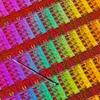The Haswell Architecture
The Haswell architecture
We'll address some key aspects and a technical overview of the technology and architecture first. Chances are good that you already have read this information over time as a lot leaked onto the web alright, if so please do skip onwards a page or 3-4. Right, where Sandy Bridge really was a completely new architecture, its successor Ivy Bridge did share a lot of common denominators. When we look at Sandy versus Ivy Bridge, the foremost complicating factor was moving the architecture towards a smaller production node; Ivy Bridge is a 22nm processor series. Here's where we land at the architecture that is Haswell.
Haswell is also a 100% 22nm product yet now based on a FinFET process that uses a non-planar transistor that sits around the gate on three sides. Built using a 22nm process, Haswell the 'tick' in Intel's 'tick-tock' development cycle, so Ivy Bridge was just a process size shrink from Sandy Bridge's 32nm to 22nm. Haswell is a new generation of micro-architecture. It shares a lot of similarities though. The processor series has the very same 1.4 Billion transistors and a slightly increased die size of 1.77mm2, coming from 160mm2 on Ivy Bridge. Inside the processor die, merged deeply in there, we spot an integrated GPU (I really like to call it a video processor though) based on Intel 4000 series graphics, with much more performance than the last generations, like say a Core i7 2600 processor. That definitely is an improvement in the low-end segment, excellent news for tablets, ultra portables, notebooks, detachables and net-PCs. Obviously the updated AVX2 instruction set extensions are present in Haswell part of other extra instructions sets, which we'll discuss in a minute.
A bit of a change: An Integrated Voltage Regulator
A lot of you already heard, but yet another part we typically see on motherboards now has been moved into the processor. The integrated voltage regulator module (aka VRM) is now located on the processor die, it will fine tune power to the processor and on that end it will help out more in terms of efficiency and power consumption. The integrated VRM will allow independent and precise management of power consumption of each core as well as the the graphics core, the system agent and even the inter connected buses within the Haswell chip. What's the benefit in real world usage you ask? Well, as a rough example, with Haswell it is now possible to halt all logical CPU cores during video playback without halting ring-bus interconnections. In that particular operation mode only the graphics core would consume power. Energy efficiency. This new feature should not be a hindrance to your overclocking experience though. But we'll show you that later on.
What will Intel be releasing in 2013?
Intel will release the 4th generation Core i3/i5/i7 processor family, developped under architecture codename Haswell. Though this review is all about the Core i7 4770K processor, below you can see a small overview for desktop processors in the Core i7 and i5 range (4th gen dual-core Core i3 has yet to be announced):
Desktop Core i7 : 4770T, 4770S, 4770, 4770K, 4770R, 4765T Processors
Desktop Core i5 : 4670T, 4670S, 4670K, 4670, 4570, 4570S, 4570T Processors
What's interesting from a naming point of view is that Intel chooses a handful of different suffixes for the processors, we have a K model, a T model and a S model. A little confusing, but it does make some sense:
- The K suffix denotes a processor with its multiplier unlocked
- The S suffix is a SKU with slightly better power consumption and lower clock frequency
- The T suffix is a SKU with low power consumption for optimal energy savings
As quick example the 4770:
- Regular model TDP = 84 Watts (locked)
- K model TDP = 84 Watts (unlocked)
- S/R model TDP = 65 Watts (locked)
- T model TDP = 35/45 Watts (locked)
There will also be an R model down the road, which again is a low power product. The TDP remains a bit of a discussion, as really Intel will probably note down the 84W versions as 95W on the packaging. Pretty much the design allows 95W, but 84 Watts or lower is what it'll consume really.
Paired with these processors came new motherboard chipsets, intended for desktop platform are the B85, H87, Q85, Q87 and Z87. For end consumers like you and me the H87 chipset will be less performance targeted and comes with better support for HTPC monitor connectivity. The Z87 chipset is targeted at performance and enthusiast end users allowing much more tweaking and providing performance features.