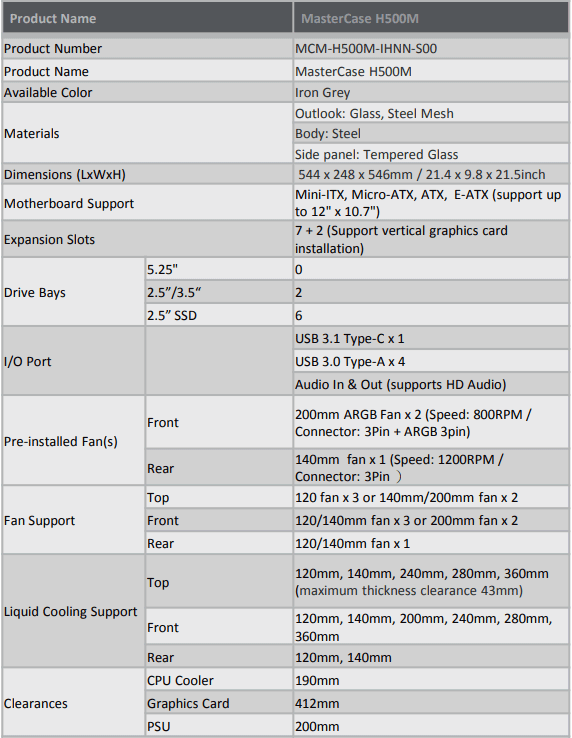Introduction
Cooler Master MasterCase H500M
"What HAF you done for me lately..?"
We review the new MasterCase H500M from Cooler Master. The new chassis has that familiar in-house CM feel, yet was brought into the year 2018 with some nice modern features and the ability to go all stealth with the stuff you do not want to show. The new H500M (with that 'H' for HAF and 'HAF' for High AirFlow) the MasterCase H500M hints at the classic design, yet upgrades the feature set and this chassis towards a modern age and era.
Of course, you'll get heaps of airflow, but the important aspect here really is design. When you look at the H500M, you'll recognize the older feel of the HAF series (mainly because of the front panel) but CM upgraded pretty much anything and everything. You'll get three tempered glass panels installed as default, with an extra one included for the front side which you can swap out, so basically that's four tempered glass panels; left, right, top and optionally the front side. Since it's the year 2018, obviously there are two RGB enabled fans with an included RGB controller, this is not your 120mm fan size though, this is a HAF, remember? So that's two proper airflow, front-side mounted 200mm RGB fans. Bringing the chassis into the year 2018 and with extra connectors, sure, the chassis is RGB ready as you can also connect the two front-side fans to your motherboard or 4-pin RGB controller, and they will light up with a color and animation of your preference.
What you're gonna notice with the H500M is that anything and pretty much everything can be hidden, shields and covers are everywhere, including ones for the power supply and HDDs, your top radiator can be hidden as well. However, the rear side (or right side) of the motherboard tray also has a tempered glass panel, exposing the backside of the motherboard tray along with all the cables and connectors, right? Well, here CM placed many shields. Spend some time and I guarantee you, you'll be hard-pressed to even spot a single cable, it's very nice and we'll show you that in this review of course. Additionally, the front I/O of the MasterCase H500M is equipped with a Type-C USB port, four USB 3.0 ports and two 3.5mm jacks allowing users to connect all their devices without having to search for the needed space. Cooler Master went for improved looks with slightly tinted tempered glass, while on the inside shielding and covering up everything you do not want to see. The chassis can house Mini-ITX, Micro-ATX, ATX and/or E-ATX motherboards. Liquid-cooling? No problem either, the MasterCase H500M can handle up to 360mm radiators on the top and front. We have a lot to talk about, have a peek at that all new Cooler Master MasterCase H500M and then let's head onwards into the review guided by photos, as always - lots of them.