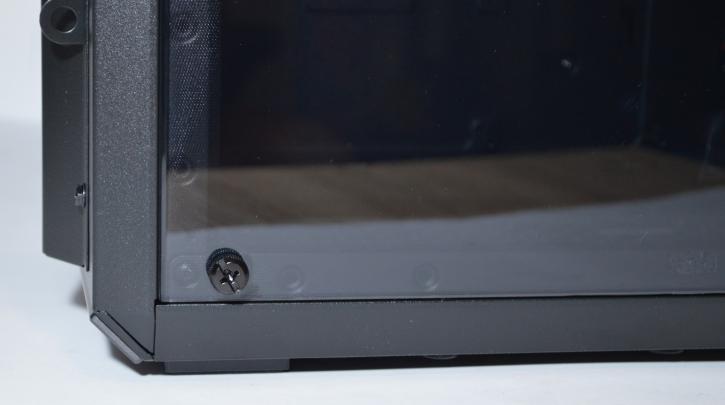Product Showcase - Exterior/Interior
Product Showcase - Exterior/Interior
The Cooler Master Masterbox Q500L looks very modest and clean.
To open the panels, you need to unscrew four thumbscrews on each side, and then pull them towards the back. There are no sound dampening materials on them.
Out of the box, the Masterbox Q500L offers four SSD or two HDD mounts located in the rear chamber. There are also two places for mounting drives right below and under the backplate cut-out.