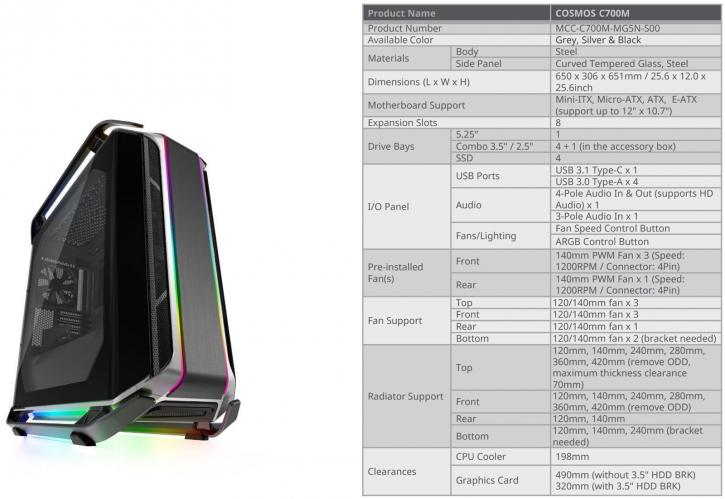Product Showcase - Packaging
Product Showcase - Packaging
As we startup this article, we start with the photo-shoot. As always we start off with packaging. Here is the box in the distinctive black and purple Cooler Master colors, clearly denoting the Cosmos C700M chassis. That's something like 27 kg in front of you right there, the net weight of the chassis would be 23kg.
The chassis is packaged well and comes protected in Styrofoam and a plastic bag. There were no noticeable scratches, dents, fingerprints, dust, mud or graffiti spray on it whatsoever. The front cover is taped shut, the glass side panel protected.
Once you unpack the chassis (which is almost a two men job) unpacked you get an idea of what the chassis is all about. Big, impressive dark, silver, lots of space, lots of features are the first things that come to mind when you look at that crafted tool for us PC gamers. The grey/silver elements are difficult to photograph. So on the right side, you get the closed door side panel, on the opposing left side the glass panel. Being modular, you could swap it all around though, e.g. have your mobo on the right side as well as that tempered glass, that's flexibility for you. You can also create a system with a chimney, inverse layout, or a fully customized layout. The motherboard tray is removable for installation outside of the chassis. Each component can be mounted in various positions to inspire builders to escape from the “standard” layout. So this really is modular in all its senses.
Before we dive deeper into the chassis photos I quickly wanted to present you the feature overview so you have an idea of what is possible to mount and what has been included specs and features wise.