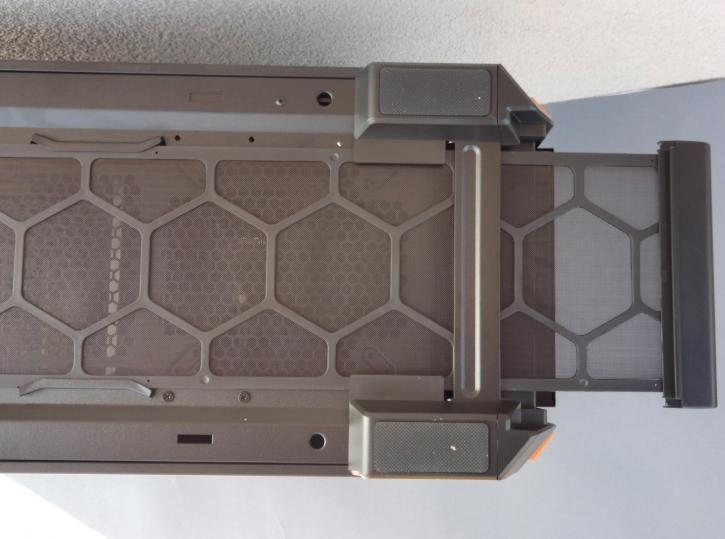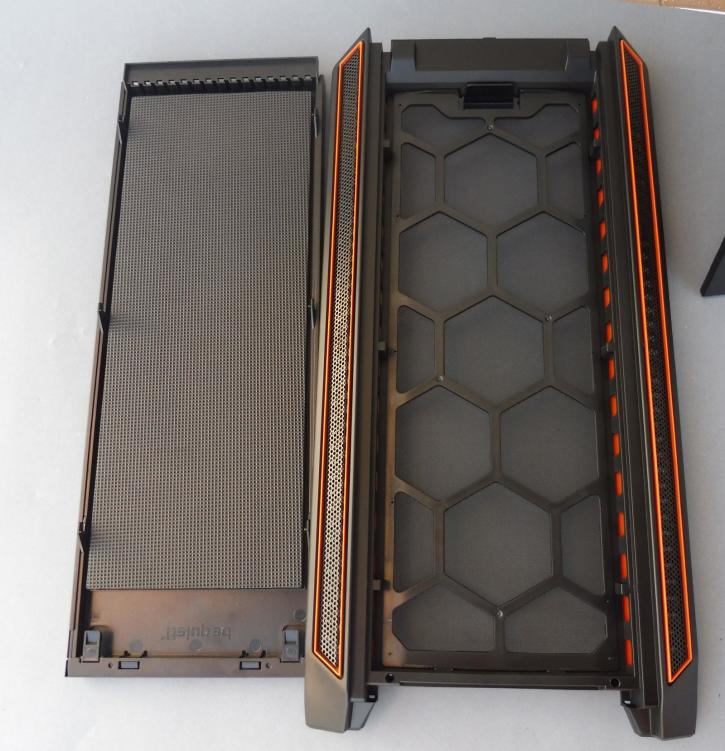Product showcase – exterior
The be quiet! Silent Base 601 looks very neat. It’s a classic look that you’ll most probably love (there is also a version with black/ gray accents).
Each of the side panels can be released with the push of a button at the rear, for easy access to the chassis interior.
When released, the panels don’t fall down because they are secured at the bottom.
Out of the box, the Silent Base 601 offers one dual HDD cage beneath the PSU shroud (already installed), and a single HDD cage in the main chamber, offering space for up to three hard drives. Together with the two 2.5” mounting options behind the motherboard tray, the Silent Base 601 supports an installation of up to six SSDs. With additional HDD cages (bought separately), the total capacity can be extended to seven 3.5” HDDs or fourteen 2.5” drives. Unfortunately, spaces not used for drive installation are fitted with HDD slot covers only in the window edition. There is no place for 5.25" drives, as optical units seem to be considered a thing of the past. However, you could always connect an external one, via USB. Water-cooling obviously is possible, with support for 360 mm radiators in the front and at the top, and a 140 mm radiator at the rear. You can install up to three 120/140 mm fans in the front and at the top, and also a single 120/1400 fan in the rear, and one in the PSU shroud (that’s not typical in a chassis with that feature). The bottom dust filter is easily removable.
The one in the front takes more effort to remove, as you need to slide the front cover and then unfasten the filter. Overall, it’s not a bad solution. Ok, we’ve covered most of the features, so now we can get inside the Silent Base 601. Shall we?