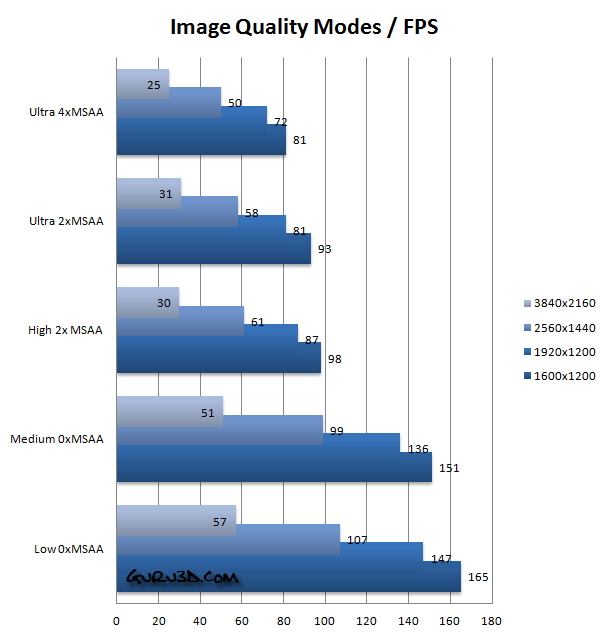Image Quality Modes
Visual Image Quality - the Frostbite 3 engine
Battlefield 4 is built on the new Frostbite 3 engine. The new Frostbite engine enables more realistic environments with higher resolution textures and particle effects. A new "networked water" system is also being introduced, allowing all players in the game to see the same wave at the same time.[2] Tessellation has also been overhauled. An Alpha Trial commenced on June 17, 2013 with invitations randomly emailed to Battlefield 3 players the day prior. The trial ran for two weeks and featured the Siege of Shanghai map with all of its textures removed, essentially making it a "whitebox" test. Due to mixed reception of the two-player Co-op Mode in Battlefield 3, DICE decided to omit the mode from Battlefield 4 to focus on improving both the campaign and multiplayer components instead. Among the new additions is a much improved destruction feature where buildings can be completely destroyed (like in Bad Company 2, only at a much greater level and detail), a better lighting system, new animations, a brand new weather system, and more.
AMD and DICE have partnered for AMD's Mantle API to be used on Battlefield 4. This will allow for a boost in performance on AMD graphic cards allowing a higher level of hardware-optimized performances than is possible with OpenGL or DirectX. System requirements will vary greatly depending the graphics settings, but a modest PC will be required to run the game at medium settings or better. The Battlefield 4 system requirements will be similar to those of BF3, since the game is built on a similar game engine. While the Frostbite 3 engine features numerous visual improvements, it also sports performance enhancements. This means that gamers with a wide range of PC hardware will be able to run the game. As any modern game, the Battlefield 4 system requirements will take advantage of powerful hardware to deliver great visuals at playable frame rates.
Battlefield 4 system requirements
The minimum PC system requirements for Battlefield 4 are expected to be:
- Dual core CPU (Intel Core i5 or AMD “Bulldozer”).
- At least 4 GB main system memory
- Graphics card with at least 512 MB of VRAM and support for DirectX 10
- 30+ GB of harddrive space
- Windows Vista
Recommended system requirements
The recommended PC system requirements for optimal visual quality and frame rates:
- Quad core CPU (Intel Core i5 or i7) at 3 Ghz
- 4 GB memory (8 GB for 64-bit operating systems)
- A modern DX11 graphics card with 2+ GB of video memory, GeForce 600 series or Radeon 7000 series
- Windows 7 64-bit operating system (Windows 8 is supported as well)
- 30+ GB of free harddrive space
Battlefield 4 is slightly optimized for AMD hardware, since the game also runs on next gen consoles, which are powered by AMD CPUs and GPUs. This means that gamers with AMD PC graphics cards might see a slight advantage. Both Nvidia and AMD have offered Battlefield 4 optimized PC drivers. But hey, this article will show it all of course. So on the following two pages I want to show you a couple of in-game screenshots and basically focus on actual in-game quality settings that we use and which you can change. We always peek as well in-between AMD and NVIDIA's quality differences e.g. in-between AMD Radeon and NVIDIA GeForce graphics cards. Honestly, image quality these days for both companies are near equal. You can zoom in and blow up the still screenshots and detect minor differences if you look with a very professional eye as yes -- both companies do optimize games for better performance. We'll leave that as is as there is much more to see quality wise with the in-game modes.
Why should you use change or alter internal visual quality modes ? Well for one simple reason, performance .. if you have a lower grade graphics card and would like to plat in Full HD then changes are pretty slim your graphics card would be fast enough. Throttling down towards a lower image quality mode can significantly boost your performance, at the cost of visual quality though. But it creates a good balance in-between what your graphics card can render and what you find acceptable for your average in frames per second.
The game basically has four quality modes: LOW, MEDIUM, HIGH and ULTRA. Next to that you'll have settings and preferences you can choose from. The game however is VERY taxing on the GPU at times game even at lower High quality settings the framerate can bounce down with a Titan or R290X. In our chart example above we use a GeForce GTX Titan including a four performance quality modes to demonstrate the effect of perf versus quality settings. Based on overall analysis our default test mode will have high quality settings for textures, shadows and terrain. Pretty much a modern DX11 class card can run the game at 1920x1080/1200 as you are about to find out even in DX11 Ultra quality mode with 2xMSAA enabled. If you lack performance however triggering down in image quality modes does offer heaps of extra performance, at the cost of quality of course.
So for our reference baseline results we test with our image quality settings set at 2xMSAA enabled with the image quality settings at Ultra, which is a really nice quality setting for PC gamers alright.