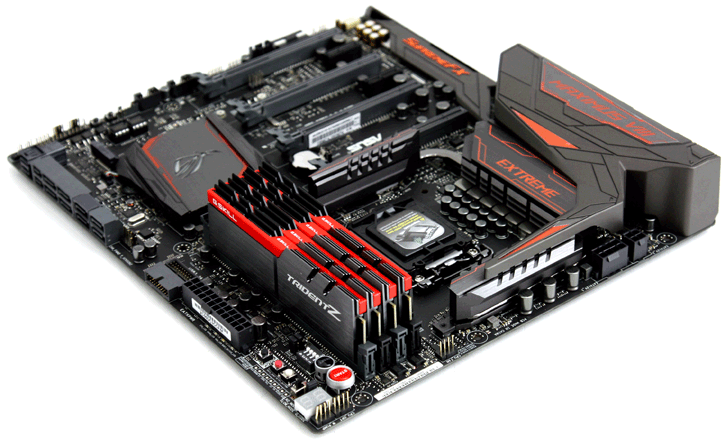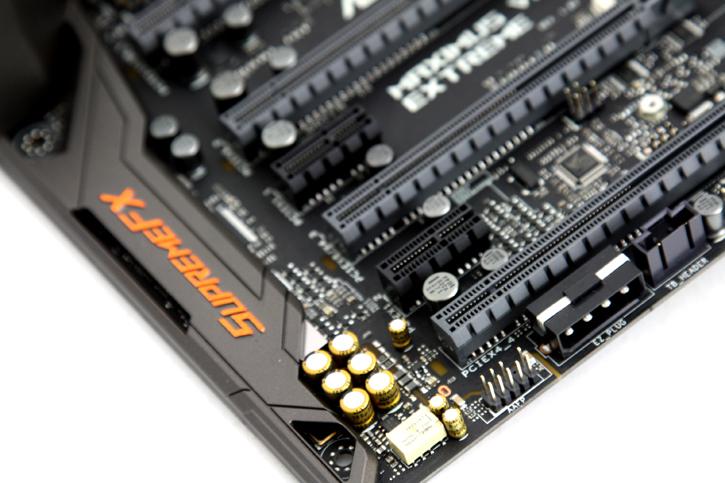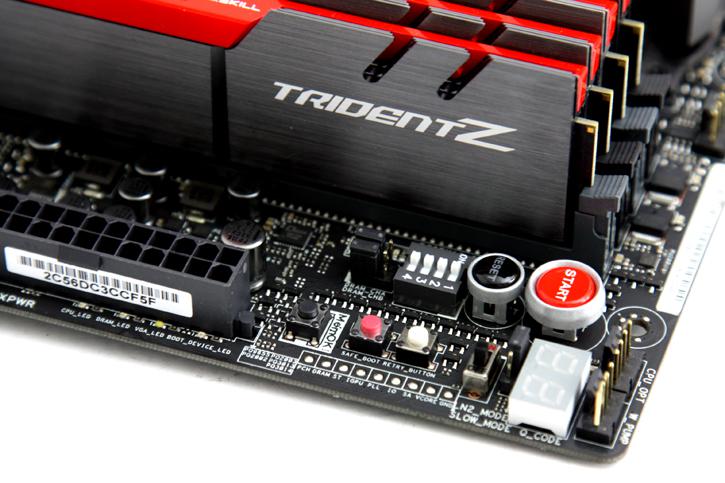Product Showcase
The Z170 chipset brings six Intel chipset based SATA 6 Gb/s storage ports to the motherboard. With an added ASMedia ASM1061 controller two more have been added, albeit these offer slightly worse performance (we'll demonstrate later on). SATA Express is supported. Included is a M.2 PCI Express slot tied to a PCI Express 3.0 lane configuration of x4, giving the port a full 32 GB/sec performance. There are many USB 3.0 and 3.1 ports available through internal motherboard connectors. There's also a U.2 connector but, together with the SATA Express connectors, we find these obsolete and rather useless.
The weird looking SATA connector to the left is a 2 x SATA Express port, and fairly useless... to the far left, one 1 x U.2 port.
You will get four DIMM slots offering support for dual-channel DDR4 memory up to even 3866 MHz (OC). If you activate a compatible DIMM kit with XMP 2.0 profile in the BIOS, your memory will be automatically configured for you at its maximum clock speed and recommended voltage. You can install a maximum of 64 GB in total. Again, XMP 2.0 must be supported, we'll show you this petite setup running at 2133 and 3200 MHz. The board has nice dark capacitors, we can see the diagnostic LED here (displays status/error codes and, in the OS, the package temperature of the processor).
Overall a nice design, aesthetically pleasing to the eye as well. The PCH (Intel Z170 chipset) chip is covered by a nice heatsink, shield almost. Once activated, a color configurable RGB LED will create an aura of light from that heatsink. It looks pretty nice, I'll show you that on a photo on the next page. The backside has an LED array as well, these however are in RED only, kind of a miss if you ask me (them not being color configurable).
Underneath the shield is the audio solution. The motherboard makes use of the ROG SupremeFX 2015 8-Channel High Definition Audio CODEC (ESS ES9023P DAC) and TI RC4580 2VRMS audio OP AMPs. It is amazing to see how well audio has ramped up over the standard Realtek codecs lately. We like that very much.
The board also has buttons for reset / power and a number of micro-switches for the standard features like memOK!, ClearCMOS, EPU and easy XMP. There's a lot of lighting going on, I will show you that on the next page.
I'd have expected a full-sized shield on this rather expensive motherboard, that is not the case though the critical VRM hotspots and chipset did get extra cooling heatsinks.