Product Showcase ASUS TUF X79 Sabertooth

So we can show you the final TUF motherboard, this is the Sabertooth X79 with eight DIMM slots. This would allow you to go for 64GB actually. The motherboard has that typical TUF style and design though the thermal jacket seems to be a thing of the past. Let's take a closer look.

Included in the box next to the motherboard you'll find the defaults like SATA cables, SLI connector, an extra small fan to help you cool down the chipset, IO plate manuals and driver CD.
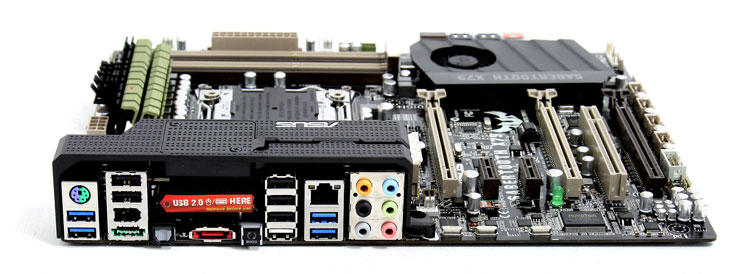
Rear IO connectivity -- first thing we notice, a legacy PS/2 combo port, preferred by hardcore gamers. We spot Firewire; ASUS has managed to insert 4x USB 3.0 and 6x USB 2.0, 1 x Gigabit LAN (Intel), optical and coaxial audio out as well as 7.1 audio which is managed by the Realtek ALC892 codec which supports High Definition audio up-to 7.1 channels. The little black button in the lower middle is a USB BIOS flashback button, you pop a firmware on a USB STICK and powered down press it, then the new BIOS is flashed. Really easy to use.
Colored in red you can see an eSATA port (6Gb/s) and the green connector is also an eSATA header, yet this is a Power eSATA port.

When we flip the board around a little we stumble into the processor area. Reasonably spacious, the DIMM slots draw attention but do cost space. But it makes sense to have them as close as possible to the processor (memory controllers) for optimal signal quality of course.
