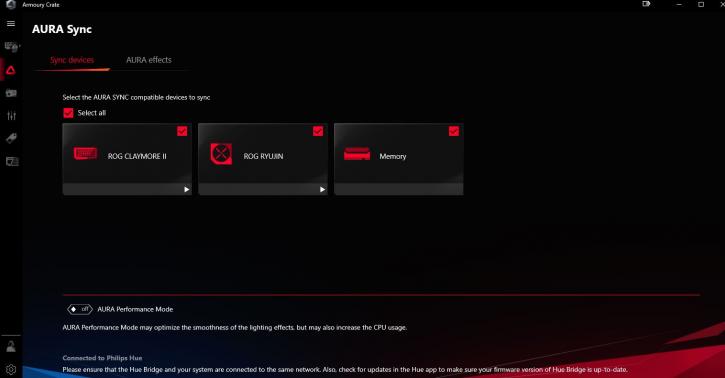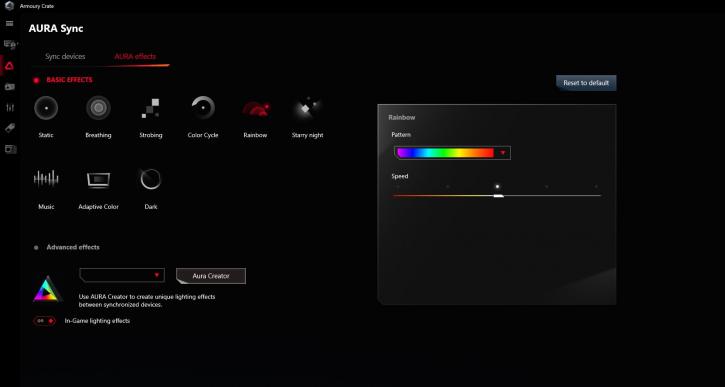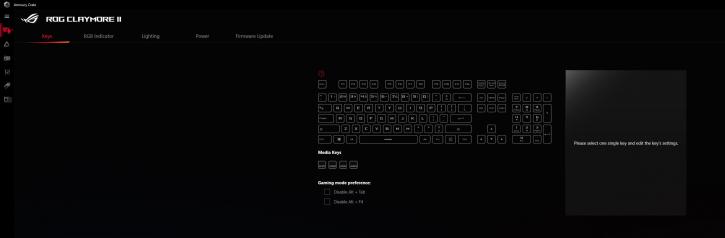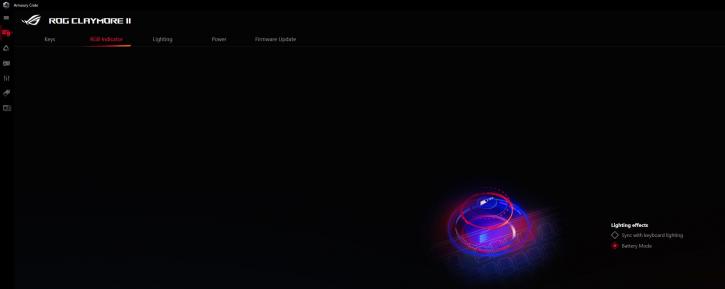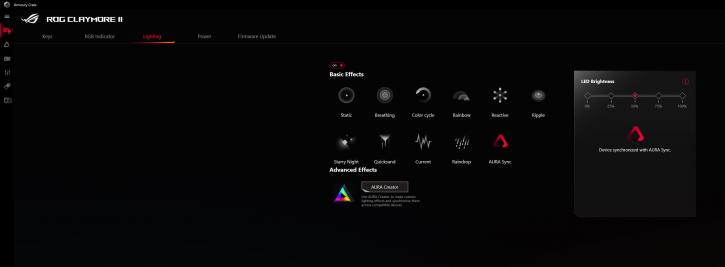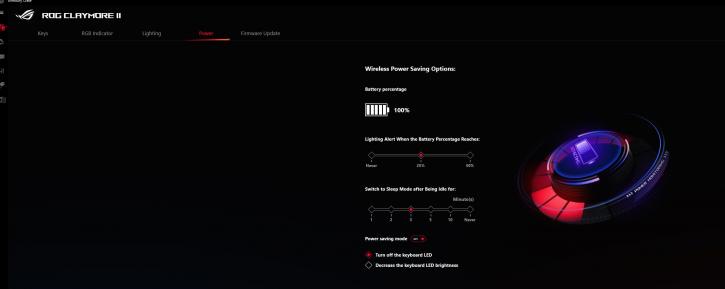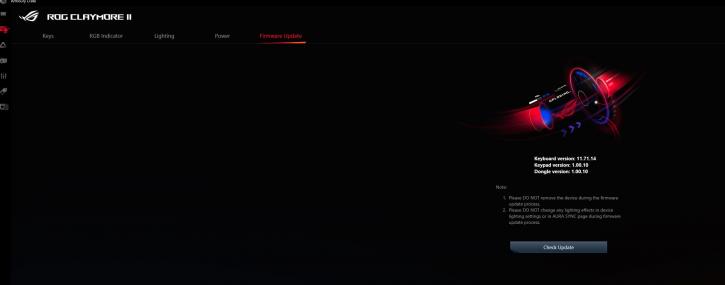Asus software – Armoury Crate
Asus software – Armoury Crate
Asus Armoury Carte software has been available on the market for some time. It’s still not the best piece of suite that you can find. I had some stability issues, and also, in one moment, I had to re-install the suite to be able to set up the device. There are some improvements applied constantly, but there are better options.
It is recommended to update the corresponding firmware for the first time. The update process requires the wired cable and 2.4GHz receiver to be connected at the same time.
Setting can be made in the Armoury Crate. In the first (of five) tab, we can reassign the assignment of the keys one by one.
The second tab will allow you to choose if the backlit area to the right of the logo will indicate the battery level of the keyboard or be used in overall backlighting (the first option is more valuable).
The lighting is managed in the third tab with ten pre-programmed effects, such as breathing, rainbow patterns, lights that respond to keypresses. Let’s not forget that you can also synchronize the effects with other Asus RGB stuff compatible.
The fourth tab will indicate, in addition to a display in the Windows notification center when the battery is low, the level of battery life remaining.
And finally, the last tab is used to check for updates to the keyboard firmware. Note that five profiles can be recorded and that it is also possible to record macros: a menu appears when you click on the icon representing the peripherals in red on the far left of the window.
.jpg)