Product Showcase
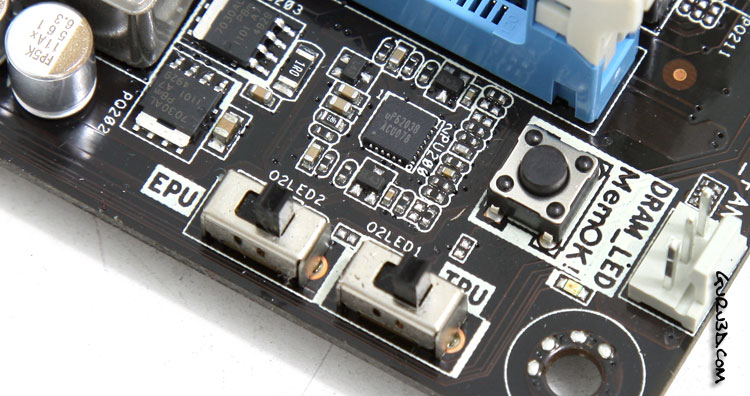
All the way down we stumble into buttons. Let's focus in a little to the far right just under the DIMM slots, we spot the ASUS MemOK/GO button (if the system crashes, this will default the memory yet retain the overclock).
EPU allows a system-wide energy optimization by automatically detecting current PC loadings and intelligently moderating power consumption. This also reduces fan noise and extends component longevity.
TPU enabled offers voltage control and advanced monitoring through Auto Tuning and TurboV functions. Auto Tuning offers a user friendly way to automatically optimize the system for fast, yet stable clock speeds, while TurboV enables you to adjust CPU frequencies and ratios for optimized performance in diverse situations.

Overall board design is just great. Everything is positioned really well. Let's move onwards to the left side where we stumble into a bunch of SATA connectors, let's zoom in a little.
The motherboard features four right-angle SATA II (3Gb/s) ports which are supplied by the chipset and they support AHCI and RAID 0/1/5/10. In addition to the regular SATA II ports, colored in white see two additional SATA 3 (6 GBit) ports, and then all the way to the right in dark blue and other two SATA 6G connectors powered by a Marvell controller. Another JMicron controller brings support for one eSATA combo ports on the I/O panel.
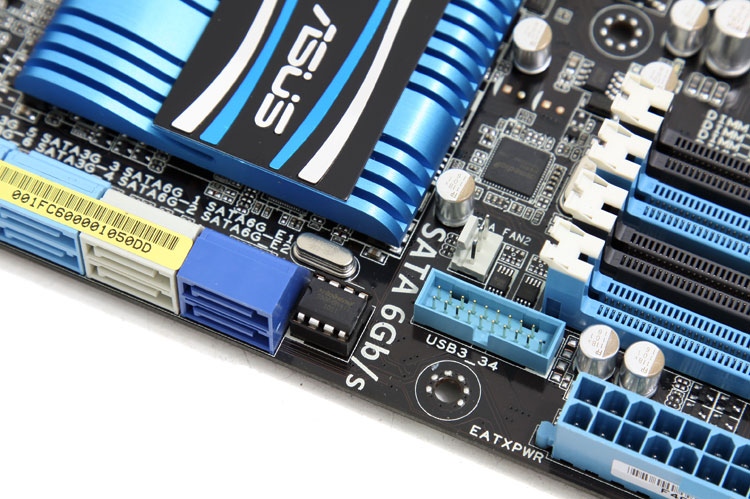
Smack down in the middle we spot the new USB 3.0 motherboard connector. Connect the supplied USB 3.0 bracket and you gain another two USB 3.0 ports.

Very eye catching is of course the overall design. We can see that a bit better on this photo where ASUS uses a dark blue heatsinks. Let's flip the motherboard around once again.
