Product Showcase
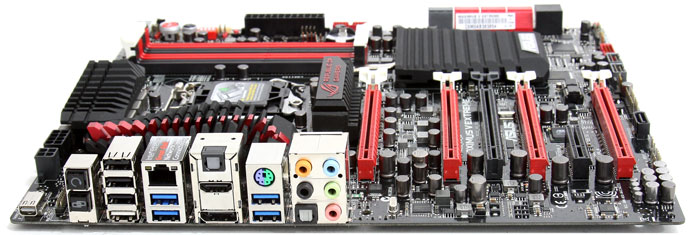
The rear I/O of the Maximus V Extreme shows plenty of connectivity. The PS/2 port being located right next to the audio jacks and we see a Thunderbolt connector to the far left of the board. Asus has also included a DisplayPort and HDMI port.
Intel Gigabit Ethernet, four USB 3.0 ports, three USB 2.0 ports, 7.1-channel audio and oddly enough two S/PDIF connectors possibly one in, one out, is also included as well as Asus R.O.G. connect and Clear CMOS button(s).

Above the included OC Key which you can use to for real time monitoring and overclocking. It however requires DVI and the world is changing towards HDMI and DP. But very nice, we'll address it in a separate chapter.
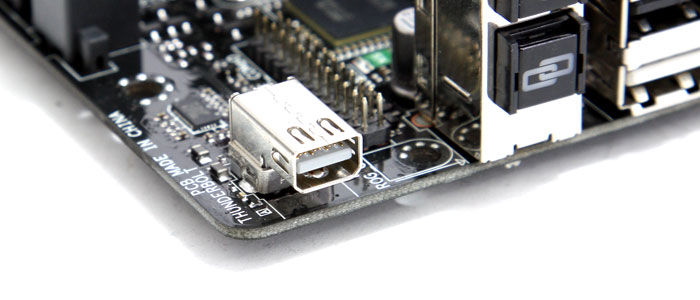
Small note, between the ROG Connect and Clear CMOS buttons and the Thunderbolt connector is a small space as you can see. Here you can plug in the wireless and mSATA card (included).
That add-on card has an mSATA port which you can use with an mSATA SSD and then with Intel SRT you could create a hybrid storage system in combo with the traditional HDD. The module also comes with a Bluetooth v4.0 and WiFi 802.11 a/b/g/n implementation.
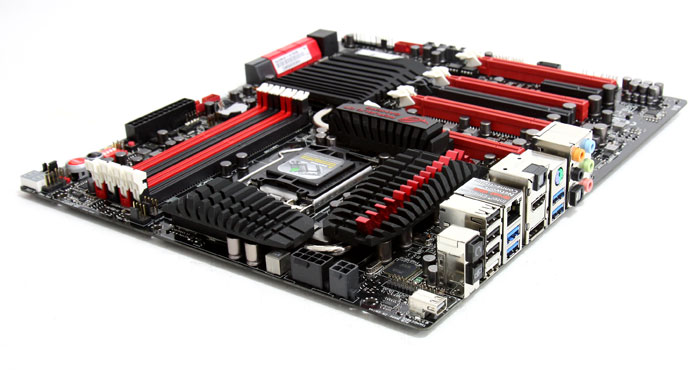
The Maximus V Extreme comes with 10k Black Metallic capacitors, offer a 5x longer lifespan with 10k hours at 105C, and 20% better low temperature endurance - specifically selected for extreme cooling scenarios. The overall choice on components is the best of the best really. But let's zoom in a little.

