Page 6
The Software
Here's where the magic really happens. With the device comes AlphaLCD software. Totally configurable in many many ways. Now as stated already, we are testing the beta product. And even so we did not stumble into any weird issues, no high CPU load, nothing. So forget about that "Beta" tag. The AlphaLCD was custom programmed designed to fit the needs of the LCD. It's very easy to install. Basically you install the driver and AlphaCD software, plug in the screen and you are rolling.
The downloadable Software enables you to display System information, like Temperature or Memory use, and also the possibility to show graphics. With the help of a simple Script file you can display external data (i.e) Winamp or Mainboard-Monitor (MBM5) results.
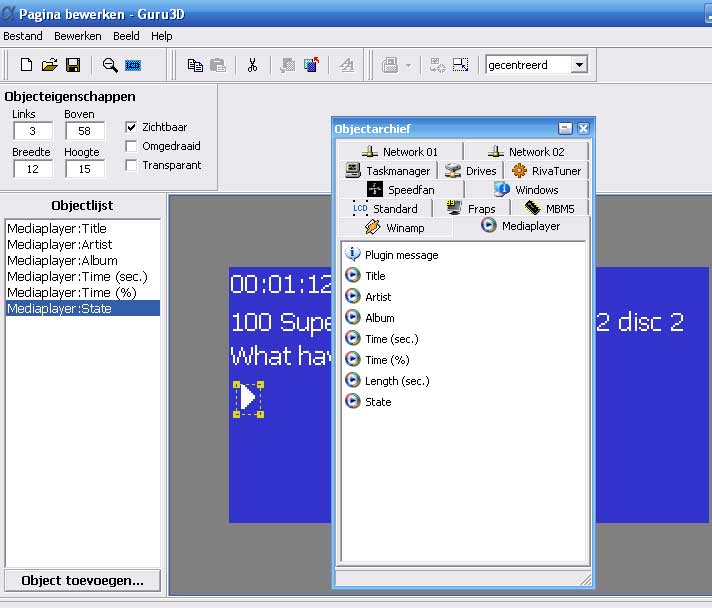
The Software is available in several languages, and as you can see in the image above, Dutch is one of them ;) So basically the software allows you to expand the possibilities with the help of an intuitive and easy to use drag and drop environment. You start with an empty screen, select which Object (plugin) you like and you can design your own pages.
Examples for use: Displaying system temps, CPU, CPU-load, Networking Stats, Memory use, Winamp Titles, Rivatuner plugs. Really whatever floats your boat. You can even insert a logo in there. Just make a logo with for example Photoshop in 2 colors, save it, load it up with this software and bam it's inserted. Pretty cool.
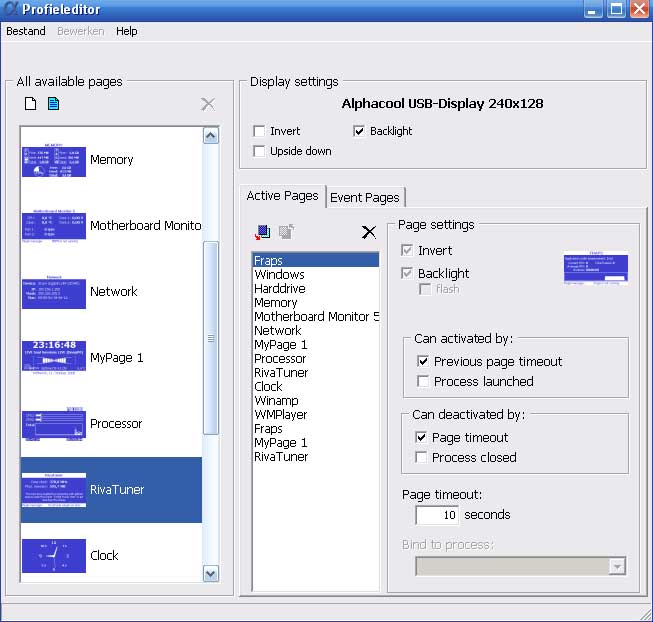
Once you have finished designing your page you can insert it into a carousel with the help of the Profile editor. Here you can select what you want displayed and how you need to have it displayed. Really easy to manage stuff and extremely straight forward. Anyway let's head on towards the conclusion.
