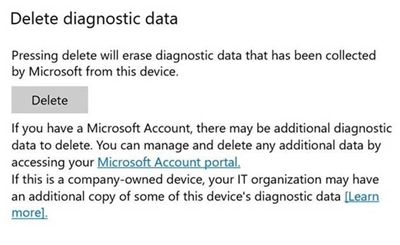A lot has been said and written about Microsofts telemetry data collection. One part of it is that the company collects 'diagnostic data'. It was earlier on hinted that there would be an option to block that functions, which it now can. But in the new Insiders build Microsoft introduces a button that will delete all collected diagnostic data.
I like to reiterate that the function only applies towards "collected diagnostic data", so everything NOT diagnostic still ends up in the cloud with Microsoft doing god know what with it.
The diagnostic feature has two modes for collecting diagnostic data, ‘default’ and ‘full’. The ‘default’ mode grabs stuff related to your device, connectivity, configuration and limited error reports are sent to Microsoft. The default ‘full’ diagnostic reporting adds additional device information, app and browser usage and handwritten and typed text fragments and much more are sent to the software giant.
-- Microsoft --
Diagnostic Data Improvements
Last week, we announced some new privacy tools as part of Data Privacy Day which included the Diagnostic Data Viewer that showed up for Windows Insiders in Build 17083. With our commitment to transparency and control, users can now delete the Windows Diagnostic Data that Microsoft has collected from your device. In Settings > Privacy > Diagnostics & feedback, you will find a delete button that deletes the Windows diagnostic data associated with your device.
Diagnostic Data Viewer users can view the collected diagnostic data. From Windows 10 Insider Preview build 17093 it’s also possible to delete that data. Microsoft writes in their blog that users with a Microsoft Account can delete additional diagnostic data through the Microsoft Account Portal.
Microsoft to introduce option to delete collected diagnostic data