3 - the setup & gain of Quad SLI
How does Quad SLI actually work for you ?
I won't go into the 101 too deep as you guys know just fine what SLI and Crossfire is these days. But basically you combine multiple GPU's, and have them work together to render games faster or with higher image quality settings.
This is something you really need to keep in mind. Quad SLI gaming is intended for people that game at high-resolutions, preferable 2560x1600. But with more complex games the gain should be quite visible in say 1920x1200 as well. Everything below that is likely a waste of the investment.
The first installment of Quad-SLI flopped, two 7950 GX2 cards setup with Windows XP just did not work well. Apparently this limitation was more a DirectX9 issue rather than game engine compatibility. DX9 restricts the number of back buffers that can be queued. Very blunt explanation: Direct X will not allow 4-way AFR which is what we really need for it to make Quad SLI happen.
AFR - Alternate Frame Rendering. Each graphics core is rendering a frame at a time, odd and even. The full frame is prepared by the CPU and forwarded to the driver, which makes it render on each device to render a frame in turn. This is interleaving. First card A does a frame then card B the other.
The previous solution of the Quad SLI approach (7950 GX2) was a mixture of split frame rendering (SFR) and alternate frame rendering (AFR) to enable parallel rendering on four GPUs.
Apparently with the latest games utilizing complex shaders, inter-frame effects, and multi-pass rendering, SFR becomes less efficient. The GeForce 9800 GX2 features a new video bridge and a re-architected driver to allow for four frames to be rendered parallel. With 4-way AFR, geometry, texture, and shader processing. With the coming of Vista that problem is gone, opening the way for NVIDIA and ATI to continue to develop multi-GPU gaming.
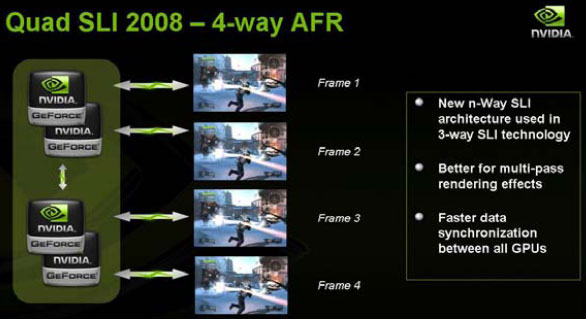
Gettin' down to business - How to setup Quad SLI
I wanted this article to be some sort of small do-it-yourself guide, so let's talk a little about installation.
Well ... I really have to give props to NVIDIA here as hard and software installation simply is a breeze. Obviously assemble your PC, I won't go into details here as hey ... you are a guru. If not, read our darn guides. You do it on a monthly basis, right ? Well, okay then. Just insert the two cards into the upper and lower x16 PCIe slot.
Now it's a question of connecting the power supply connectors, please use both the 6 & 8-pin connectors. Small hint here, you can not plug in a 6-pin connector to the 8-pin connector as we have seen in the past on for example the Radeon 2900 XT. Board partners will supply a 6 to 8-pin converter. Just make sure you have plenty of ampage on the PSU 12 volts rails and that you have 4 four 6-pin PCIe connectors or 2x6-pin plus 2x 8-pin connectors.
Last but not least, slap on that SLI bridge delivered with your mainboard.
Once you have your system ready you can have Quad-SLI powered up and ready to roll within a minute as it really is that easy to do.
On the photo below you can see that the connectors are being lit by green LED backlights. Should your cable not be working properly or isn't inserted .. green will color red. It's a pretty good failsafe.

You must use the 8-pin power connectors, in case your PSU does not have them. A 6 to 8-pin power converter is included in all retail boxes.
Once you have everything connected properly it's time to boot into windows Vista. Now just make sure you have uninstalled your current ForceWare drivers. If you didn't do so .. hit F8 during bootup, go into save mode and uninstall the drivers.
In windows we simply install the ne ForceWare drivers available. We currently test with the 174.53 Vista drivers. They are Quad SLI ready. Install them, be patient .. it can take a while before everything is working. Once restarted, load uo the NV control panel and go towards SLI settings:
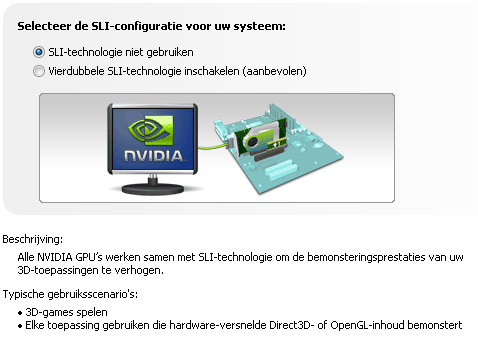
You will now get the option to enable Quad SLI. Hint to NVIDIA driver dev team .. selectable languages .. please ! After enabling Quad SLI you are good to go. All current games have the proper application profiles for Quad SLI AFR rendering, which brings us to the next chaper. The most horrible thing for an editor to do .. playing games.
