Page 5
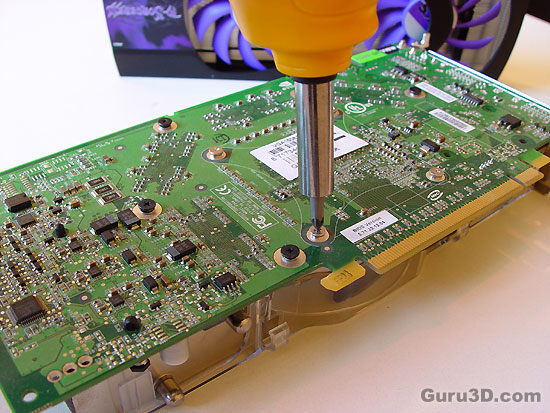
Today we'll use a GeForce 7900 GTX 512MB. The first thing we need to do is to remove the reference fan. Simply unscrew all the screws.

Tadaaah .. please do remove the residual thermal paste from the GPU core.
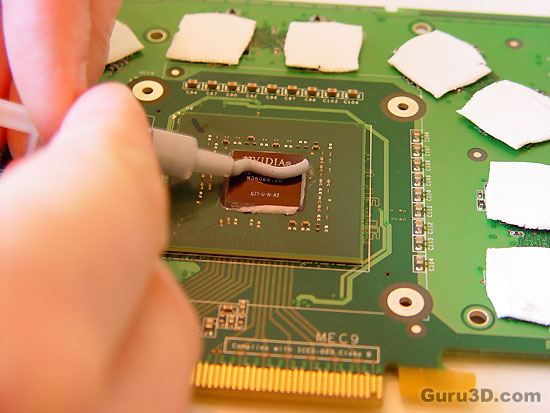
Once we do that then apply some new thermal compound. For the sake of the objectivity of the test I used the included thermal paste from MACs. However this is cheap rubbish. It wouldn't even stick to the die surface. If you have something better lying around then please use that instead.

We bolt four screws into the unit on the proper location for the GeForce card and gently push the card onto the unit. You might have to change the position of the cooling unit a little (higher or lower).
