Radiator
Radiator
The radiator is the component in which the overall heat, transferred via the coolant, is gathered and afterwards is set free to the environment through the fans.
The Hydro Series H70 uses a high-quality 120mm radiator unit that is double the thickness of the radiator used in the Hydro Series H50. The increased thickness of the radiator unit, compared to the H50, equates to a larger internal volume and hence higher coolant capacity. The total surface area of cooling fins is also vastly increased. Both of these upgrades contribute to significantly higher cooling capacity compared to the H50 and other high-end HSFs. For now lets watch the photographs, while later we have taken some special measurements which examine the radiators effectiveness.

Here it is, the new radiator chosen by Corsair for its new cooler H70. It is apparently one of the thickest 120mm radiators of the market. You can see it in the way you will place it in the back of your case, replacing the 120mm fan which blew outwards. In this point we should emphasize on the fact that if you choose to make the airflow blow inwards, you should change the whole airflow of the rest of your fans in the chassis.
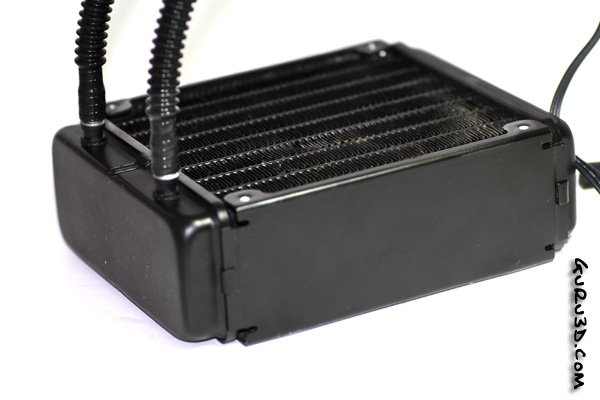
Just another shot of the radiator. As you can see from this aspect, it is thick enough and small sized. Corsair has taken care to fill the water-cooling with coolant and in the same time to make same special fittings with which the hoses are connected to the radiator. Fear not, even if you jerk them it is not an easy task to take them out in a matter of fact its practically impossible.

In a full-scaled shot we can see that Corsair has set up the whole closed loop water-cooling system. You dont have to put in or out any tubing. As you can see, everything is ready. The only thing we need to assemble is to screw the fans in a push-pull arrangement.
.jpg)
The two black-colored Corsairs fans can reach 2000 RPM in full duty 100% Cycle speed set. Nonetheless, we dont recommend it as they are rather noisy. The fans installation system is not ideal. As antivibration rubbers are not used, the noise which derives from the vibration is quite noticeable. How can you be sure that you will manage to install the radiator into your chassis? If your chassis doesnt have a specific way to adapt the fans, then there is no problem at all. The rest of you, maybe you should buy separate screws from a local store, but still we have some reservations. We would suggest some kind of shroud in which the radiator could enter in all cases, regardless of model or brand. However, we didnt face any problem with the Coolermaster Stacker 830 and HAF. Attention: the users of NZXT Vulcan may encounter some problems though.
Corsair has also included a Y splitter connector in order to combine the two fans. If you use the cables included into the package, then the fans will operate at maximum speed of 1600 RPM. This is because there is a resistor installed inside the cables, which slows down their speed. So, if you choose not to use them, then the fans will function at maximum speed of 2000 RPM.
