7 - Game Performance: Devil May Cry 4 | Call of Duty 4
Setup your monitor
Before playing games, setting up your monitors contrast & brightness levels is a very important thing to do. I realized recently that a lot of you guys have setup your monitors improperly. How do we know this? Because we receive a couple of emails every now and then telling us that a reader can't distinguish between the benchmark charts (colors) in our reviews. We realized, if that happens, your monitor is not properly setup.
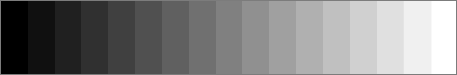
This simple test pattern is evenly spaced from 0 to 255 brightness levels, with no profile embedded. If your monitor is correctly set up, you should be able to distinguish each step, and each step should be roughly visually distinct from its neighbors by the same amount. As well, the dark-end step differences should be about the same as the light-end step differences. Finally, the first step should be completely black.
Devil may Cry 4 - DirectX 10
Typically we're not quickly impressed with games these days from a graphical point of view. The game Devil May Cry however opens up a can of graphics that is just really impressive. We play the game in DX10 mode with every image quality setting available set to it's highest possible variable. The game itself -- Stylish action, terrific boss fights, and beautiful, melodramatic cut scenes will inspire you to push forward, and they serve as an appropriate reward for a well-played sequence of demon slaying.
On consoles, Devil May Cry 4 might be beautiful; on the PC in DirectX 10 mode, it completely overwhelms, what a fantastic looking title. Let's check out the performance.
Since we'll be using this test for a long time-frame we decided to measure at DirectX 10 with 8 multi-sample Antialising levels enabled and all setting set to high. This is a really tough nut to crack for mid-range graphics cards (with these settings) but as you can see, the results are just fine, and good to use.
Image Quality Settings:
- 8x Multi Sample Anti Aliasing
- Textures: Super High
- Shadows: Super High
- Quality: Super High
Now here's a problem with our benchmark method. All our tests are configured for mid to high-end performance graphics cards. And we can't divert from that just for the sake of one low-end graphcis card.
So please understand that the results you see here are just to show you the actual scaling performance. You can achieve much higher framerates if you disable AA for example, or select medium texture quality etc. So this is just to show you where the product is compared to other graphics adapters.
These numbers are to show you scaling only. A 50 USD GPU was never made with these settings intended.

Gaming: Call of Duty 4
Activision recently released Call of Duty 4: Modern Warfare, the next installment in the popular war game series. Moving away from the World War II setting, Modern Warfare instead centers around a conflict involving Russia and the Middle East. And hey, you even get to die ... and then continue the game in the past.
Call of Duty 4 -- For this benchmark we disguise ourselves in the Ghillie suit, load up ACT II - All Ghillied up. Not just for the great gameplay, but also the intense and dense graphics utilized are breathtaking. Massive high-quality texturing, shaders and a serious amount of shadows, fog and debris are applied in this level to mask and hide as best as you can.
1600x1200 is perfectly playable.
Image Quality setting:
- 4x Anti Aliasing
- 16x anisotropic filtering
- All settings maxed out

