Actual 'Manual' Overclocking
Actual 'Manual' Overclocking
Of course real tweakers and overclockers spit on automated overclocking, and with a little time and trial you can certainly achieve very hefty overclocks. For this test run we overclocked a Core i7 870. The overclocks you'll see are 100% stable, from our test sessions we'll show you the overclocked results in all of our benchmarks.
So with the Front Side Bus officially annihilated, things tend to change a little while overclocking a Nehalem based processor. Only a little though. It's a little weird but the concept remains the same. In the BIOS you'll find a 133 MHz register, the BASE CPU clock... look at that as your 'FSB' to play around with. Of course, with an Extreme Edition processor, things would be much easier, unfortunately this is not the case with today's launched processors.
All three processors released today are multiplier locked, meaning your starting point is to select the highest possible multiplier in the BIOS and then increase that base clock
Don't be afraid to play around with CPU voltages as even on the stock air cooler you can achieve some pretty snazzy results.
Core i7 870 overclocking
First up for this processor, check what your current maximum multiplier values are. We again fire of a much higher base clock to that multiplier of 22.
As such we where able to overclock the Core i7 870 processor to 4 GHz with a Thermalright MUX 120 air cooler. Here's what we did:
- Disable Turbo mode
- Set maximum processor multiplier
- Increase processor voltage a little bit to 1.4v
- Lower QPI ratio (as close as possible to 4800).
- Lower memory multiplier to maximum stable memory frequency
- Increase CPU base frequency
At 4000 MHz on the air cooler we easily booted into windows. We settled at 22x180.1 @ 1.4 Volts. The end result was a stable 3973 MHz.
When we stress the CPU cores with prime 95, temperatures now rise to 94 Degrees C (201F) which really is way over the maximum limit you want to go to. But either way, the air-cooled overclock is just downright good.
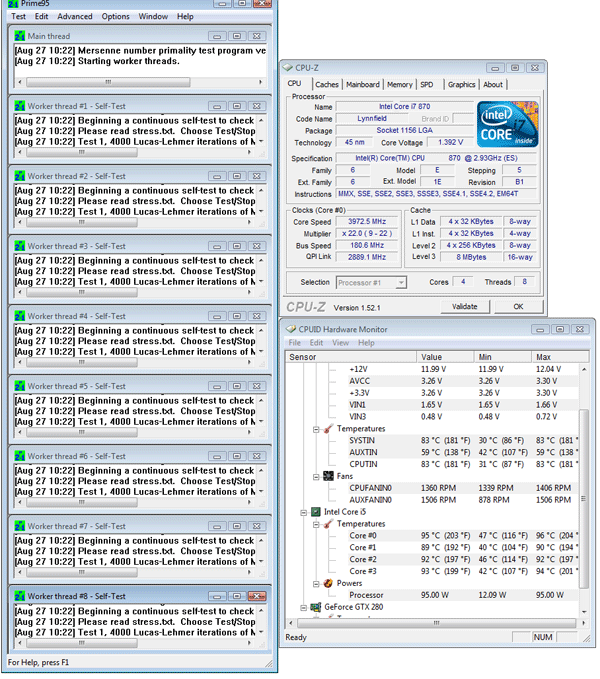
Overclocking itself, it is a pretty easy thing to achieve with this processor. Mind you that overclocking will draw a lot of power from your system. We'll show you that on the next page.
Should you buy the board, here are a couple of pointers from ASUS:
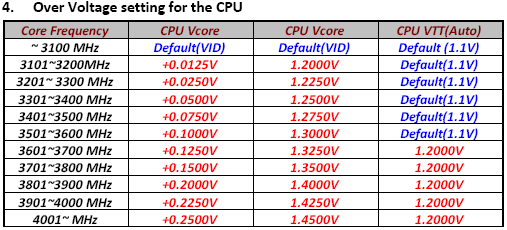
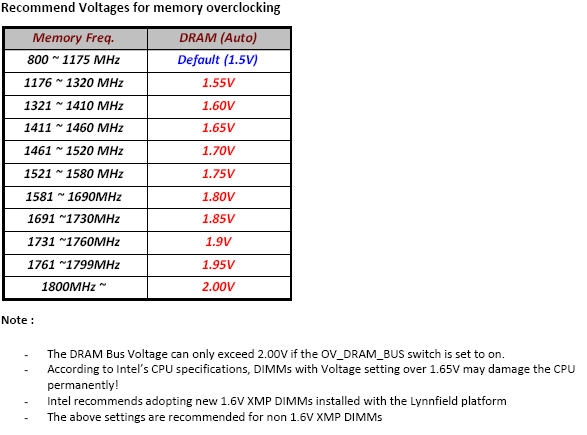
Okay check this out:
|
Power Consumption |
idle |
100% CPU load |
|
Core i7 870 default |
100 |
171 |
|
Core i7 870 (4130 MHz 188x22) 1.425v |
119 |
318 |
What a lot of you do not realize that overclocking a processor can consume heaps of wattage. We put this to the test by monitoring power consumption with the processor in it's default setting and then compare to an overclocked 4,1 GHz configuration.
The results are flabbergasting, when we stress the 4 (8 threaded) CPU cores 100% at default (Turbo on) we peak to only ~170 Watt for the default clocked Core i7 870.
But once we overclock towards 4.0 GHz ... the power draw all of the sudden passing 300 Watt (!) once we stress all CPU cores 100%
Stuff to think about before you start to overclock as the color green really goes red. The ASUS board definitely consumes more power than the MSI P55 GD80 we tested.
