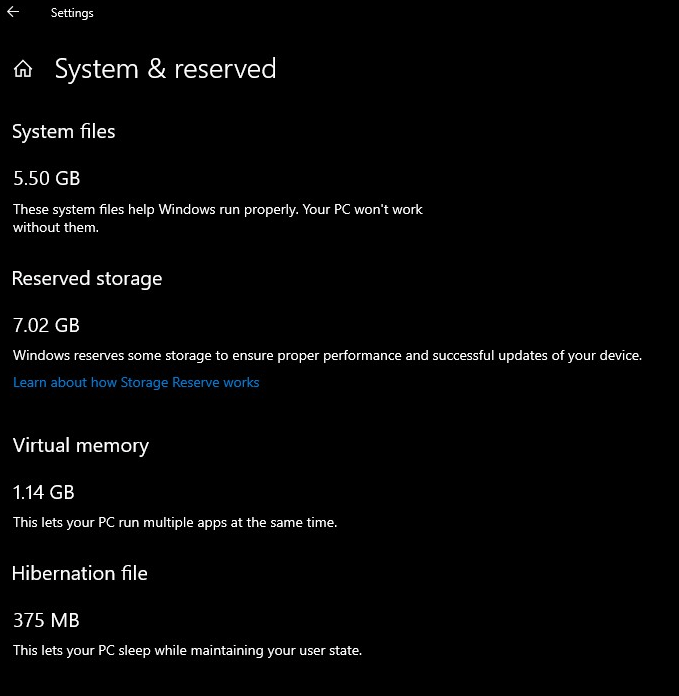Microsoft has posted a blog item that made my eyebrows frown. The 1903 Windows 10 update will reserve 7GB of your disk-space, regardless whether or not that is fully used. MS claims this buffer for stuff like updates, apps, temporary files, and system caches.
It's quite a lot 7GB is significant with expensive SSDs for example. The 'partition' cannot be deleted and used for anything else either. The new 7 GB reservation will be automatically applied on clean installs and preinstalled versions of Windows 10 1903. Also, that 7GB is in addition toward the default Windows 10 install (which also is 1 to 2 GB these days).
-- Microsoft -- Starting with the next major update we’re making a few changes to how Windows 10 manages disk space. Through reserved storage, some disk space will be set aside to be used by updates, apps, temporary files, and system caches. Our goal is to improve the day-to-day function of your PC by ensuring critical OS functions always have access to disk space. Without reserved storage, if a user almost fills up her or his storage, several Windows and application scenarios become unreliable. Windows and application scenarios may not work as expected if they need free space to function. With reserved storage, updates, apps, temporary files, and caches are less likely to take away from valuable free space and should continue to operate as expected. Reserved storage will be introduced automatically on devices that come with version 1903 pre-installed or those where 1903 was clean installed. You don’t need to set anything up—this process will automatically run in the background. The rest of this blog post will share additional details on how reserved storage can help optimize your device.
In the next major release of Windows (19H1), we anticipate that reserved storage will start at about 7GB, however the amount of reserved space will vary over time based on how you use your device. For example, temporary files that consume general free space today on your device may consume space from reserved storage in the future. Additionally, over the last several releases we’ve reduced the size of Windows for most customers. We may adjust the size of reserved storage in the future based on diagnostic data or feedback. The reserved storage cannot be removed from the OS, but you can reduce the amount of space reserved. More details below.
The following two factors influence how reserved storage changes size on your device:
- Optional features. Many optional features are available for Windows. These may be pre-installed, acquired on demand by the system, or installed manually by you. When an optional feature is installed, Windows will increase the amount of reserved storage to ensure there is space to maintain this feature on your device when updates are installed. You can see which features are installed on your device by going to Settings > Apps > Apps & features > Manage optional features. You can reduce the amount of space required for reserved storage on your device by uninstalling optional features you are not using.
- Installed Languages. Windows is localized into many languages. Although most of our customers only use one language at a time, some customers switch between two or more languages. When additional languages are installed, Windows will increase the amount of reserved storage to ensure there is space to maintain these languages when updates are installed. You can see which languages are installed on your device by going to Settings > Time & Language > Language. You can reduce the amount of space required for reserved storage on your device by uninstalling languages you aren’t using.
Follow these steps to check the reserved storage size: Click Start > Search for “Storage settings” > Click “Show more categories” > Click “System & reserved” > Look at the “Reserved storage” size.
Windows 10 Update 1903 will reserve 7GB of your disk space