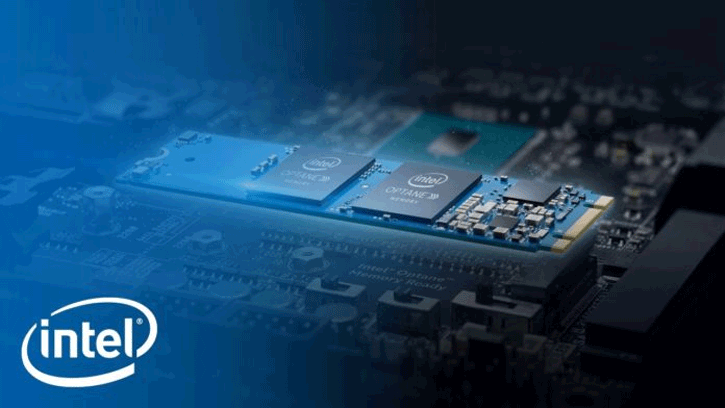Apparently it is downright impossible for Microsoft to release a Windows update, and not get a bunch of end-users running into some kind of trouble. This round the new Windows 10 May update 2020 is causing headaches for users that have an Intel Optane solution inside their PC or laptop.
As it turns out, during the installation of the May 2020 Update an Optane Memory Pinning file is removed from the PC. These files are used for the caching mechanism that Optane uses to speed up that storage of yours. After the installation has finished, Windows will still try to run this file resulting in error messages and possible performance degradation.
The goods news, it's not so bad that you'll be running into these nice colorful blue screens. Microsoft already is aware of it and has halted issuing updates on systems that have Optane active. However, if you manually install the latest Windows version via the Media Creation Tool, please be aware of this issue. Fun fact, the bug is not something that MS could not have known about as this bug was raised by users a while ago already, actually long before version 2004 was officially released by Microsoft.
Long story short; it is still not advisable for Optane owners to install the May update just yet. If you are going hardcore and run into the issue, try this:
- Head to Control Panel > Programs > Programs and Features.
- Intel Optane control panel
- Select and uninstall ‘Intel Optane Pinning Explorer Extensions’.
- Disable Intel Optane and restart the PC.
- Reenable Intel Optane and restart the PC.
And yes, if you’re still getting the error, uninstall Windows 10 May 2020 Update and rollback to the previous version of the OS until Microsoft has fixed the issue.
Windows 10 May 2020 Update is causing issues with Intel Optane