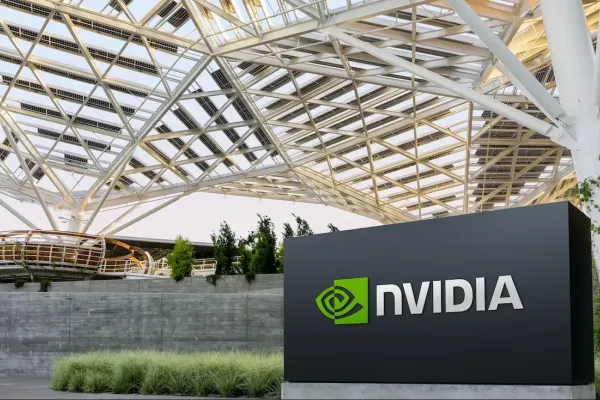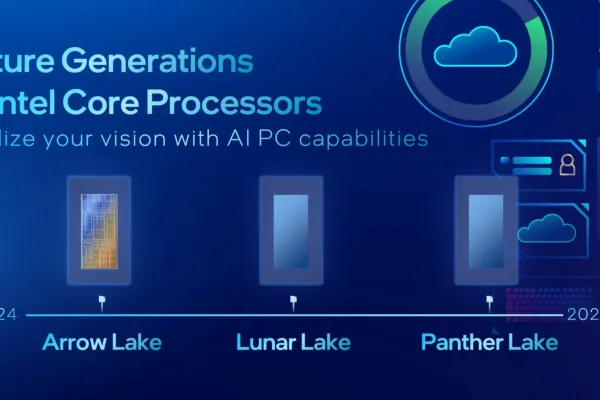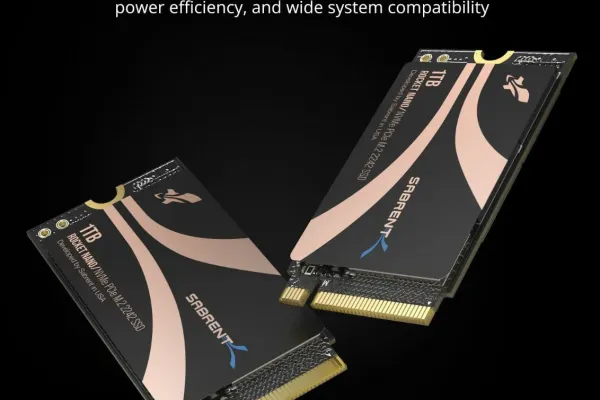This is the first beta release from the Release 280 family of drivers.
This driver package supports GeForce 6, 7, 8, 9, 100, 200, 300, 400, and 500-series desktop GPUs as well as ION desktop GPUs. This driver package also includes the 3D Vision Controller driver.
New in Release 280.19
NVIDIA SLI
- Enables SLI technology on SLI-certified motherboards with AMD chipsets: 990FX, 990X, and 970.
Other
- Installs HD Audio driver version 1.2.23.3
- Installs PhysX System Software to version 9.10.0514
- Supports playing back Blu-ray 3D discs when connecting your GPU to an HDMI 1.4 3D TV. Playback requires compatible software application from CyberLink, ArcSoft, Roxio, or Corel. For GPU and system requirements, visit the NVIDIA Blu-ray 3D website.
- Supports the new GPU-accelerated features in Adobe Creative Suite 5 including Photoshop CS5.
- Supports GPU-acceleration for smoother online HD videos with Adobe Flash.
- Supports OpenGL 3.3 for GeForce 8-series and later GPUs.
- Supports OpenGL 4.1 on GeForce 400 series and later GPUs.
- Supports single GPU and NVIDIA SLI technology on DirectX 9, DirectX 10, DirectX 11, and OpenGL, including 3-way SLI, Quad SLI, and SLI support on SLI-certified Intel X58-based motherboards.
- Supports GPU overclocking and temperature monitoring by installing NVIDIA System Tools software.
- Users without US English operating systems can select their language and download the International driver here.
*Note: The following SLI features are only supported on Windows Vista and Windows 7: Quad SLI technology, 3-way SLI technology, Hybrid SLI, and SLI multi-monitor support.
Supported Products ION (Desktops)
ION
ION LE (Desktops)
ION LE
GeForce 500 Series
GeForce GTX 590, GeForce GTX 580, GeForce GTX 570, GeForce GTX 560, GeForce GTX 560 Ti, GeForce GTX 550 Ti, GeForce GT 545, GeForce GT 530, GeForce GT 520
GeForce 400 Series
GeForce GTX 480, GeForce GTX 470, GeForce GTX 465, GeForce GTX 460 SE, GeForce GTX 460, GeForce GTS 450, GeForce GT 440, GeForce GT 430, GeForce GT 420, GeForce 405
GeForce 300 Series
GeForce GT 340, GeForce GT 330, GeForce GT 320, GeForce 315, GeForce 310
GeForce 200 Series
GeForce GTX 295, GeForce GTX 285, GeForce GTX 280, GeForce GTX 275, GeForce GTX 260, GeForce GTS 250, GeForce GTS 240, GeForce GT 230, GeForce GT 240, GeForce GT 220, GeForce G210, GeForce 210, GeForce 205
GeForce 100 Series
GeForce GT 140, GeForce GT 130, GeForce GT 120, GeForce G100
GeForce 9 Series
GeForce 9800 GX2, GeForce 9800 GTX/GTX+, GeForce 9800 GT, GeForce 9600 GT, GeForce 9600 GSO, GeForce 9600 GSO 512, GeForce 9600 GS, GeForce 9500 GT, GeForce 9500 GS, GeForce 9400 GT, GeForce 9400, GeForce 9300 GS, GeForce 9300 GE, GeForce 9300 SE, GeForce 9300, GeForce 9200, GeForce 9100
GeForce 8 Series
GeForce 8800 Ultra, GeForce 8800 GTX, GeForce 8800 GTS 512, GeForce 8800 GTS, GeForce 8800 GT, GeForce 8800 GS, GeForce 8600 GTS, GeForce 8600 GT, GeForce 8600 GS, GeForce 8500 GT, GeForce 8400 GS, GeForce 8400 SE, GeForce 8400, GeForce 8300 GS, GeForce 8300, GeForce 8200, GeForce 8200 /nForce 730a, GeForce 8100 /nForce 720a
GeForce 7 Series
GeForce 7025 / NVIDIA nForce 630a, GeForce 7050 PV / NVIDIA nForce 630a, GeForce 7050 / NVIDIA nForce 610i, GeForce 7050 / NVIDIA nForce 630i, GeForce 7100 / NVIDIA nForce 630i, GeForce 7100 / NVIDIA nForce 620i, GeForce 7100 GS, GeForce 7150 / NVIDIA nForce 630i, GeForce 7300 SE / 7200 GS, GeForce 7300 LE, GeForce 7300 GS, GeForce 7300 GT, GeForce 7350 LE, GeForce 7500 LE, GeForce 7550 LE, GeForce 7600 LE, GeForce 7600 GS, GeForce 7600 GT, GeForce 7650 GS, GeForce 7800 GS, GeForce 7800 GTX, GeForce 7800 SLI, GeForce 7900 GS, GeForce 7900 GT/GTO, GeForce 7900 GTX, GeForce 7950 GT, GeForce 7950 GX2
GeForce 6 Series
GeForce 6100, GeForce 6100 nForce 400, GeForce 6100 nForce 405, GeForce 6100 nForce 420, GeForce 6150, GeForce 6150 LE, GeForce 6150LE / Quadro NVS 210S, GeForce 6150SE nForce 430, GeForce 6200, GeForce 6200 A-LE, GeForce 6200 LE, GeForce 6200 TurboCache(TM), GeForce 6200SE TurboCache(TM), GeForce 6250, GeForce 6500, GeForce 6600, GeForce 6600 GT, GeForce 6600 LE, GeForce 6600 VE, GeForce 6610 XL, GeForce 6700 XL, GeForce 6800, GeForce 6800 GS, GeForce 6800 GS/XT, GeForce 6800 GT, GeForce 6800 LE, GeForce 6800 Ultra, GeForce 6800 XE, GeForce 6800 XT
We have a discussion thread open on these drivers right here.
Download:
 Nvidia GeForce 280.19 Win 7 64-bit
Nvidia GeForce 280.19 Win 7 64-bit
 Nvidia GeForce 280.19 Win 7 32-bit
Nvidia GeForce 280.19 Win 7 32-bit
 Nvidia GeForce 280.19 Win XP 32-bit
Nvidia GeForce 280.19 Win XP 32-bit
»
Read full story
 This is the first beta release from the Release 290 family of drivers. This driver package supports GeForce 6, 7, 8, 9, 100, 200, 300, 400, and 500-series desktop GPUs as well as ION desktop GPUs.
This is the first beta release from the Release 290 family of drivers. This driver package supports GeForce 6, 7, 8, 9, 100, 200, 300, 400, and 500-series desktop GPUs as well as ION desktop GPUs.![]() NVIDIA GeForce 290.36 Win 7 Vista 64-bit
NVIDIA GeForce 290.36 Win 7 Vista 64-bit![]() NVIDIA GeForce 290.36 Win 7 Vista 32-bit
NVIDIA GeForce 290.36 Win 7 Vista 32-bit![]() NVIDIA GeForce 290.36 XP 32-bit
NVIDIA GeForce 290.36 XP 32-bit