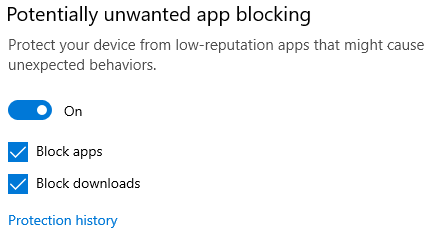Microsoft announced in a blog post that Windows 10 now includes a capability that may automatically ban undesirable applications. It applies to both installed and downloaded applications.
That implies you may not require a virus scan after download or installation, though it never hurts. It is part of the Windows 10 May 2020 Update, which began rolling out to the public earlier this month. So the feature may already be installed. You can also check for missing software components:
- Antimalware Client Version: 4.18.2003.8
- Engine version: 1.1.16900.4
- Antivirus version: 1.1311.560.0
- Antispyware Version: 1.311.560.0
You can find it by going to Start > Settings > Update & Security > Windows Security > App & Browser Manager > Reputation Protection Settings . In that location is a feature called " Potentially unwanted app blocker", with an on button below it and two automatically checked boxes for blocking apps and downloads.
You will be alerted if an unwanted app is discovered on your machine.