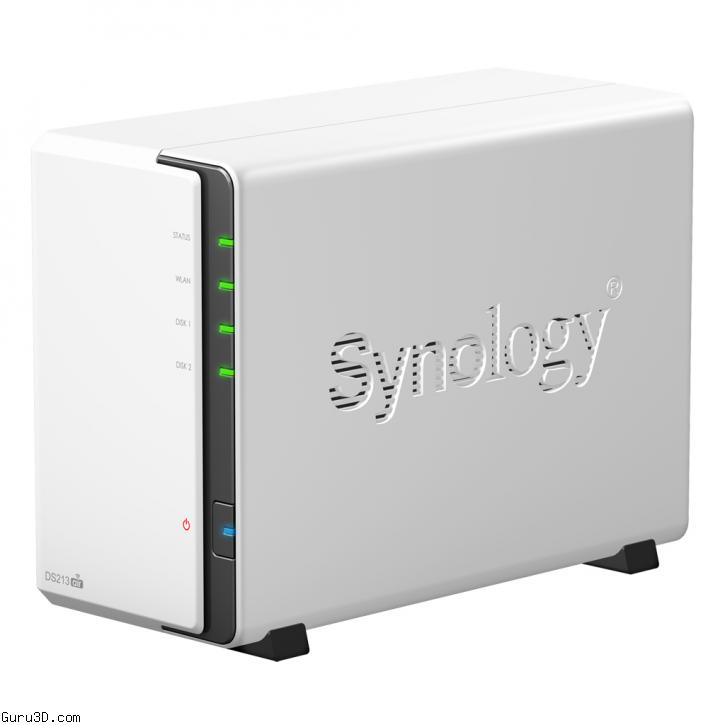Synology introduced DiskStation DS213air, a 2-bay NAS server with built-in Wi-Fi support for home and small office users. “Synology boasts cutting-edge technologies that deliver seamless integration, of which the DS213air is a great example,” said Rosiel Lee, product manager of Synology Inc. “By incorporating Wi-Fi technology into a feature-rich DiskStation, the DS213air has changed the way people think about NAS servers,” added Lee.
With a built-in Wi-Fi adapter, the DS213air provides a wide range of wireless configurations that fit perfectly into different user scenarios. It can be connected wirelessly to network without cumbersome cabling, or be configured as a hotspot to extend the range of an existing Wi-Fi network. Users can even deploy the DS213air as a wireless router to create a wireless environment at no extra cost.
The DS213air features Web Assistant, an intuitive web-based system that completes installation and setup with only a few clicks, and takes the lead to let users install Synology DSM operating system using a mobile device. Combined with the Quick Start widget, users can tour the DSM during installation and begin using it immediately thereafter.
Powered by a 1.6 GHz processor and 256 MB RAM, Synology DS213air delivers reading and writing speeds at 108.07 MB/sec and 58.66 MB/sec respectively under RAID 1 configuration in a Windows environment. It is equipped with the SuperSpeed USB 3.0 interface, offering file transfers up to 10 times the speeds of USB 2.0. The DS213air is built on Synology’s signature design featuring two additional side ventilation openings and a 92mm rear fan, which can keep the system running cool 24/7 and minimize its noise level to 19.0 dB(A).
The DS213air runs DiskStation Manager (DSM) 4.1, the operating system of every Synology DiskStation and RackStation. DSM 4.1 provides rich features to boost productivity and simplify tasks, all on a sleek interface optimized for multitasking. Synology has received numerous media accolades and the DS213air is no exception. It has been named “Best Storage of Computex 2012” by Computeractive, U.K.
Availability
Synology DiskStation DS213air is now shipping globally.