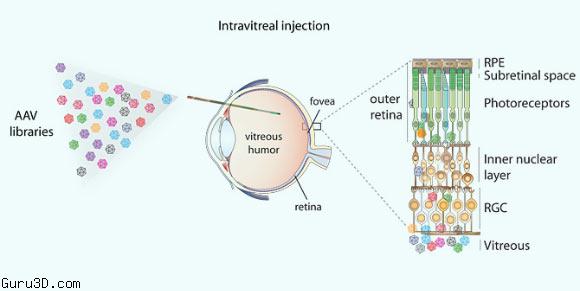It is sometimes amazing to hear things like these, not only is technology evolving at fast paces. Researchers have engineered a new adeno-associated virus that could greatly expand gene therapy to help restore sight to patients with blinding diseases like retinitis pigmentosa and macular degeneration. Over the last six years, several teams of scientists have successfully treated people with a rare inherited eye disease by injecting a virus with a normal gene directly into the retina of an eye with a defective gene. Despite the invasive process, the virus with the normal gene was not capable of reaching all the retinal cells that need fixing.
Prof Schaffer generated around 100 million variants of adeno-associated virus – each carrying slightly different proteins on its coat – from which he and his colleagues selected five that were effective in penetrating the retina. They then used the best of these, labeled 7m8, to transport genes to cure two types of hereditary blindness for which there are mouse models: X-linked retinoschisis, which strikes only boys and makes their retinas look like Swiss cheese; and Leber's congenital amaurosis.
In each case, when injected into the vitreous humor, the engineered virus delivered the corrective gene to all areas of the retina and restored retinal cells nearly to normal.
Scientists Use New Engineered Virus to Restore Sight