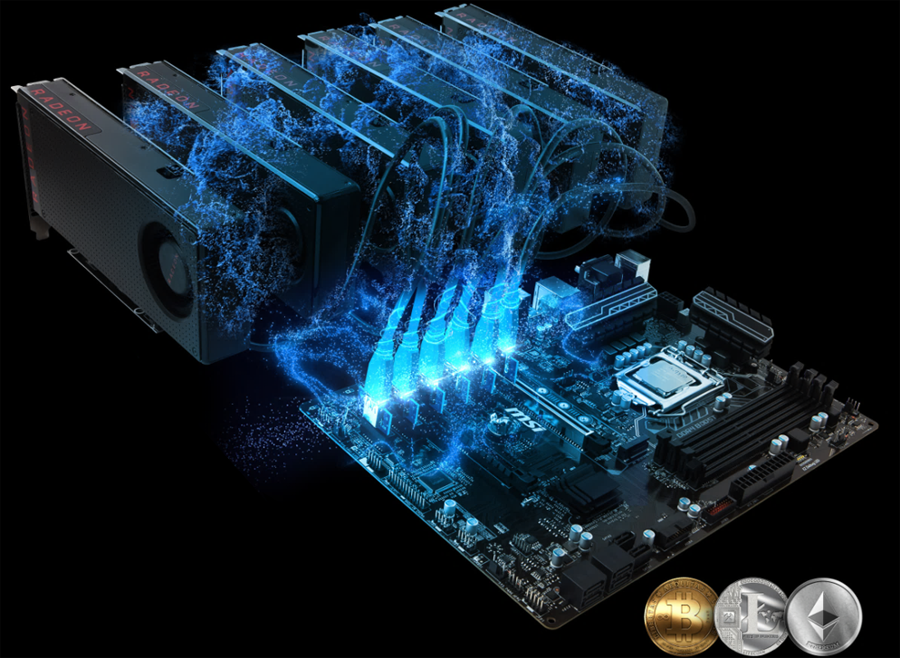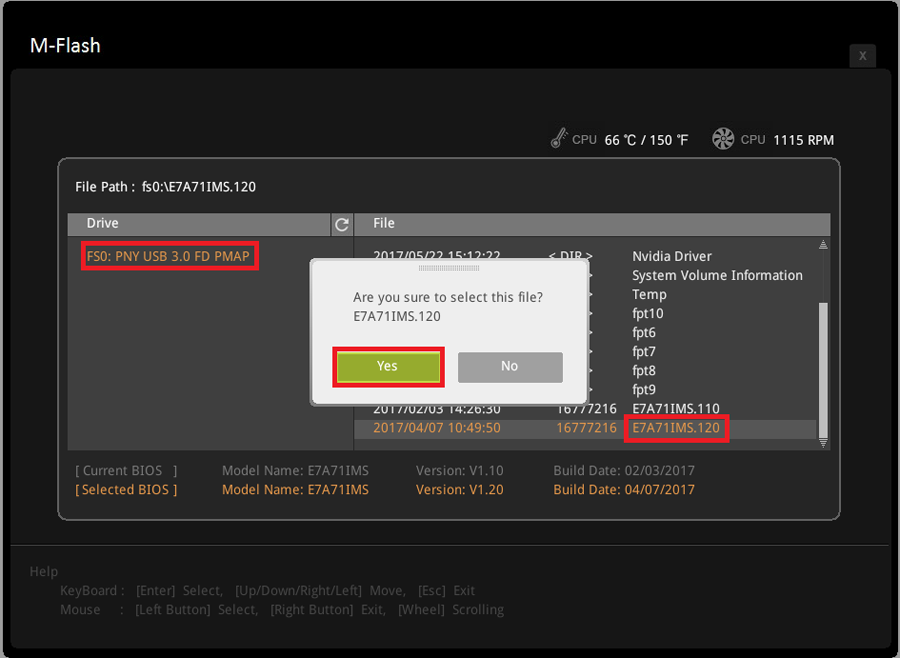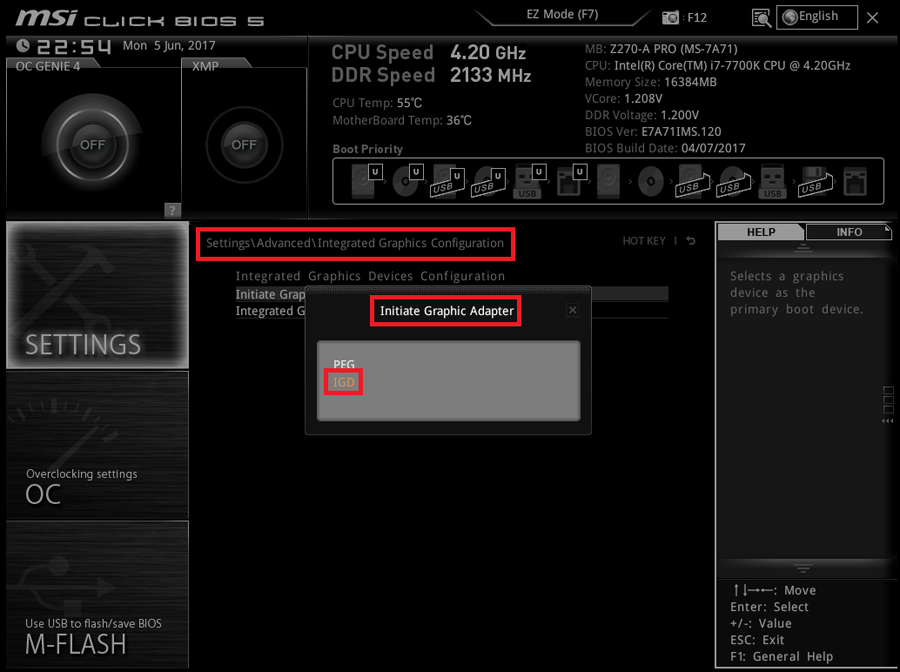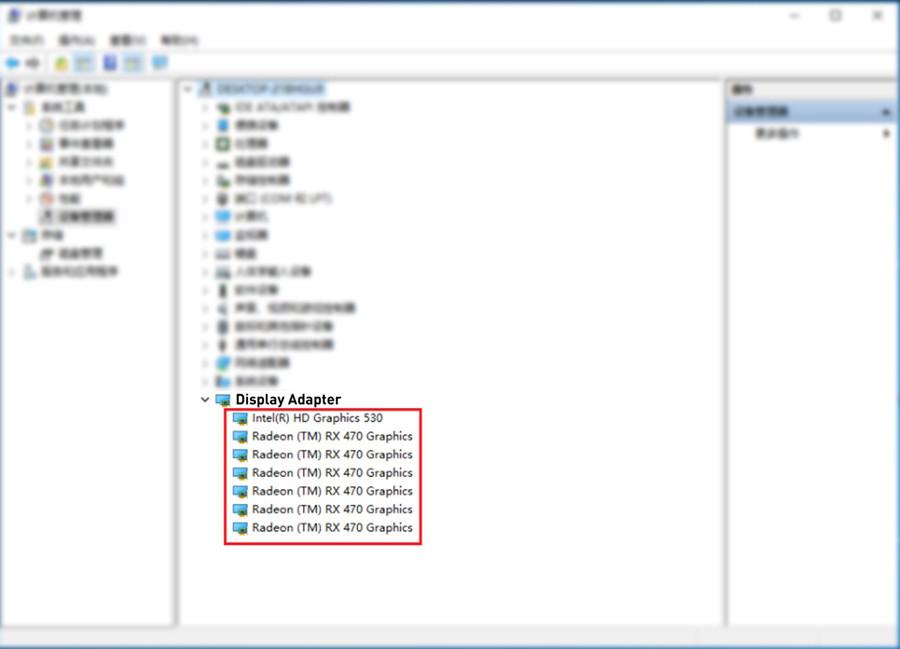MSI has released BIOSes for multiple motherboards that help cryptocurrency miners to use, say four to six graphics cards on their motherboard. Much like graphics cards, affordable and capable motherboards are now also in high-demand and running out of stock.
It is relatively harder to acquire the economic mining motherboard due to the fact that Intel slowly discontinued the H81 and B85 chipset, and this caused the shortage of mining motherboards in the market.
Users found a new way out along with the release of the 100-series chipset, yet many of them found that when they attached 6 AMD graphics cards on the 100-series motherboard, even though the board successfully recognized 6 graphics cards, there were always exclamation marks on 3 or 4 graphics cards within device manager in the OS. And, of course, the cards with exclamation marks would not function properly during mining. MSI consistently heard such inquiries from customers.
Hence, MSI does a series of tests for its products and picked a couple motherboards including Z170-A PRO, Z170A SLI PLUS, Z170 KRAIT GAMING, Z170A KRAIT GAMING, Z170A KRAIT GAMING 3X, Z270-A PRO, H270-A PROwhich fit the purpose of mining. There are few things that need to be done before mining and it will be explained in the paragraph below using MSI Z270-A PRO as example.
Update BIOS
MSI has patched solutions especially for PCIE device recognition on the boards which are mentioned above. The “above 4G decoding” option is added to BIOS which allows the motherboard to efficiently allocate resources for all 6 graphics cards.
Download BIOS, E7A71IMS.120 which supports bitcoin/ethereum mining -> Copy it to the root folder of USB pen drive -> Connect USB pen drive to motherboard USB port -> Start the system and enter BIOS -> Choose M-Flash -> Select Yes to continue BIOS flash.
Update BIOS
MSI has patched solutions especially for PCIE device recognition on the boards which are mentioned above. The “above 4G decoding” option is added to BIOS which allows the motherboard to efficiently allocate resources for all 6 graphics cards.
Download BIOS, E7A71IMS.120 which supports bitcoin/ethereum mining -> Copy it to the root folder of USB pen drive -> Connect USB pen drive to motherboard USB port -> Start the system and enter BIOS -> Choose M-Flash -> Select Yes to continue BIOS flash.
System will reboot and enter M-Flash user interface. Please find the USB pen drive on the left panel, select the USB pen drive and the BIOS file will show up on the right panel. Choose E7A71IMS.120 and click yes to start the BIOS flash.
After BIOS flash, boot up the system with CPU integrated graphics without adding any discrete graphics cards. Use Win10 professional 64 bits as your preferred OS and install all the relevant motherboard drivers after the OS installation.
Graphics Card Driver Installation
Under BIOS setup, set Settings\Advanced\Integrated Graphics Configuration\Initiate Graphic Adapter to be IGD.
More info & DL links here.